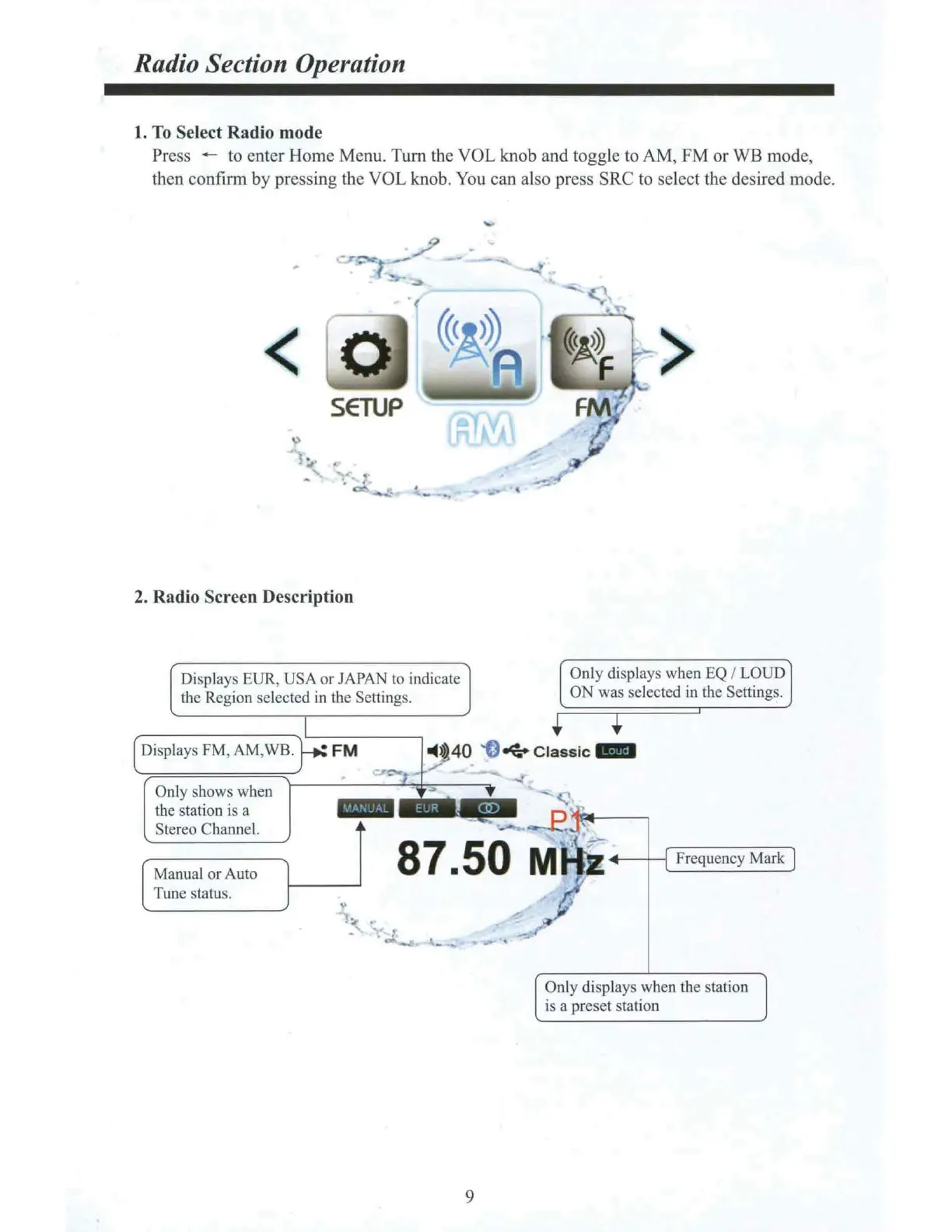Radio Section Operation
1.
To
Select Radio mode
Press - to enter Home Menu.
Tum
the VOL knob and toggle to AM,
FM
or
WB mode,
then confinn by pressing the VOL knob.
You
can also press SRC to select the desired mode.
<
2. Radio Screen Description
Displays
EUR
, USA or JAPAN
to
indicate
the Region selected in the Settings.
>
Only displays when EQ / LOUD
ON
was
selected
in
the Settings.
[ Displays
FM,
AM,
WB.p
FM
,40
-O
+c1ass
ic
-
Only shows when
the station is a
Stereo Channel.
Manual
or
Auto
Tune status.
"
_..e
'ff',,111-----,
87
.50
MHi
~ Frequency Mark
:;
.
-
'\'
1
Cl&
- _ ,
9
Only displays when the station
is a preset station