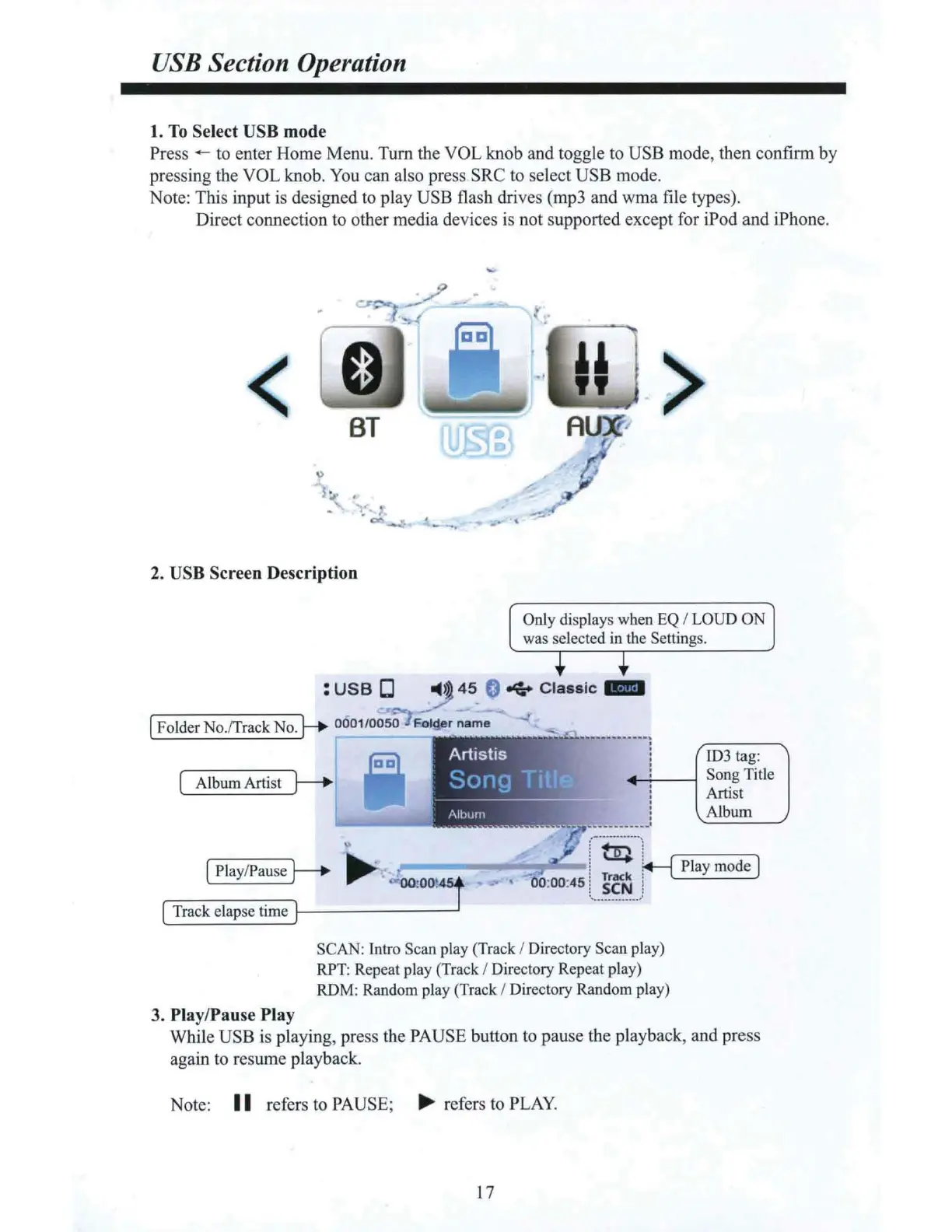USB Section Operation
1.
To
Se
lect USB
mode
Press -
to
enter Home Menu. Turn the VOL knob and toggle to USB mode, then confirm by
pressing the VOL knob. You can also press SRC to select USB mode.
Note: This input is designed to play USB flash drives (mp3 and
wma
file types).
Direct connection to other mectia devices is not supported except for iPod and iPhone.
<
>
BT
2. USB Screen Description
Only displays when EQ /
LO
UD
ON
was selected in the Settings.
:
USB
□
,
45
f)
et&-
Classic -
[
Fo
ld
er
No.ffrack
No.
}-+
0001/00S~
J F;kjer name ·
...............
.
.
/ .
.
ID3 tag:
'
:
Song Title
-
I
~
I
Artist
.
I
I
:
\ Alb
um
:
~
►
~
. ,..
00
:
00
~,
( Track elapse
time]
1-
__
_
___
__,
SCAN: Intro Sc
an
play (Track I Directory Scan play)
RPT: Repeat play (Track / Directory Repeat play)
RDM: Random play (Track / Directory Random play)
3. Play
/Pa
use Play
While USB is playing, press the PAUSE button to pause the playback,
and
press
again to resume playback.
Note:
11
refers to PAUSE;
►
refers to
PLAY.
17
