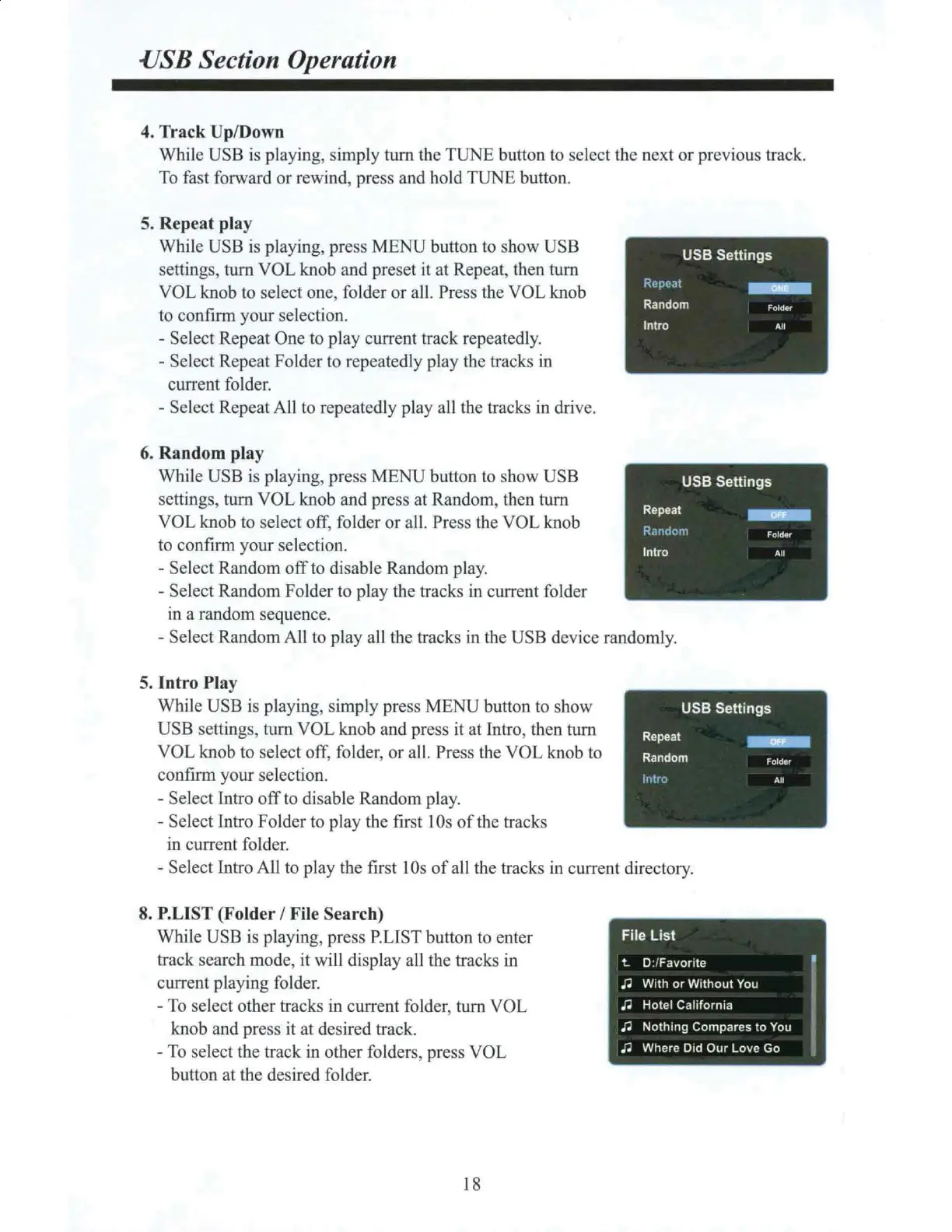VSB
Section Operation
4. Track Up/Down
While USB is playing, simply
tum
the TUNE button to select the
next
or
previous track.
To fast forward
or
rewind, press and hold TUNE button.
5. Repeat play
While USB is playing, press
MENU
button to show
USB
settings, turn
VOL
knob and preset it at Repeat, then tum
VOL
knob to select one, folder
or
all. Press the VOL knob
to confirm
your
selection.
- Select Repeat One to play current track repeatedly.
- Select Repeat Folder to repeatedly play the tracks
in
current folder.
- Select Repeat All to repeatedly play all the tracks in drive.
6. Random play
While USB is playing, press
MENU
button to show USB
settings, turn
VOL
knob and press at Random, then turn
VOL knob to select
off
, folder
or
all. Press the
VOL
knob
to confirm your selection.
- Select Random
off
to disable Random play.
- Select Random Folder to play the tracks
in
current fold
er
in a random sequence.
USB Settings
Repeat
Random
Intro
Folder
USB Settings
Repeat
Random
Intro
Folder
- Sel
ect
Random All to play all the tracks
in
the
USB
device randomly.
5. Intro Play
While USB is playing, simply press
MENU
button to show
USB
settings, turn
VOL
knob and press it at Intro, then tum
VOL
knob to select off, folder,
or
all. Press the
VOL
knob to
confirm your selection.
- Select lntro
off
to disable Random play.
- Select Intro Folder to play the first l
Os
of
the tracks
in
current folder.
USB Settings
Repeat
Random
Intro
Fo
lder
- Sel
ect
Intro All to play the first 1
Os
of
all the tracks
in
current directory.
8. P.LIST
(Folder/
File Search)
While USB is playing, press P.LIST button to enter
track search mode,
it
will display all the tracks in
current playing folder.
- To select other tracks in current folder, tum VOL
knob and press it
at
desired track.
- To select the track in other folders, press
VOL
button at the desired folder.
18
File List
t.
0
:/
Favorite
~
/J
With
or
Without
You
/J
Hotel
California
/J
Nothing
Compares
to
You
/J
Where
Did
Our
Love
Go
