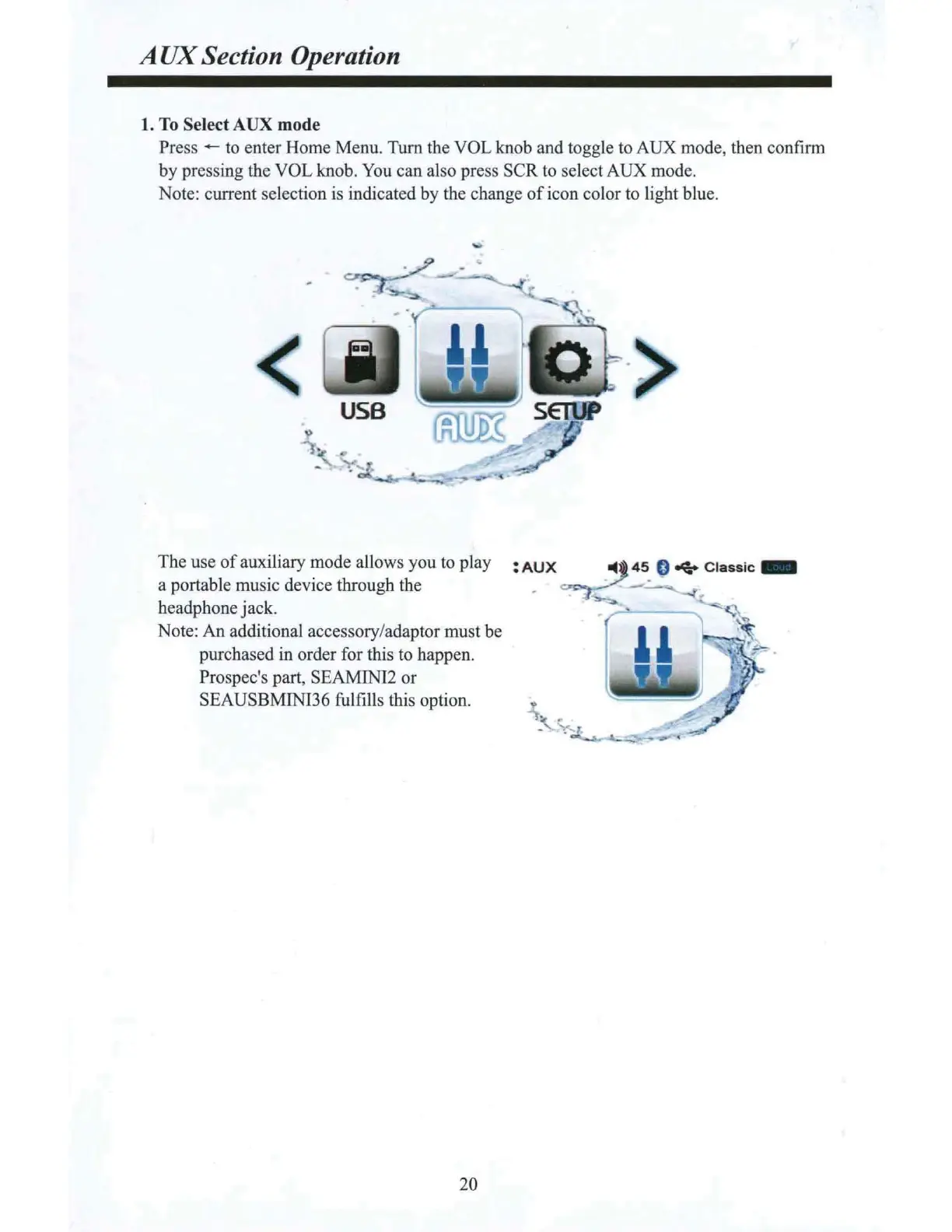AUX
Section Operation
1. To Select
AUX
mode
Press - to enter
Home
Menu. Turn the
VOL
knob
and toggle to
AUX
mode, then confirm
by
pressing the
VOL
knob.
You
can also press SCR to select
AUX
mode.
Note: current selection is indicated by the change
of
icon color to light blue .
<
USB
The
use
of
auxiliary mode allows you to
play
a portable music device through the
headphone jack.
Note:
An
additional accessory/adaptor
must
be
purchased in order for this to happen.
Prospec's part, SEAMINI2 or
SEAUSBMINI36 fulfills this option.
20
.
~
:·
>
SEIOP
:
AUX
◄
l
45
_
f)
+ Classic -
. =
~--7
-
__,__