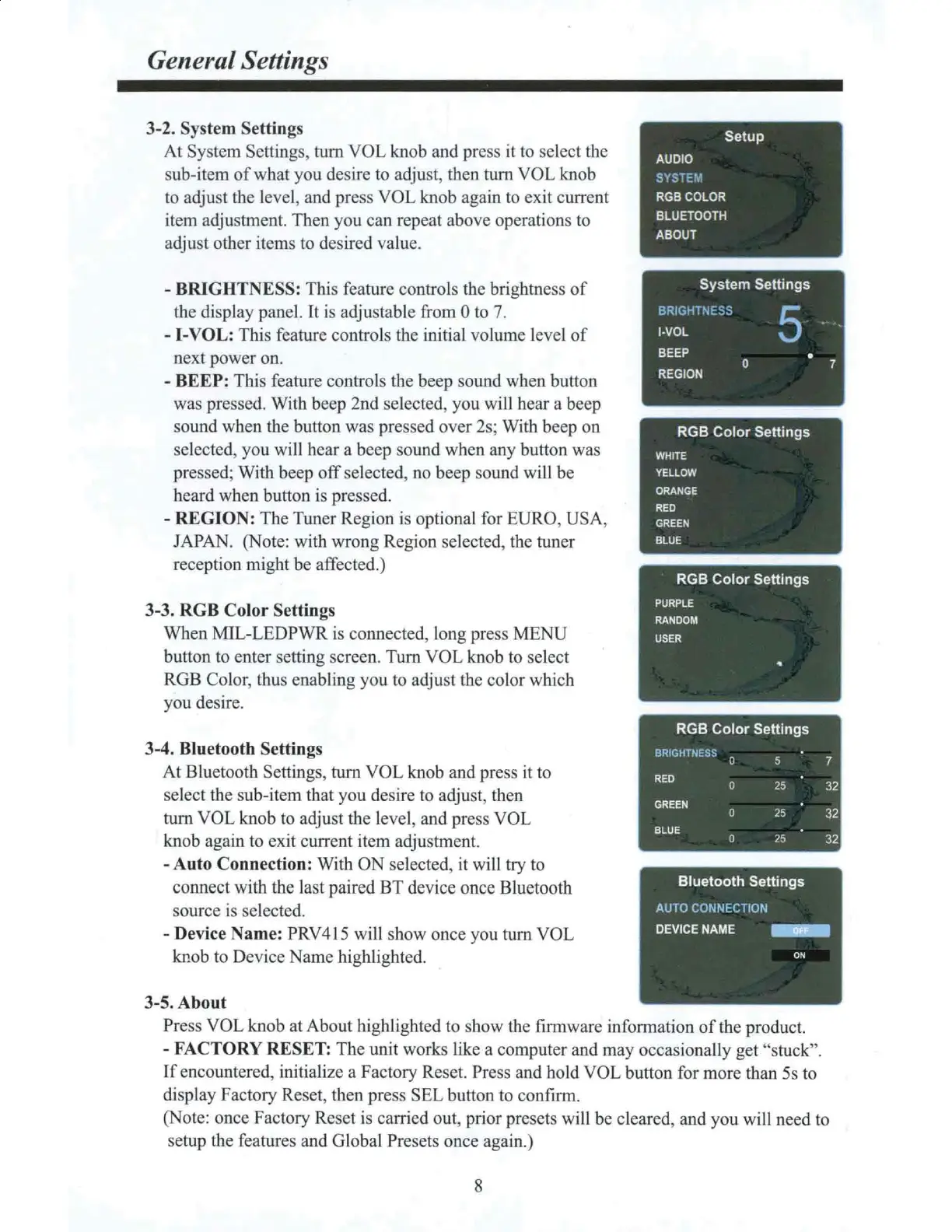General Settings
3-2. System Settings
At
System Settings, turn
VOL
knob and press it to select the
sub-item
of
what
you
desire to adjust, then
tum
VOL
knob
to adjust the level,
and
press
VOL
knob again to exit current
item adjustment. Then you can repeat above operations to
adjust other items to desired value.
- BRIGHTNESS: This feature controls the brightness
of
the display panel. It
is
adjustable from
Oto
7.
- I-VOL: This feature controls the initial vo
lu
me
level
of
next
power
on.
- BEEP:
This
feature controls the beep sound
when
button
was
pressed. With beep
2nd
selected, you will hear a beep
sound when the button
was
pressed
over
2s; With beep
on
selected, you will hear a beep sound
when
any button was
pressed; With beep
off
selected,
no
beep sound will
be
beard
when
button is pressed.
- REGION:
The
Tuner Region
is
optional for EURO, USA,
JAPAN. (Note: with
wrong
Region
se
lected, the tuner
reception might
be
affected.)
3-3. RGB Color Settings
When
MIL-LEDPWR
is connected, long press
MENU
button to enter setting screen. Turn
VOL
knob to select
RGB
Color, thus enabling
you
to adjust the color which
you
desire.
3-4. Bluetooth Settings
At
Bluetooth Settings, turn
VOL
knob and press it to
select the sub-item that
you
desire to adjust, then
turn
VOL
knob
to adjust the level, and press
VOL
knob again to exit current item adjustment.
- Auto Connection: With
ON
selected, it will try to
connect with the last paired
BT
device once Bluetootb
source is
se
lected.
- Device Name: PRV415 will
show
once
you turn
VOL
knob to Device
Name
highlighted.
3-5. About
Setup
AUD
IO
SYSTEM
RGB
CO
L
OR
BLUETOOTH
ABOUT
System Settings
BRIGHTNESS
I-VOL
BEEP
REG
I
ON
RGB Color Settings
WHITE
YEL
L
OW
ORANGE
RED
GREEN
BLUE
RGB Color Settings
PURPLE
RANDOM
USER
RGB Color Settings
BRIGHTNESS
0 5
RED
0 25
GREEN
0 25
BLUE
0
25
Bluetooth Settings
AUTO
CONNECTION
DEVICE
NAME
Press
VOL
knob
at
About highlighted to sh
ow
the firmware information
of
the product.
- FACTORY RESET: The
unit
works like a computer
and
may
occasionally
get
"stuck".
If
encountered, initialize a Factory Reset. Press
and
hold
VOL
button for more than 5s to
display Factory Reset, then press
SEL
button
to
confirm.
7
32
32
32
(Note: once Factory Reset is carried
out
, prior presets will be cleared, and you will need to
setup the features and Global Presets once again.)
8
