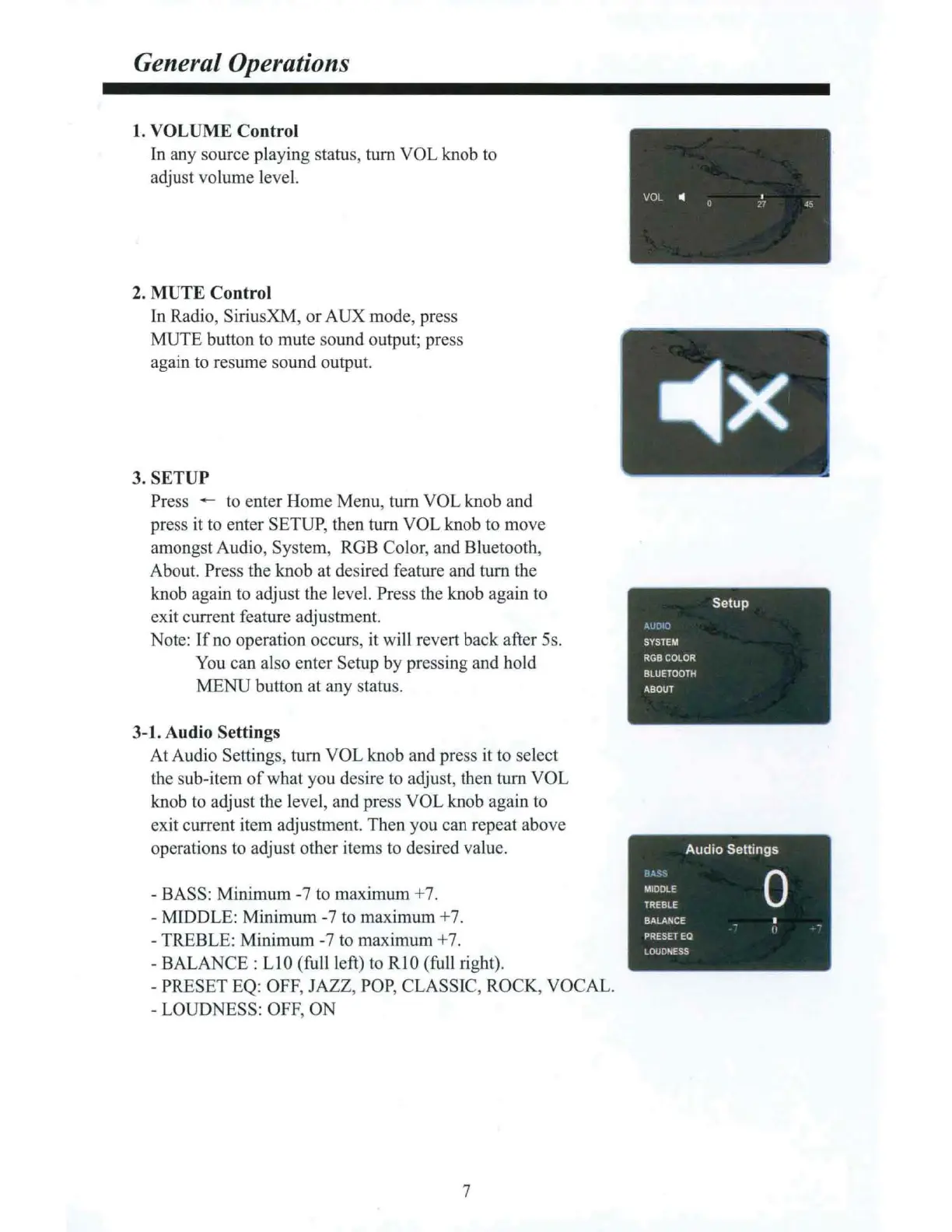General Operations
1. VOLUME Control
1n
any source playing status, turn
VOL
knob to
adjust volume level.
2. MUTE Control
In Radio, SiriusXM,
or
AUX
mode, press
MUTE button
to
mute sound output; press
again to resume sound output.
3. SETUP
Press - to enter
Home
Menu,
tum
VOL knob and
press it to enter SETUP, then
turn
VOL
knob to move
amongst Audio,
Sy
stem, RGB Color, and Bluetooth,
About. Press the
knob
at
desired feature and turn the
knob again to adjust the level. Press the knob again to
exit current feature adjustment.
Note:
If
no operation occurs, it will revert back after 5s.
You can also enter Setup by pressing and hold
MENU
button
at
any status.
3-1. Audio Settings
At
Audio Settings,
tum
VOL
knob and press
it
to select
the sub-item
of
what
you desire to adjust, then tum
VOL
knob to adjust the level, and press
VOL
knob again to
exit current item adjustment. Then you can repeat above
operations to adjust other items to desired value.
- BASS: Minimum
-7
to maximum +7.
- MIDDLE: Minimum
-7
to maximum +
7.
-TREBLE:
Minimum -7 to maximum +7.
-
BALANCE:
Ll0
(full left) to RIO (full right).
- PRESET EQ:
OFF
, JAZZ,
POP
, CLASSIC,
ROCK
, VOCAL.
- LOUDNESS:
OFF
, ON
7
AUOIO
SYSTE
M
RGB
COLOR
BLUETOOTii
ABOUT
Setup
Audio Settings
tit.S'S
0
MIDDLE
TREBLE
BALANCE
PRESET
EQ
LOUDNESS
