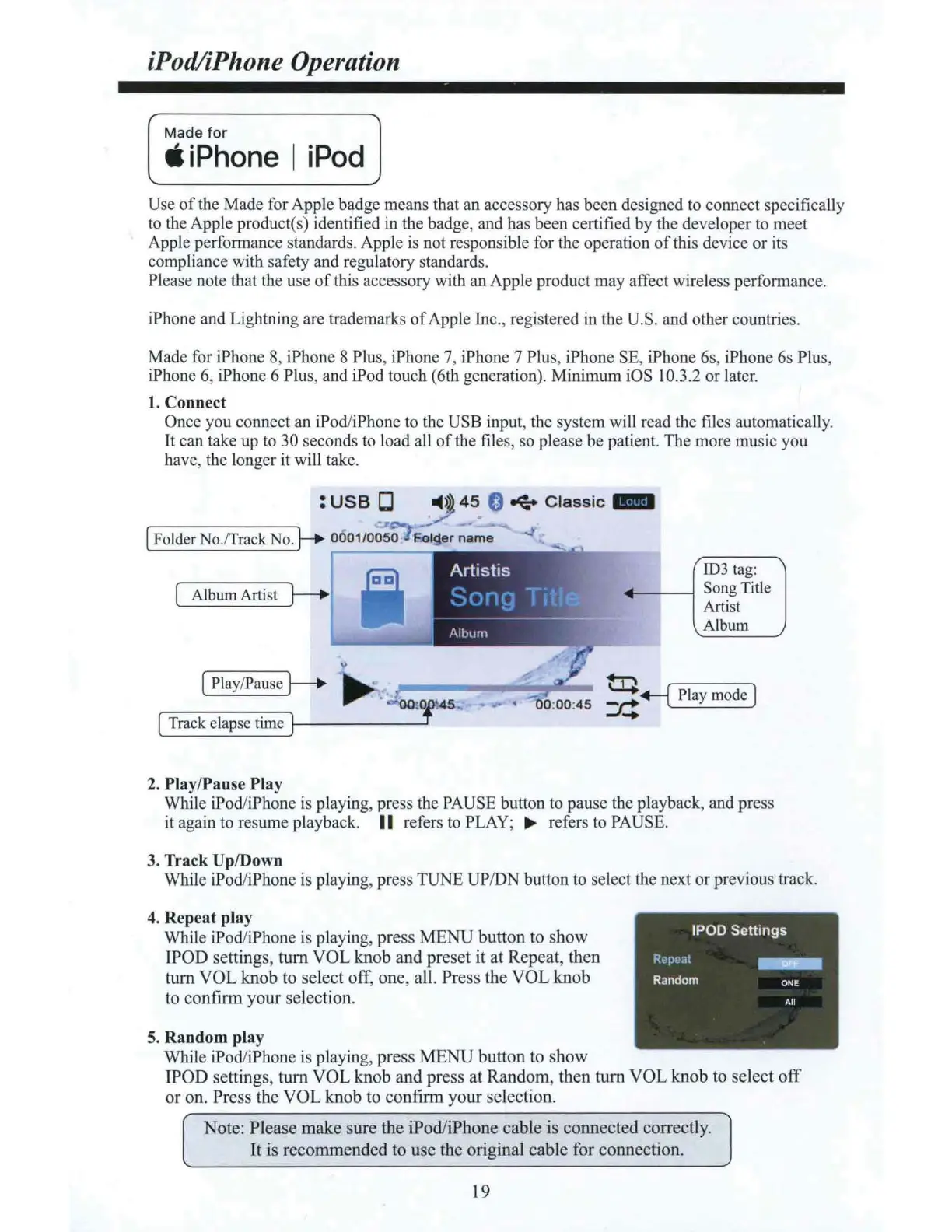iPodliPhone Operation
Made
fo
r
11
iPhone
I
iPod
Use
of
the Made for Apple badge means that an accessory has been designed
to
connect specifically
to
the Apple product(s) identified
in
the badge, and has been certified
by
the developer
to
meet
Apple performance standard
s.
Apple
is
not responsible for the operation
of
this device or its
compliance with safety and regulatory standards.
Please note that the
us
e
of
this accessory with
an
Apple product may affect wireless performance.
iPhone and Lightning are trademarks
of
Apple lnc., registered in the
U.S.
and other countries.
Made for iPhone
8,
iPhone 8 Plus, iPhone
7,
iPhone 7 Plus, iPhone SE, iPhone
6s
, iPhone
6s
Plus,
iPhone
6,
iPhone 6 Plus, and iPod touch
(6
th
generation). Minimum
iOS
10.3
.2 or later.
1.
Connect
Once you connect an iPod/iPhone
to
the
USB
input, the system will read the
fil
es automatically.
It can take
up
to
30 seconds
to
load all
of
the file
s,
so
please
be
patient. The more music you
have, the longer it will
talce.
:
USB
D
'45
0 +
Class
ic -
[
Folder
No.
ffrack
No.
r-+
0001/00
;~
&lger
nam;
.,¥
Album
Artist
}--+
ID3
tag:
--
-----1
Song
Title
Artist
Album
~
[ Track elapse time ]
tn
• ·
oo
:
00
:
45
~
◄
[
Play
mod
e ]
2. Pla
y/
Pau
se
Play
While iPod/iPbone
is
playing, press the
PAUSE
bu
tton
to
pause the playba
ck,
and press
it again
to
resume playback.
II
refers to
PLAY
;
►
refers
to
PAUSE.
3. Track Up/Down
While iPod/iPhone is playing, press TUNE UP/DN button
to
select the next or previous track.
4. Repeat play
While iPod/iPhone
is
playing, press MENU button to show
IPOD sett
in
gs, turn
VOL
knob and preset it at Repeat, then
tum VOL knob to select off, one, all. Press the VOL knob
to
confirm your selection.
5. Random play
While iPod/iPhone is playing, press MENU button to show
IPOD settings,
turn
VOL knob and press
at
R
an
dom, then
tum
VOL knob
to
select
off
or
on. Press the VOL knob to confirm your selection.
Note: Please make sure the iPod/iPhone cable is connected correctly.
It is recommended to use the original cable for connection.
19
