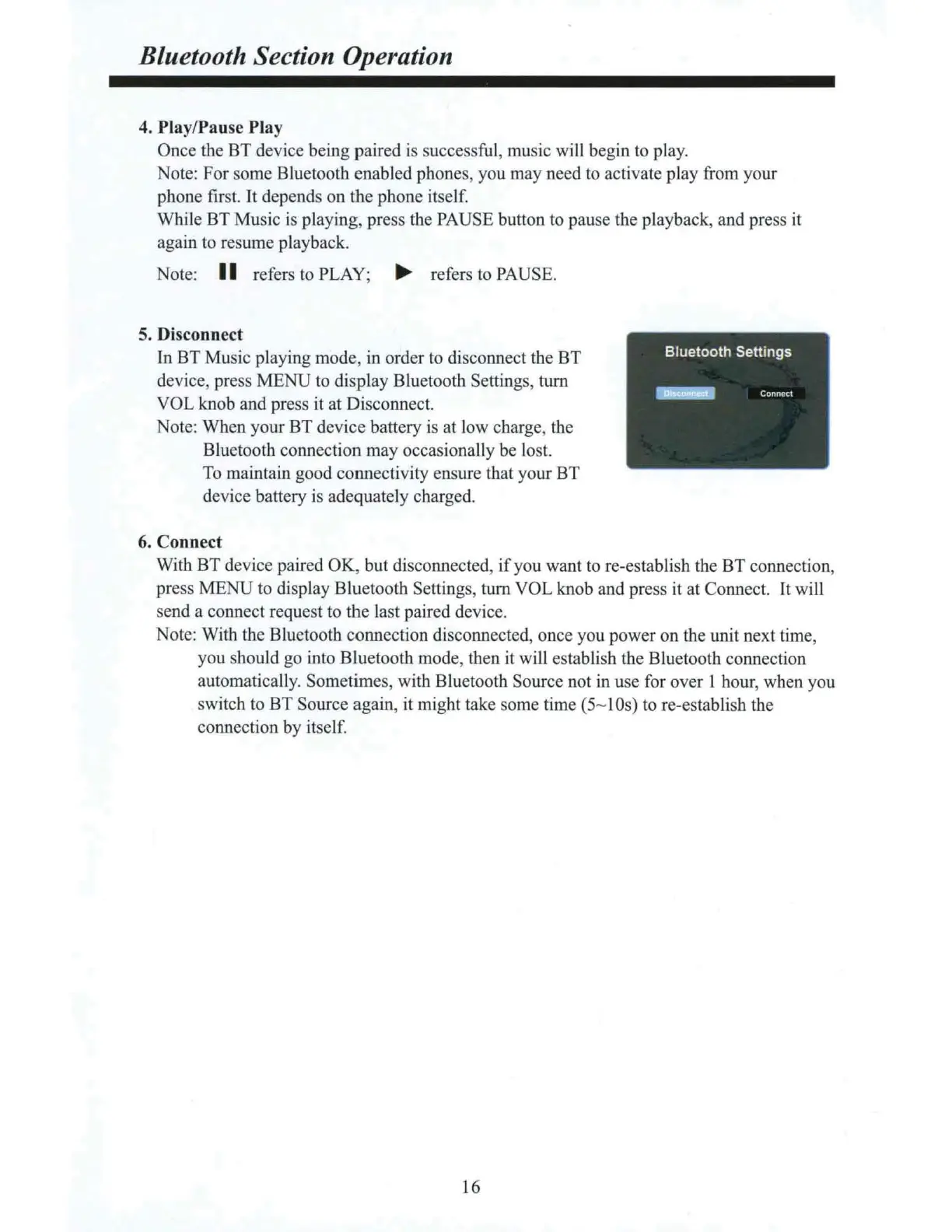Bluetooth Section Operation
4. Play/Pause Play
Once the
BT
device being paired is successful, music will begin to play.
Note:
For
some Bluetooth enabled phones, you may need to activate play from your
phone first. It depends
on
the
phone itself.
While BT
Music
is playing, press the PAUSE button to pause the playback, and press it
again to resume playback.
Note:
11
refers to PLAY;
►
refers to PAUSE.
5. Disconnect
In
BT
Music playing mode, in order to disconnect the
BT
device, press
MENU
to display Bluetootb Settings, turn
VOL
knob and press it
at
Disconnect.
Note:
When
your
BT
device battery is at low charge, the
Bluetootb connection may occasionally
be
lost.
To maintain
good
connectivity ensure that your
BT
device battery is adequately charged.
6. Connect
With
BT
device paired
OK
, but disconnected,
if
you want to re-establish the
BT
connection,
press
MENU
to display Bluetooth Settings, turn
VOL
knob and press it
at
Connect. It will
send a connect request to the last paired device.
Note: With the Bluetooth connection disconnected, once you power on the unit next time,
you should go into Bluetootb mode, then
it
will establish the Bluetooth connection
automatically. Sometimes, with Bluetooth Source
not
in use for over 1 hour, when you
switch to
BT
Source again, it might take some time ( 5~ 10s) to re-establish the
connection by itself.
16