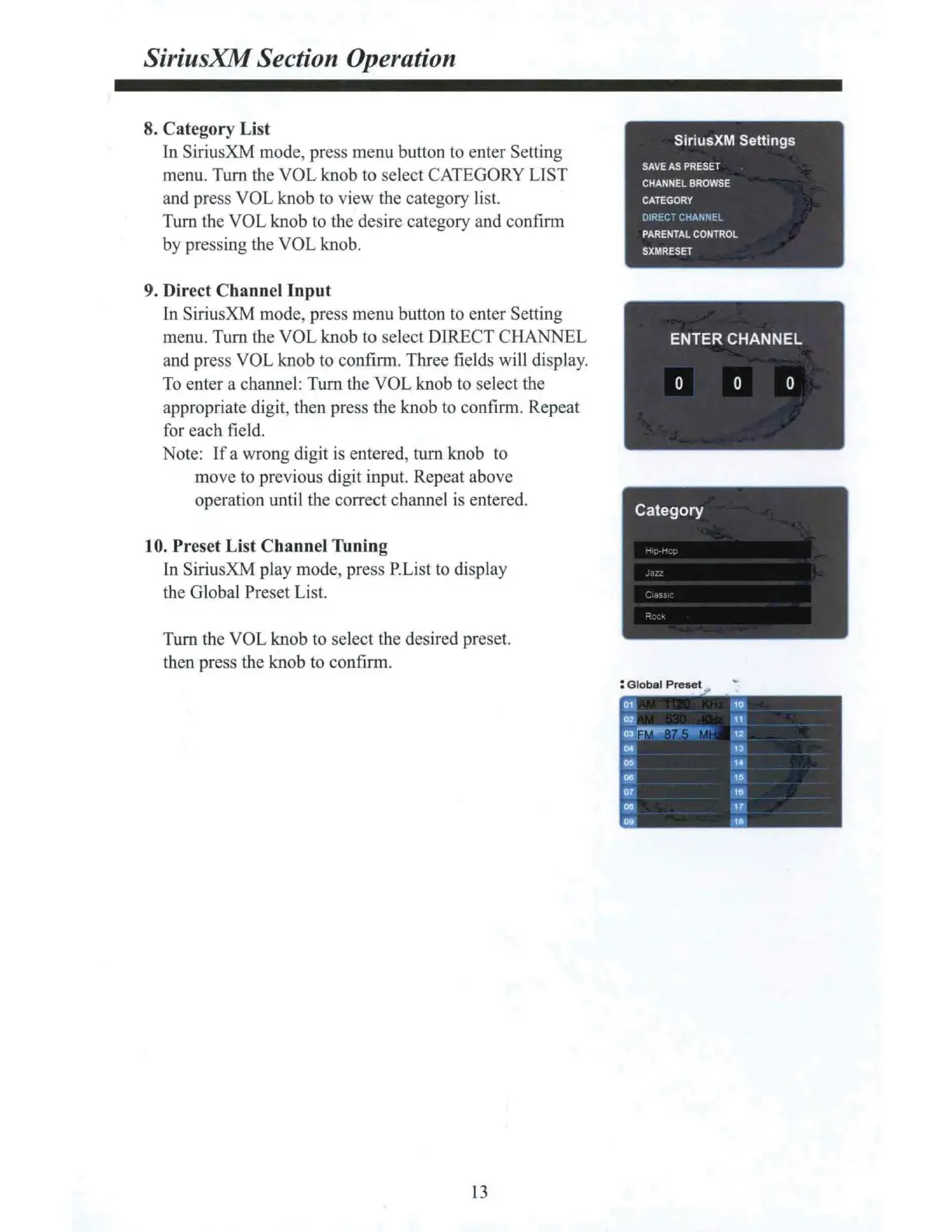SiriusXM Section Operation
8. Category List
In
SiriusXM mode, press menu button to enter Setting
menu. Tum the
VOL
knob
to
select CATEGORY LIST
and press VOL knob to view the category
List.
Tum the
VOL
knob to the desire catego,y and confirm
by pressing the
VOL
knob.
9. Direct Channel Input
In
SiriusXM mode, press menu button to enter Setting
menu.
Tum
the
VOL
knob to select DIRECT CHANNEL
and press
VOL
knob to confirm. Three fields will display.
To
enter a channel:
Tum
the
VOL
knob to select the
appropriate digit, then press the knob to confirm. Repeat
for each field.
Note:
If
a wrong digit is entered, turn knob to
move to previous digit input. Repeat above
operation until the correct channel is entered.
10. Preset List Channel Tuning
In
SiriusXM play mode, press P.List
to
display
the Global Preset List.
Tum the VOL knob to select the desired preset.
then press the knob to confirm.
13
SiriusXM Settings
SAVE
AS
PRESET
CHANNEL
BROWSE
CATEGORY
DIRECT CHANNEL
PARENTAL
CONTROL
SXMRESET
~
t,
1~
~
··
'-'
03
~••
- _
12
~ . ,
13
05
,
14
,
oe
1
.!!l
07
18
Cle
,17
09
1
18