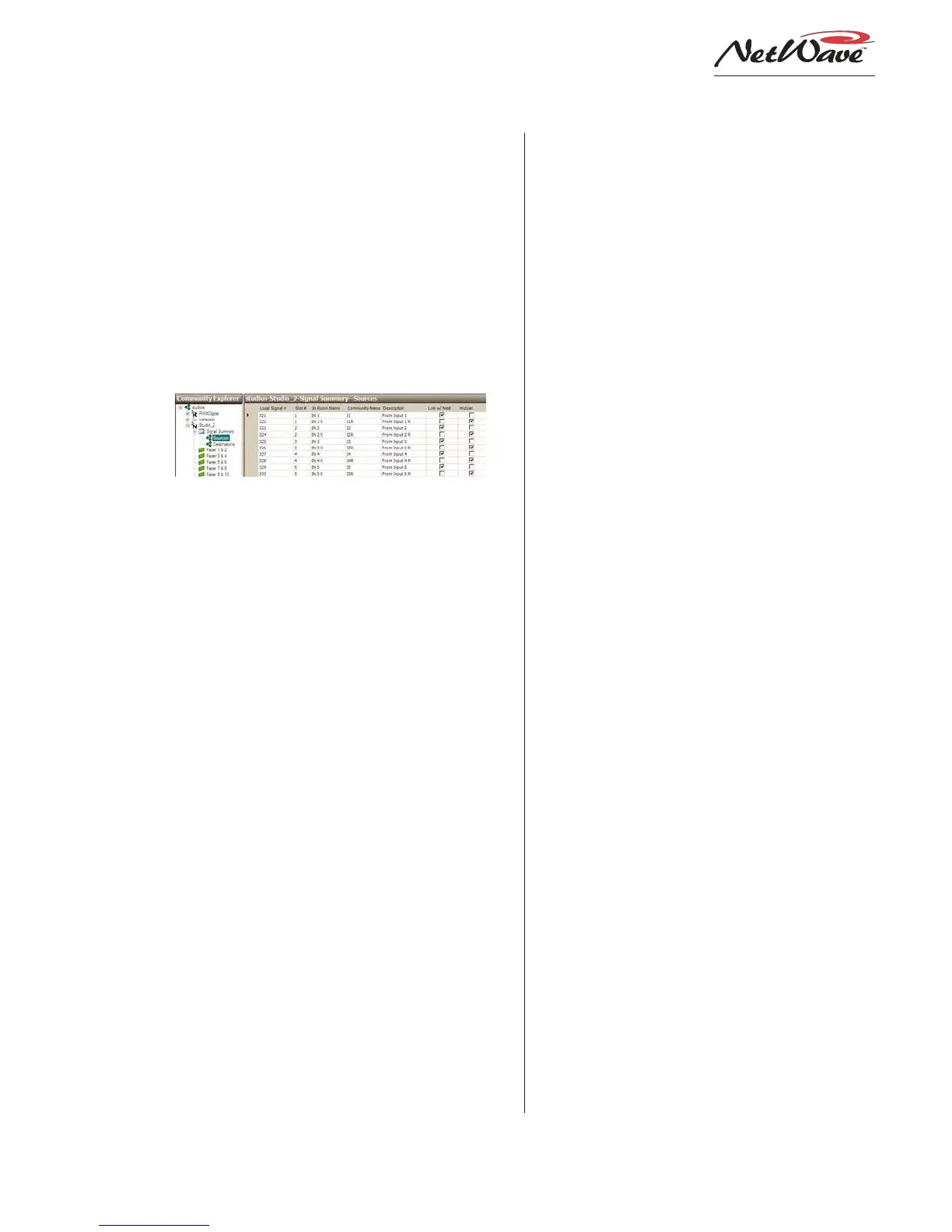Revision A • 6/06
HARRIS CORPORATION
4-5
4 Linking the NetWave
4 Name and Define the Console Signals
Once the device settings are edited, the sig-
nal names and modes can be defined for the
two types of console signals: sources and des-
tinations. To access the signal name entry
panes, click the + button next to the NetWave
console name in the Explorer pane to open
the console tree. Click the Signal Summary
+ button, then highlight
Sources
to bring up
the following VMCC display:
Each Signal Summary pane (Sources and
Destinations) allows the default In Room
Name, Community Name, and Description
to be edited, and each Link w/Next and Hid-
den column checkbox to be checked or un-
checked, as required, for each source and des-
tination.
By default, all sources and destinations are
linked stereo signals with the right channel
hidden. To change a signal like a mic input
to mono, uncheck the Link w/Next column
box for the left channel of the signal. If the
right channel input will also be used, then
uncheck its Hidden column box.
The Sources pane shows the signals from
the NetWave that the VistaMax system sees.
These include one input from each channel
(which input is used, analog or digital, is de-
fined by the DSP & I/O card channel setup
buttons) along with the various program, cue
and Telco signals. The In Room Names are
what appear in VistaMax selector panels and
Dual Router panels throughout the system
when Tier Naming Convention 1 is used. The
In Room Name can be up to 10 alphanu-
meric characters long. Spaces, dashes, under-
lines, forward and back slashes, and periods
are allowed in these names. On stereo sig-
nals, only the left name is used. Typically, the
Description column and the names for the
various bus signal names are left at their de-
fault settings. Note that duplicate names are
allowed, so use care to create unique names
in order to prevent signal selection confusion
that duplicate names could cause.
Community Names are only used when Tier
Naming Convention 2 or 3 is used. The Com-
munity Name is limited to four characters
since up to six characters are used up by the
Tier 2 and Tier 3 name prefixes. These nam-
ing conventions are typically only used when
multiple stations are networked together in
large VistaMax systems. When Tier 1 is used,
the Community Names are not used and can
be left at their defaults. For additional infor-
mation on Tier Naming Conventions, refer to
the VistaMax or Envoy manual.
The Destination pane shows the signals com-
ing from the VistaMax system going to the
channels and to the external monitor selec-
tors. Their In Room Names are only used
during setup and on Source-Destination se-
lector panels, so these are normally left at
their default settings.
5 Setup Dual Router TINI Cards
If one or more Dual Router kits were in-
stalled, then they need to be setup at this time.
When the community was inspected, the Dual
Router TINI cards were listed in the Explorer
pane as SSD_1_1 (a dual source selector that
controls two destinations). Each TINI must
now be: given a unique name (typically iden-
tifying the two Dual Fader channels it con-
trols, e.g., CH_3_4); assigned to a Parent
Device (the same parent as the NetWave con-
NetWave Source Name Entry Pane in VMCC
