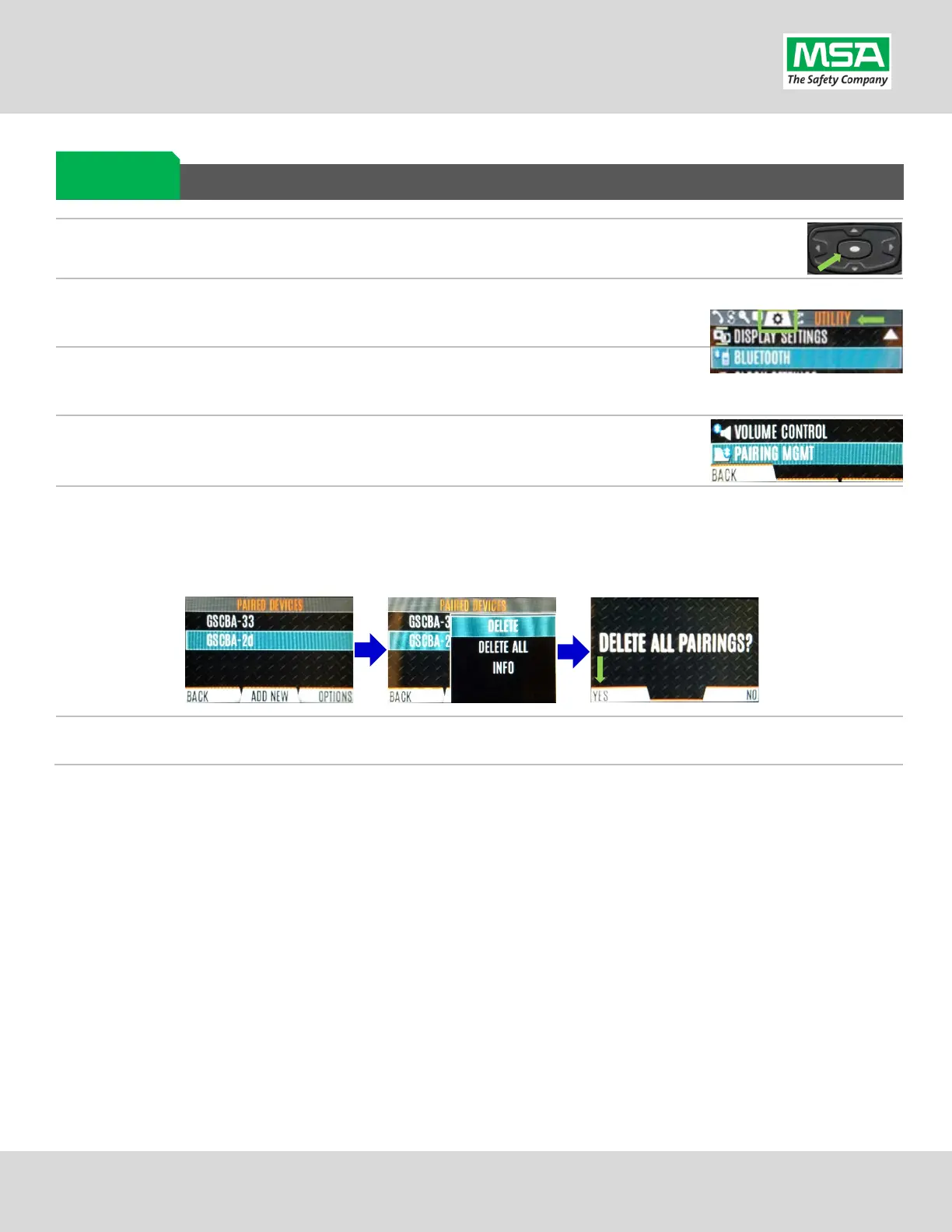G1 SCBA Radio Pairing Guide | Harris
Rev. 5-23-2019
Page 12 of 13
Clearing SCBA Pairing Info from the Harris XL-185P | XL-200P Radio
Press the button in the Center of the arrow
pad to enter the radio’s settings menu sets.
Use the Left or Right arrow until the “Utility” menu (Gear Icon) is highlighted
on the little tabs at the top of the screen.
Down arrow until “Bluetooth” menu is highlighted, and press the button
in the Center of the arrow pad to enter
it.
Pairing Mgmt.” is highlighted, and press the button in
the Center of the arrow pad to enter it.
a device to be unpaired and press the soft key for the “OPTIONS” action.
Delete All” to clear all SCBA pairs.
Select “Yes” to delete All pairs.
Bluetooth audio pair info is cleared from the
Harris Radio.
If not done already: Clear the pairing info from the previously connected G1 SCBA’s pair history using the process
described in the “Clearing Radio Pair Info from the G1 SCBA” section, above.
Clearing Radio
Pair
