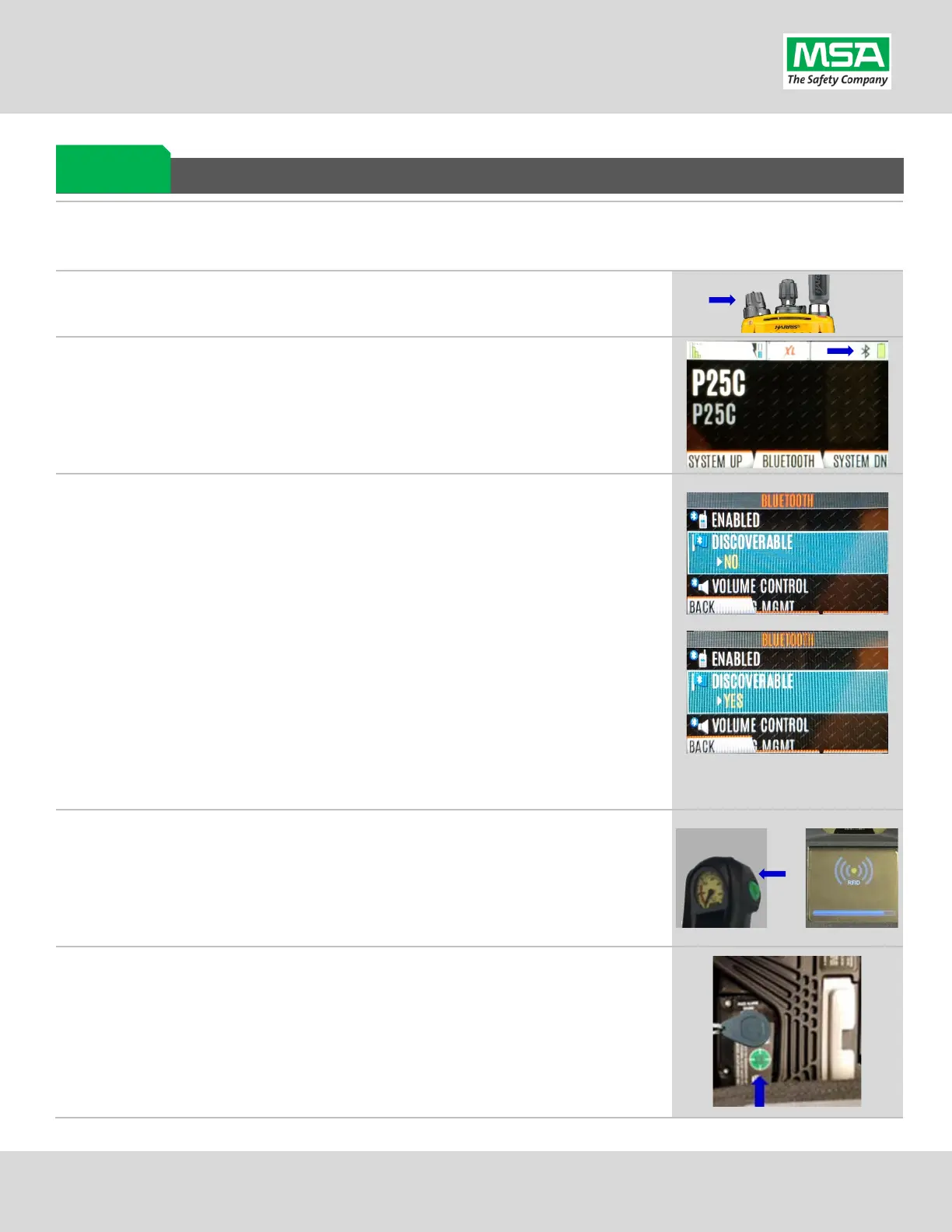G1 SCBA Radio Pairing Guide | Harris
Rev. 5-23-2019
Page 8 of 13
Pairing a G1 SCBA and Harris XL-185P | XL-200P Radio
Ensure the Harris Radio is programmed correctly to connect with the G1 SCBA. Necessary and recommended settings are
listed in the “Harris Configuration Settings” page. Consult with your Radio Technician.
Harris Radio using the volume knob.
that Bluetooth is “ON” the radio Bluetooth icon is visible on radio
If not visible, enable the radio’s Bluetooth (See Page 6, Step 6, for
OR reconfigure radio.
e the Radio Bluetooth Discoverable:
Every time you power on the Harris XL-185P | XL-200P, it starts up
with Discoverability set to OFF. Follow this procedure to turn it ON.
If you left the Bluetooth Utility Menu, navigate back to it using the procedure
Page 6, Step 6. method (B) steps “a.” through “d.”, and then:
(D) Up or Down arrow until “Discoverable” is highlighted
(E) Press the menu button in the Center of the arrow pad to change to
“YES”
** STAY ON THIS SCREEN **
Leaving the Bluetooth menu will turn
iscoverability OFF again, and pairing will fail.
To keep “Discoverable = YES” you must stay on this screen.
** STAY ON THIS SCREEN **
either of the green Control Module buttons to activate the RFID
modules: Press & Hold Both Green Buttons.
r the Radio to the SCBA: Place the Harris Radio Pairing Tag over the
RFID Target.
After the pairing tag is successfully read, a Bluetooth enabled G1 SCBA will
search for a
pairing partner for 8 minutes. The pairing process should be
exceeded.
Pairing G1 &
Radio
