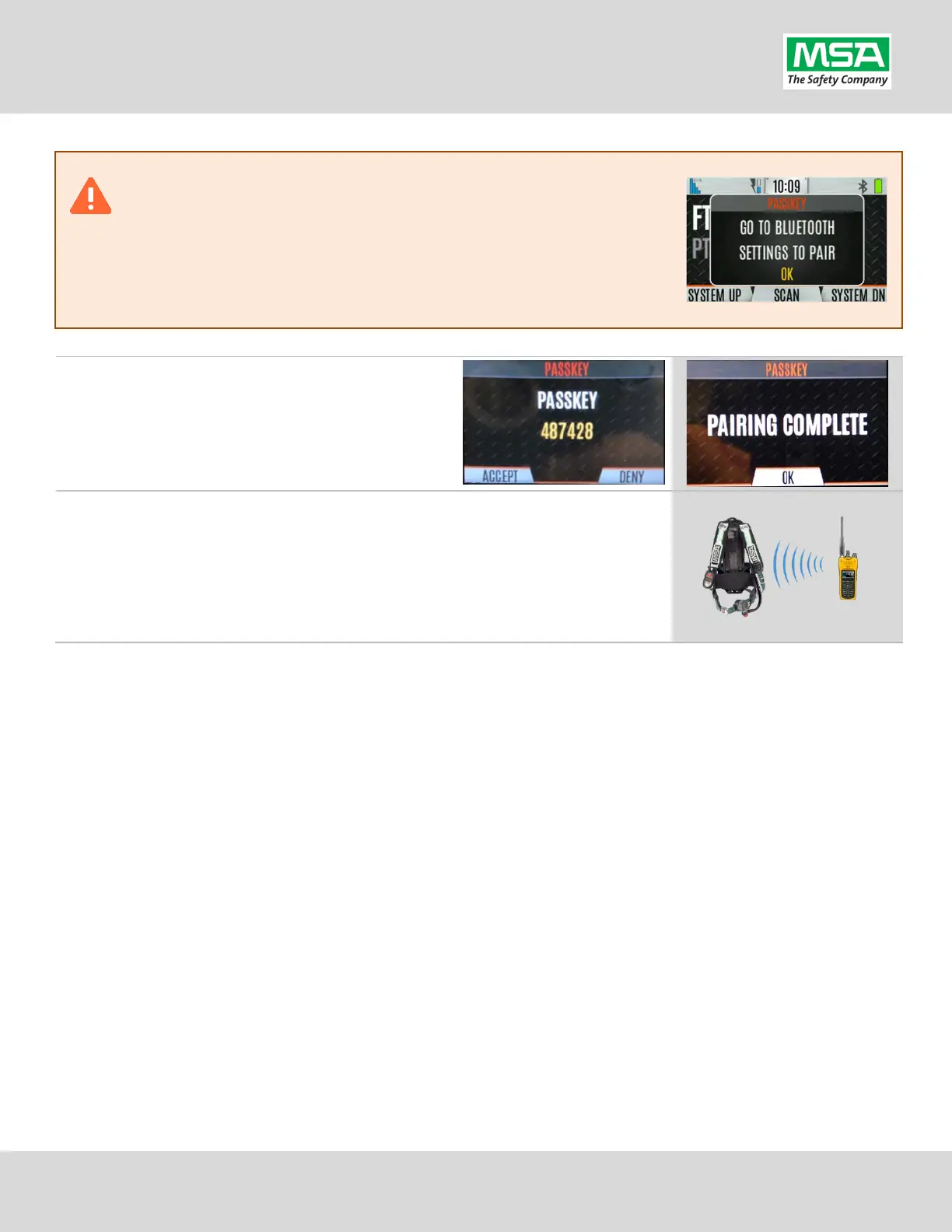G1 SCBA Radio Pairing Guide | Harris
Rev. 5-23-2019
Page 9 of 13
If you left the Bluetooth Settings screen (described in Step
3), Discovery is
turned OFF, and you will see a message popup like this.
Accepting the paring request sent from the SCBA will not be successful.
Repeat step 3, 4, and 5.
When the Passkey Is presented on the radio
:
the softkey for “ACCEPT”.
The Pairing Complete message will appear:
Press the softkey for “OK”.
Harris Radio is now paired and ready for use.
After a successful pairing, if the regulator is shut off, the G1 SCBA will not remain
connected to the radio, and the radio is available for non-Bluetooth use.
The G1 SCBA will automatically re-connect to the radio when the end user turns on
the G1 regulator & breathes.
If you encouter difficulty pairing the radio:
• Clear the pair information stored on the radio, as described in the “Clearing SCBA Pairing Info from the Harris XL-
185P | XL-200P Radio” section in the pages hereafter.
• For good measure clear the pairing information on the SCBA, as described in the “Clearing Radio Pair Info from
the G1 SCBA” section in the pages hereafter.
• Repeat the “Pairing a G1 SCBA and Harris XL-185P | XL-200P Radio” procedure above.
