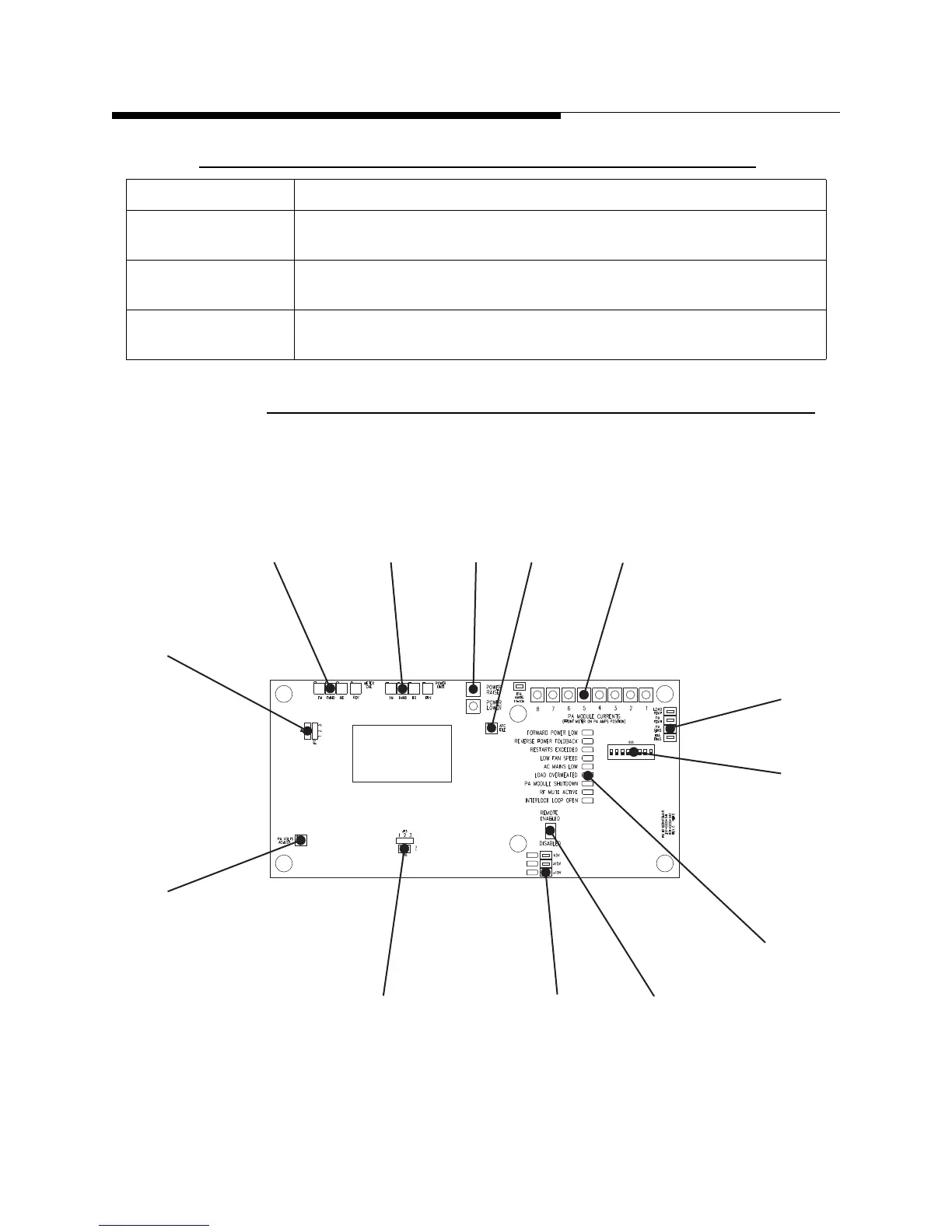12/20/11 888-2595-001 3-3
WARNING: Disconnect primary power prior to servicing.
Section 3 Operation
ZX Series
3.2.2 Controller board
The controller board on the reverse side of the amplifier chassis front door contains
additional controls to be used by maintenance personnel.
Figure 3-2 Controller board inside amplifier chassis
[004] Meter select button
Changes the parameter currently being displayed by the meter.
[005] OFF button
Switches the transmitter off.
[006] ON button
Switches the transmitter on.
Table 3-1 Front panel of ZX amplfier chassis
Item Description
[113]
[112] [102]
[103]
[104]
[105]
[106]
[107]
[108]
[109]
[110]
[111]
[101]