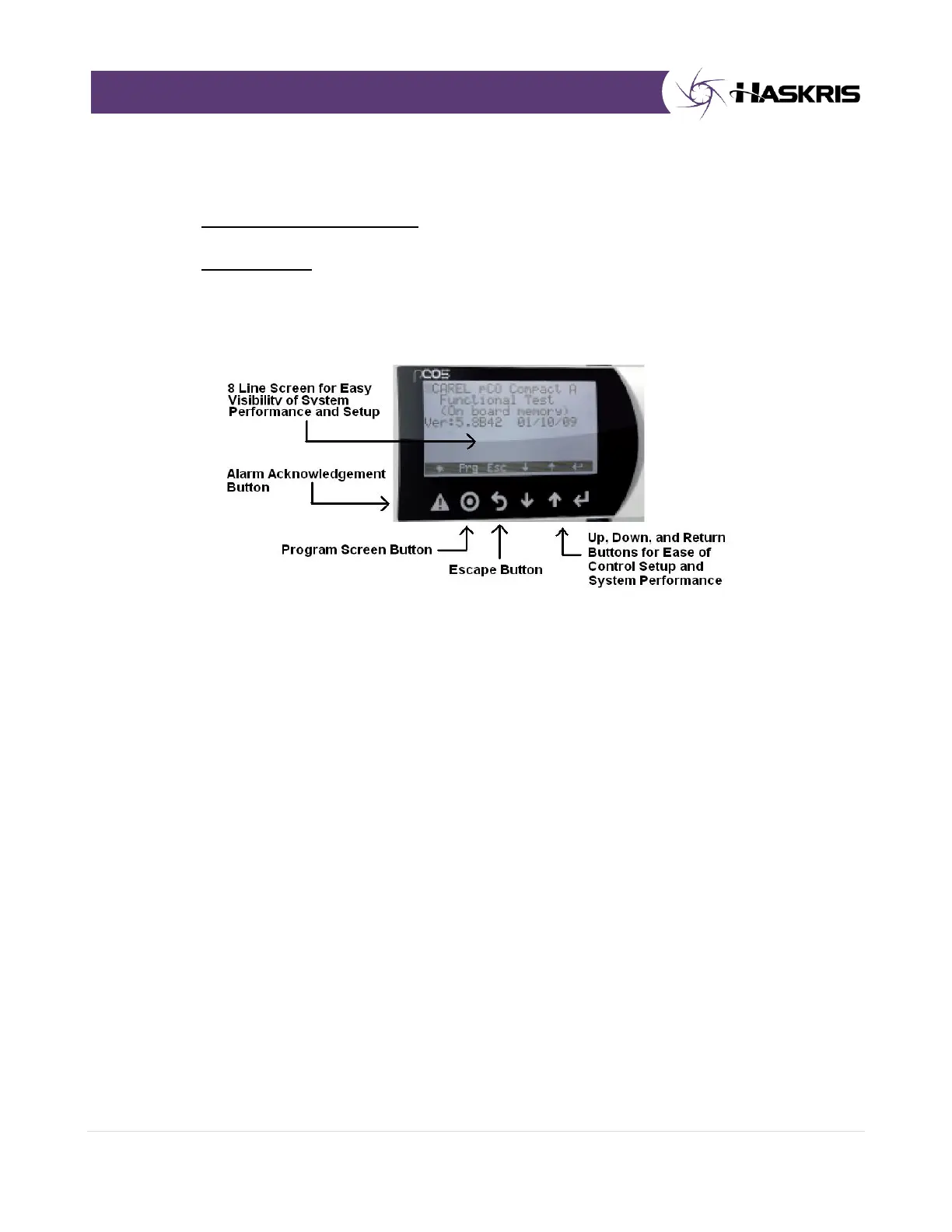16 | P a g e
4.2 Electronic (PID) Controller
4.2.1 Electronic (PID) Controller
Basic Usage:
Press the Program button to reach the status screen. Press the Return button
to move to set point line, adjust the temperature set-point with the Up and Down
arrows, and return to the home screen by pressing the Escape button.