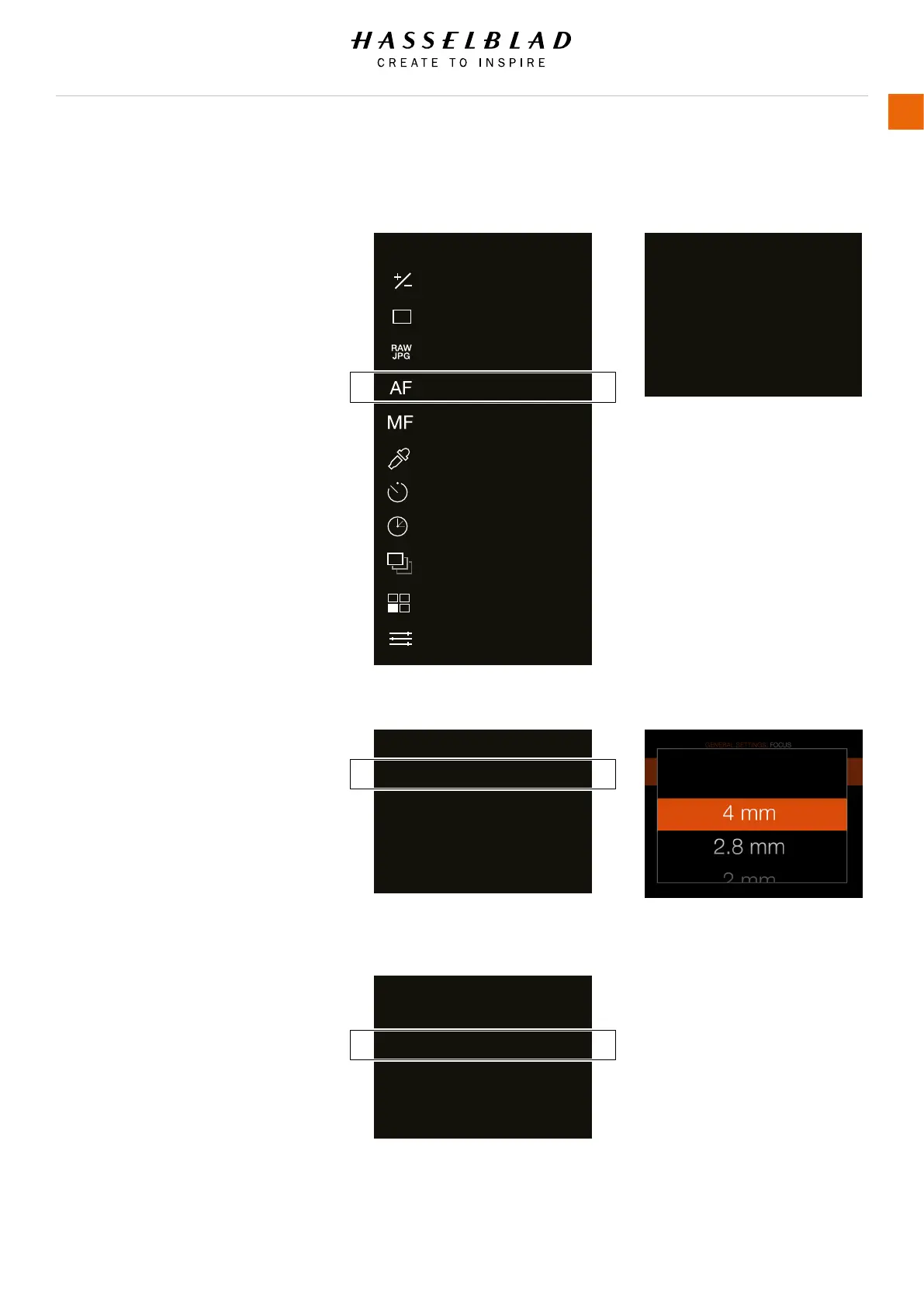X1D www.hasselblad.com
USER GUIDE
103
Settings
Exposure
CAMERA SETTINGS
Quality
Image
Manual Focus
White Balance Tool
Autofocus
Self Timer
Interval
Bracketing
Custom Buttons
Conguration
CAMERA SETTINGS: AUTOFOCUS
AF Point Size: 2.8 mm
Reset Focus Point: Never
AF Assist Light: Camera
FarScan:
CAMERA SETTINGS: AUTOFOCUS
AF Point Size: 2.8 mm
Reset Focus Point: Never
AF Assist Light: Camera
FarScan:
4.3 CAMERA AUTOFOCUS SETTINGS
MAIN MENU > CAMERA SETTINGS >
AUTOFOCUS
1 Select the Camera icon on the Touch
Display.
2 The Camera Settings Menu appears.
3 Press the Autofocus Settings Menu
Swipe right or press Menu / EXIT button
to get back to Main Menu.
AF Point Size
Select the size of the area used for
AF measurements. You can choose
between:
- 4 mm (35 points)
- 2.8 mm (63 points)
- 2 mm (117 points)
Also see page 69 on how to resize.
Reset Focus Point
Select any of these two settings:
- After Exposure
- Never.
Autofocus Point can be reset to centre
position after every exposure. If you
need the Autofocus Point to remain in
the specic position, select Never.
See section Move Autofocus Point for
more in-depth information.
AF Point Size dialogue
CAMERA SETTINGS: AUTOFOCUS
AF Point Size: 2.8 mm
Reset Focus Point: Never
AF Assist Light: Camera
FarScan:
Autofocus Settings Menu
Table of Content
Camera Menu Autofocus Settings Menu
Autofocus Settings Menu
