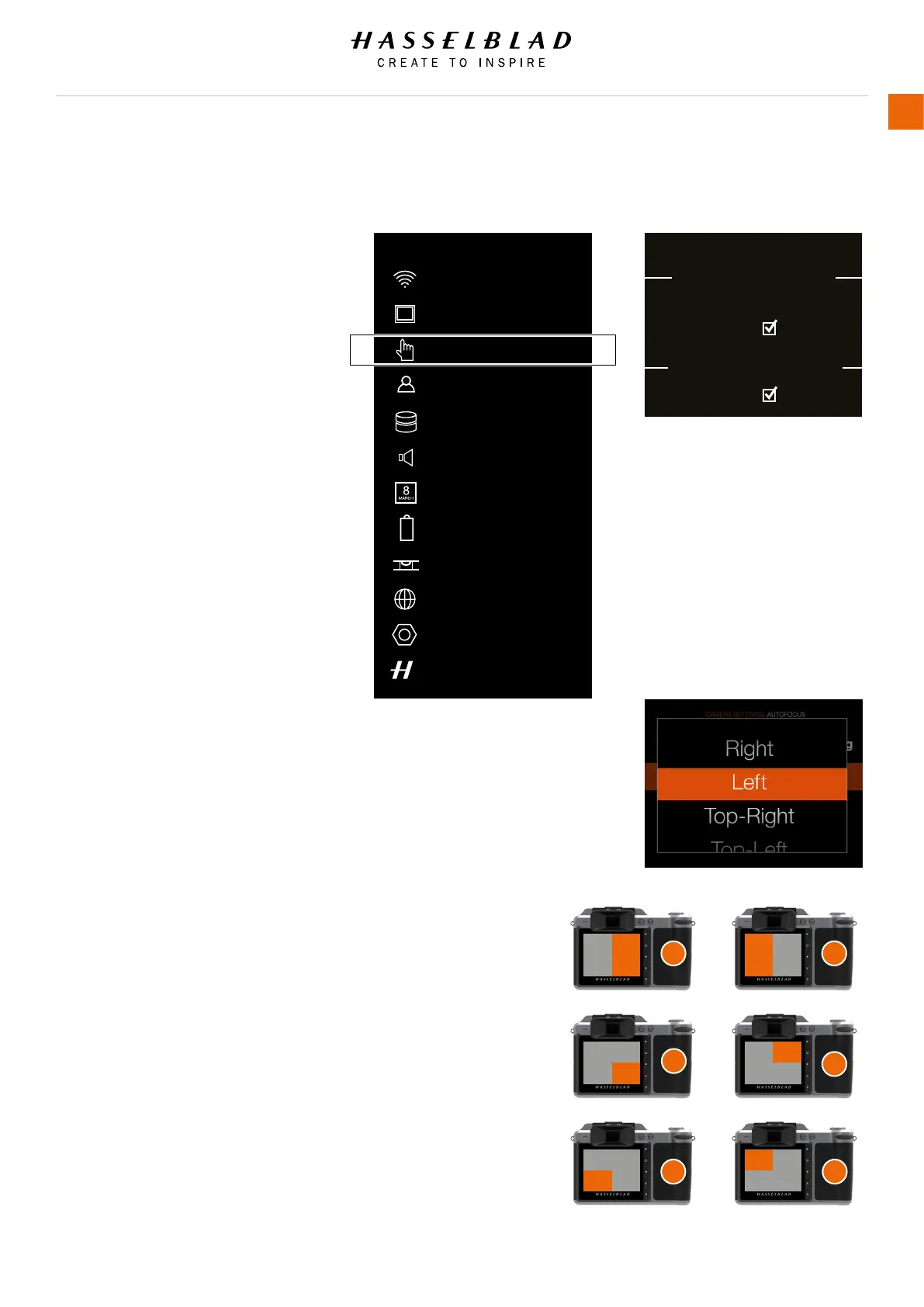X1D www.hasselblad.com
USER GUIDE
119
Settings
General Settings Menu
4.15 GENERAL SETTINGS TOUCH
MAIN MENU > GENERAL SETTINGS >
TOUCH
1 Press the Settings icon on the Touch
Display.
2 The General Settings Menu appears.
3 Select Touch
Swipe right or press Menu / EXIT button
to get back to Main Menu.
Touch Settings
Touchpad for EVF
Select which area of the rear display
is used for Touchpad selection of AF
point. Choose between:
- Right half of screen (1)
- Left half of screen (2)
- Bottom right (3)
- Top right (4)
- Bottom left (5)
- Top left (6)
See details on page 106.
Move AF Point
When checked, the AF point can be moved
by sliding a nger over the area selected
in the setting above.
Touchpad for HDMI
Select if rear screen touchpad
function shall be used to move AF
point when an external HDMI monitor
is connected. Please note that touch
on the HDMI monitor is not supported.
When zoomed-in in HDMI it is possible
to use the Touchpad to pan around in
the Live View image.
Touch Menu
Wi-Fi
GENERAL SETTINGS
Display
Storage
Sound
Custom Modes
Touch
Date & Time
Power & Timeouts
Spirit Level
Language
Service
About
GENERAL SETTINGS: TOUCH
Touchpad for EVF
Touchpad for HDMI
Area:
Move AF Point:
Move AF Point:
Right
Touchpad area dialogue
1 2
3
4
5 6
Table of Content
