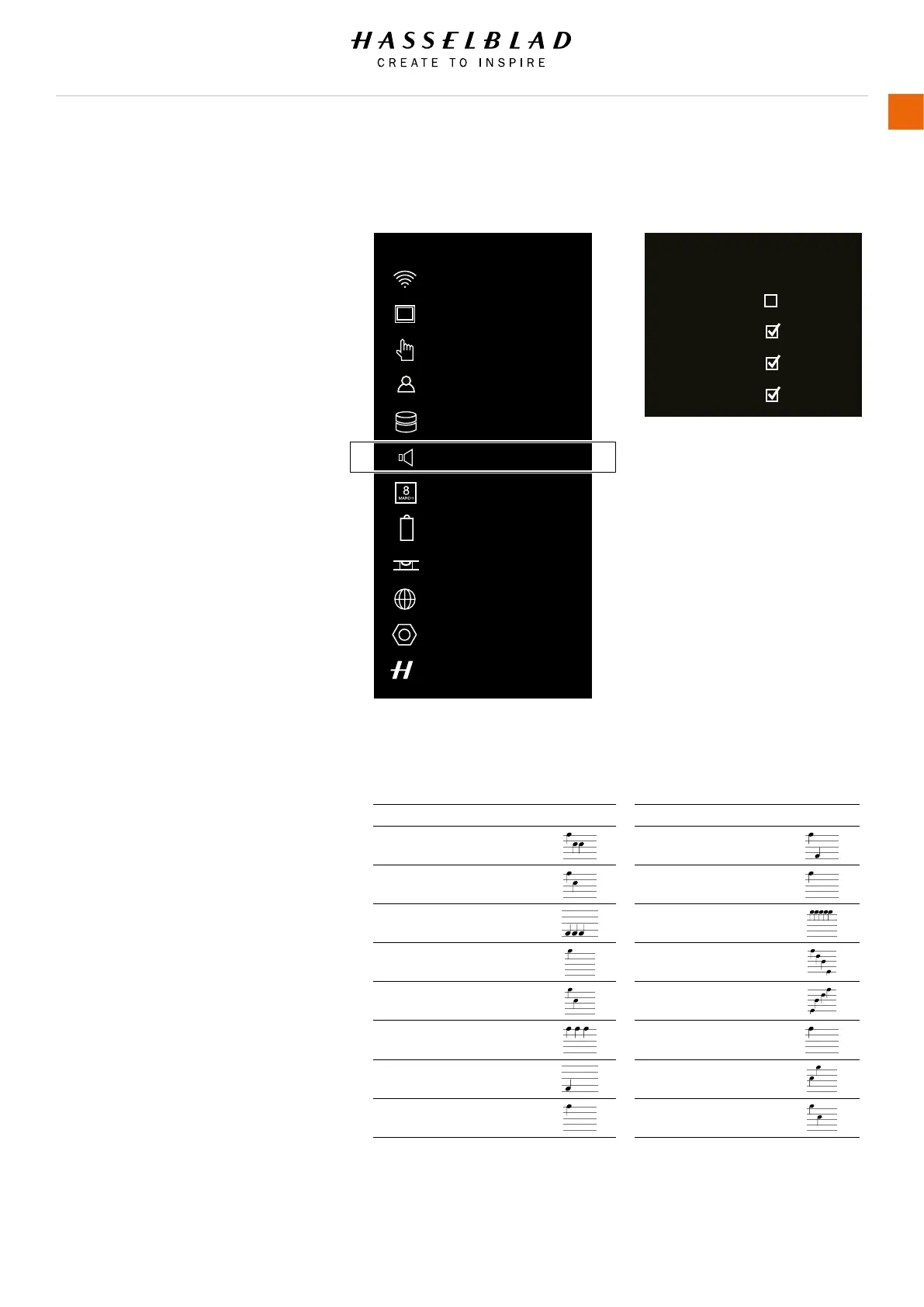X1D www.hasselblad.com
USER GUIDE
123
Settings
4.18 GENERAL SETTINGS SOUND
MAIN MENU > GENERAL SETTINGS >
SOUND
1 Press the General Settings icon on
the Touch Display.
2 The General Settings Menu
appears.
3 Scroll down and press the Sound
icon.
Swipe right or press Menu / EXIT
button to get back to Main Menu.
Sound Settings
Volume
Controls the volume of the sounds.
Off, Low, Medium or High
Key Click
Click sound when a button is
pressed.
Select On or Off.
Exposure Warning
The camera will play a sound to
indicate over- or underexposure.
Select On or Off.
Ready
A short sound when the camera is
ready for a new exposure.
Select On or Off.
AF Result
If AF is successful or not, the
camera will play different sounds.
Select On or Off.
Note!
Volume setting only affects sounds in
the internal speaker.
Wi-Fi
GENERAL SETTINGS
Display
Storage
Sound
Custom Modes
Touch
Date & Time
Power & Timeouts
Spirit Level
Language
Service
About
General Settings Menu
List of available sounds
Notes in the illustration above are not exact, and should be used for
reference only.
EVENT SOUND EVENT SOUND
1 image left on media Off
5 images left on media Ready
Media full Out-of-range
AF - focus found Underexposure
AF - focus not found Overexposure
Error Self Timer count
Low Battery Tethered connect
Transfer complete Tethered disconnect
GENERAL SETTINGS: SOUND
Volume:
Key Click:
AF Result:
Low
Exposure Warning:
Ready:
Sound Settings Menu
Table of Content
