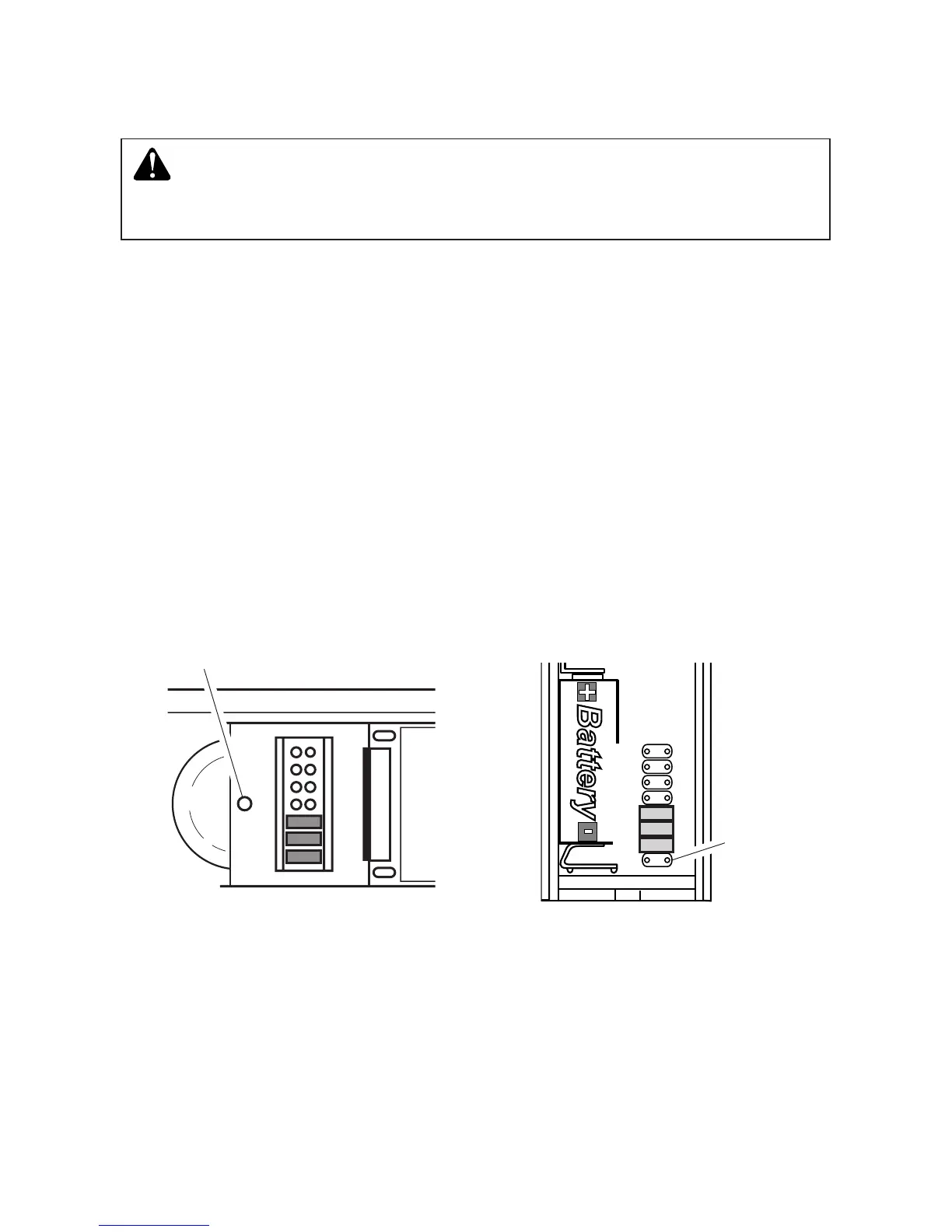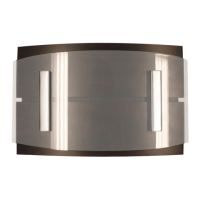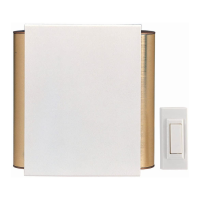-3-
598-1143-02
Yourwirelesschimehasdifferentselectabletunes:Ding-Dong(twoashes/two
notes/twoashes)orWestminster(eightashes/eightnotes/eightashes).The
factorysettingisfortheWestminstertune.Thistunecanbechangedbyfollowing
theinstructionsbelow.
• Ding-Dong(Twonotetune)
Strobe will ash twotimes,play thetwonotetune, then ashtwomore
times.
InsidePushButton:Addajumpertolocation8.
• Westminster (Eight note tune)
Strobewillasheighttimes,playtheeightnotetune,thenasheightmore
times.
InsidePushButton:Removejumperfromlocation8.
Note: Some models might require the use of
tweezerstoremoveandreplacethejumpers.
Figure 4
1 2 3 4 5 6 7 8
InsidePush
Button
Tune Setting
Removescrewto
open access door
BackofChime
Strobe/Tune Settings
WARNING: Disconnect chime unit from power source before
opening code access door. Close door and replace screw before
reconnecting to power.
