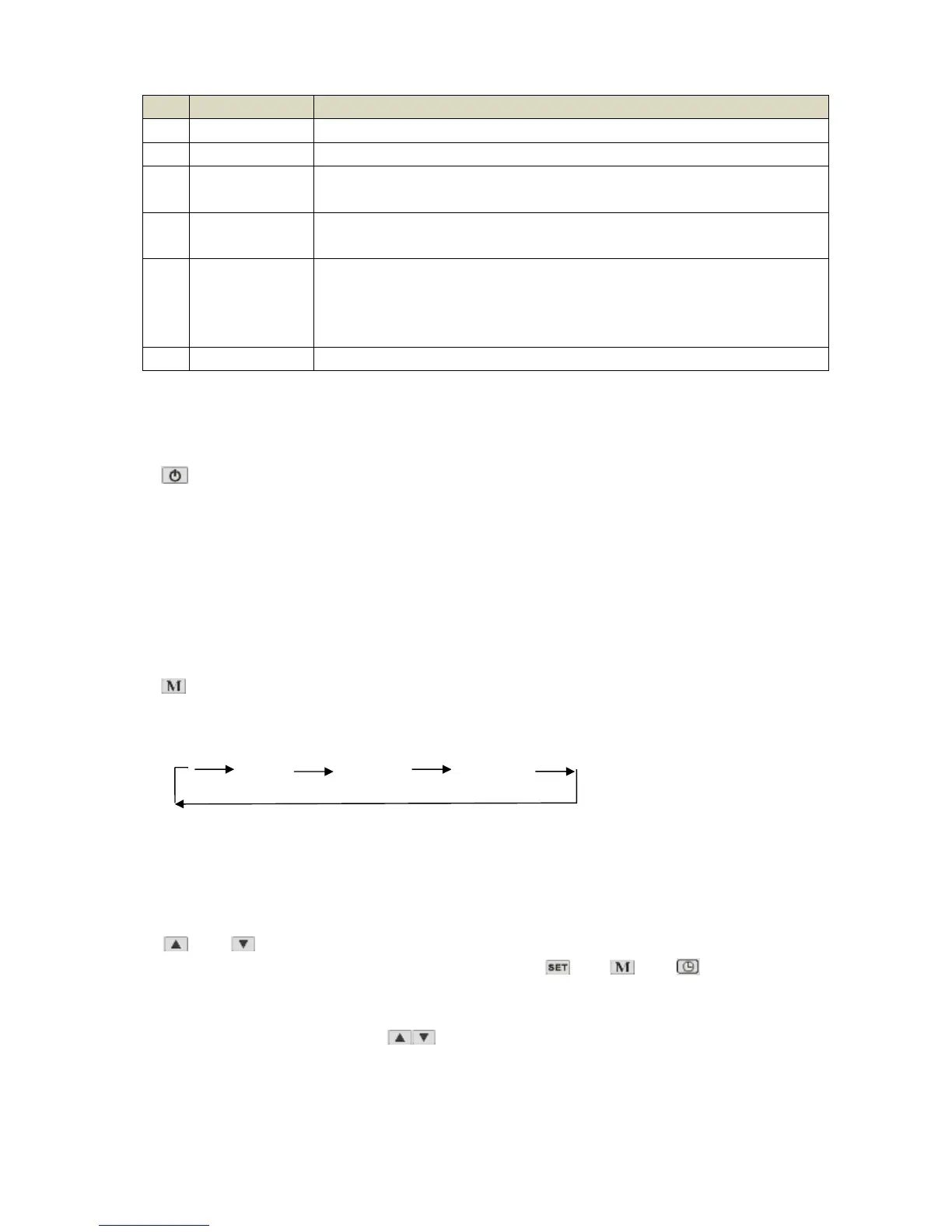These are the multi-purpose buttons. Combining with the "UP/DOWN" and
"MODE" and "TIMER" buttons, they are used for parameter setting,
parameter checking, and adjustment of the TIMER.
Buttons
1. Unit ON/OFF button
Press this button when the unit is in standby mode. The unit can be turned ‘ON’ and run on the
setting mode. The running mode, temperatures, timer setting and clock times are displayed on the
screen.
NOTES: HAS A STARTUP DELAY, PLEASE WAIT FOR 3 MINUTES.
Press this button again when the unit is running and the unit will then be turned ‘OFF’.
2. Mode button
Press this button to select the running mode at any point. Each time this button is pressed, the
mode will change in the sequence below:
NOTES:
1. Parameter 13: Unit mode selection decides heat pump running mode. When set at “0”, the
heat pump is in cooling mode, and if set at “1”,3 modes are available: Auto, Cooling, Heating.
If set at “2”, only heating is available.
3. And adjust buttons
These are the multi-purpose buttons. Combining with the and and buttons, they
are used for parameter setting, parameter checking, and timer adjustment.
On main running interface, press to set pool water temperature.
