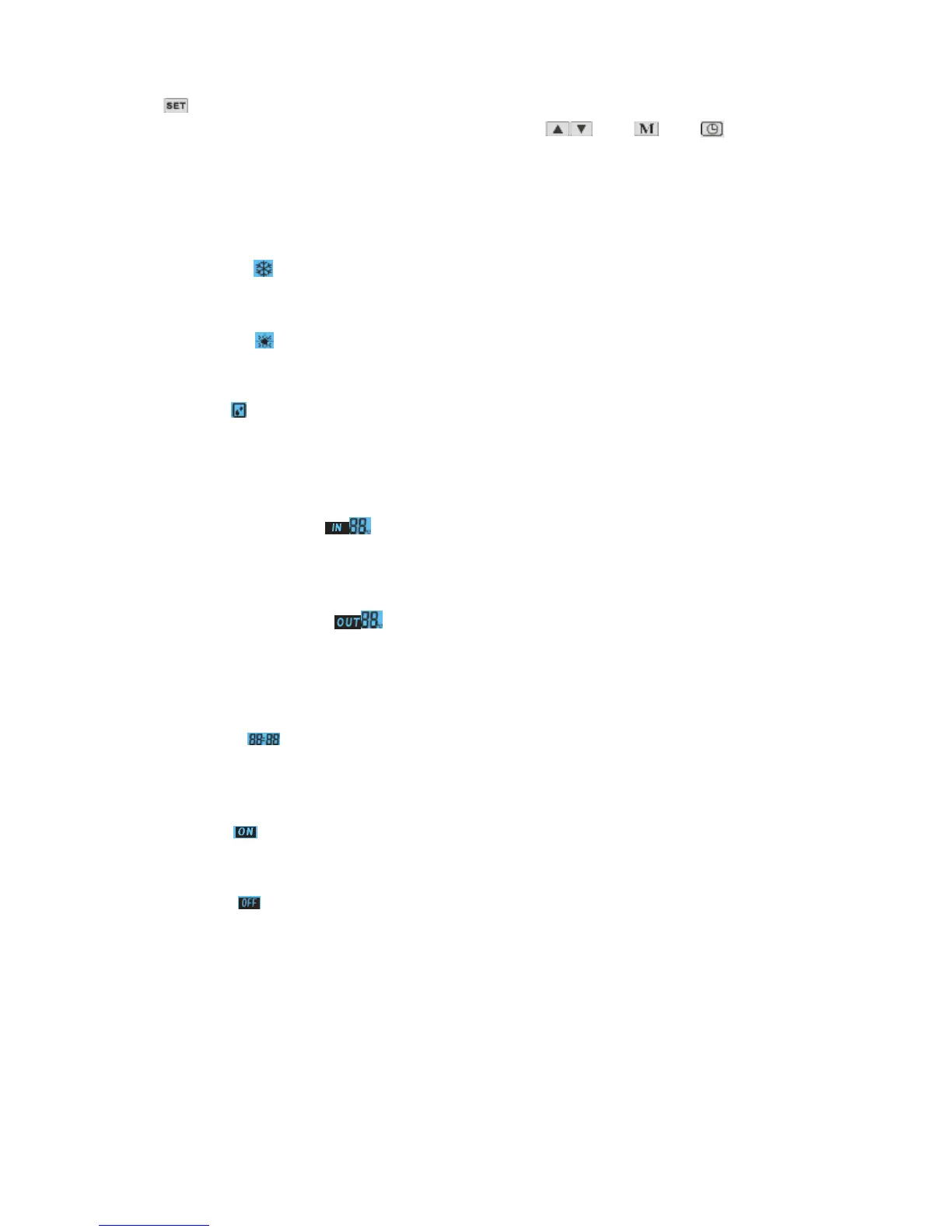14
4. Setting button
These are the multi-purpose buttons. Combining with the and and buttons,
they are used for parameter setting, parameter checking, and adjustment of the timer.
LCD icons
1. Cooling mode
This icon indicates that the current operation mode is cooling.
2. Heating mode
This icon indicates that the current operation mode is heating.
3. Defrosting
This icon indicates that the defrosting function is enabled. This is an automatic function where the
unit will enter or exit defrost cycle according to the inner control program. The defrost parameters
can be altered.
4. Left temperature display
This display shows the current pool water temperature.
If you want to check or adjust the parameters, this section will show the relating parameter number.
5. Right temperature display
This display shows the ambient temperature.
If you want to check or adjust the parameter, this section will show the related parameter value.
In a malfunction occurs, this section will show the related error code.
6. Clock display
The clock display shows the current time.
When reading or programming the timer settings, the clock display shows the set times.
7. Timer ‘ON’
This icon indicates that the timer ‘ON’ function is enabled.
8. Timer ‘OFF’
This icon indicates that the timer ‘OFF’ function is enabled.
