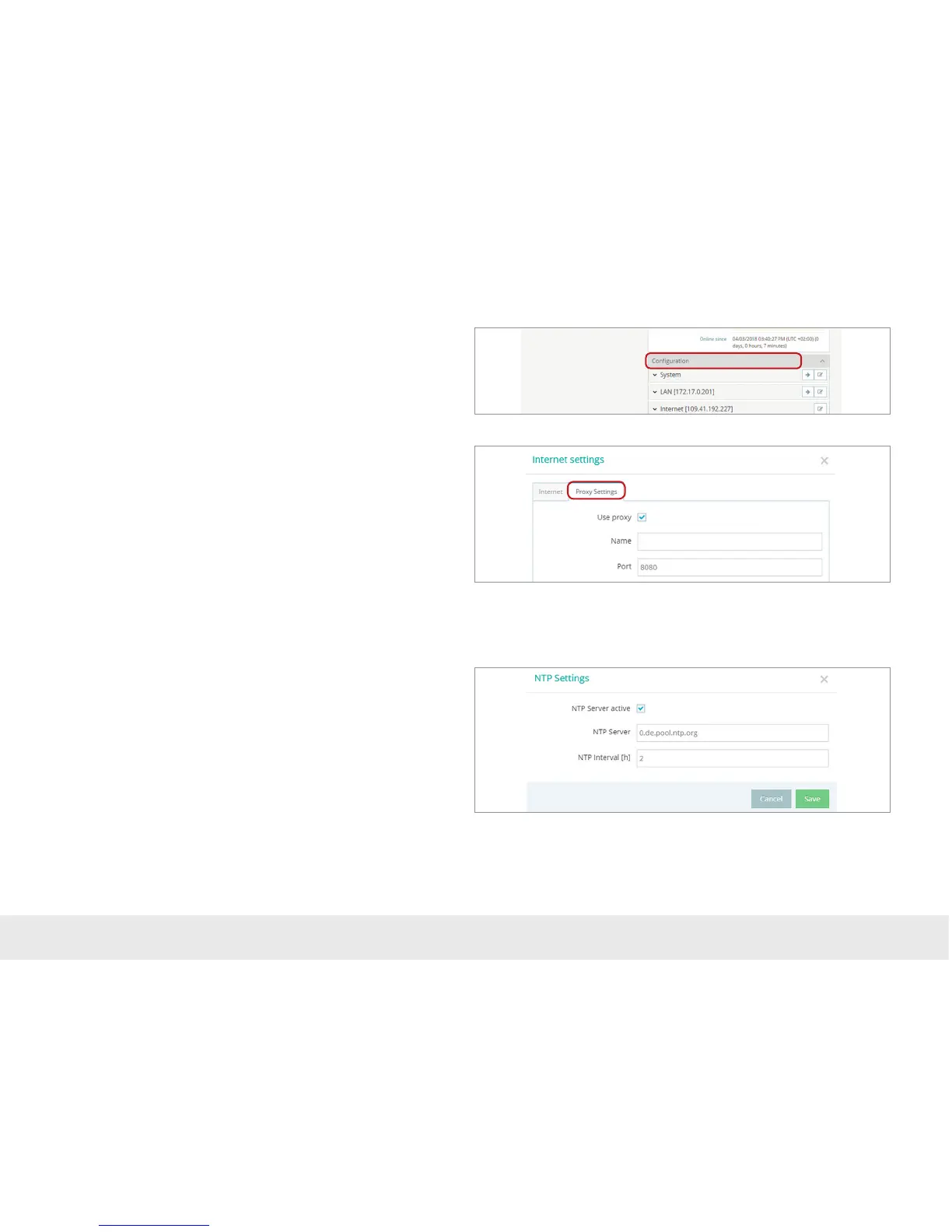17
7.1.5 Establishing a connection via a proxy
It is possible to store a proxy on the conguration page of the REX 100. The required
parameters can be adapted under the Internet settings of the router.
7.2 Device conguration: Services – NTP server
For purposes of time synchronization of the REX 100, this carries out a comparison
at regular intervals. Where necessary, you can individually set the preset NTP server
and the interval.
Note: The REX 100 requires a current time setting to function correctly.
7.3 Device conguration: Services – mail settings
If you would like to use the function for the automatic sending of e-mails of the
REX 100 (WAN), port 25 (SMTP) may not be blocked in the rewall in the customer
network. You can also use alternative e-mail servers to send e-mails.
