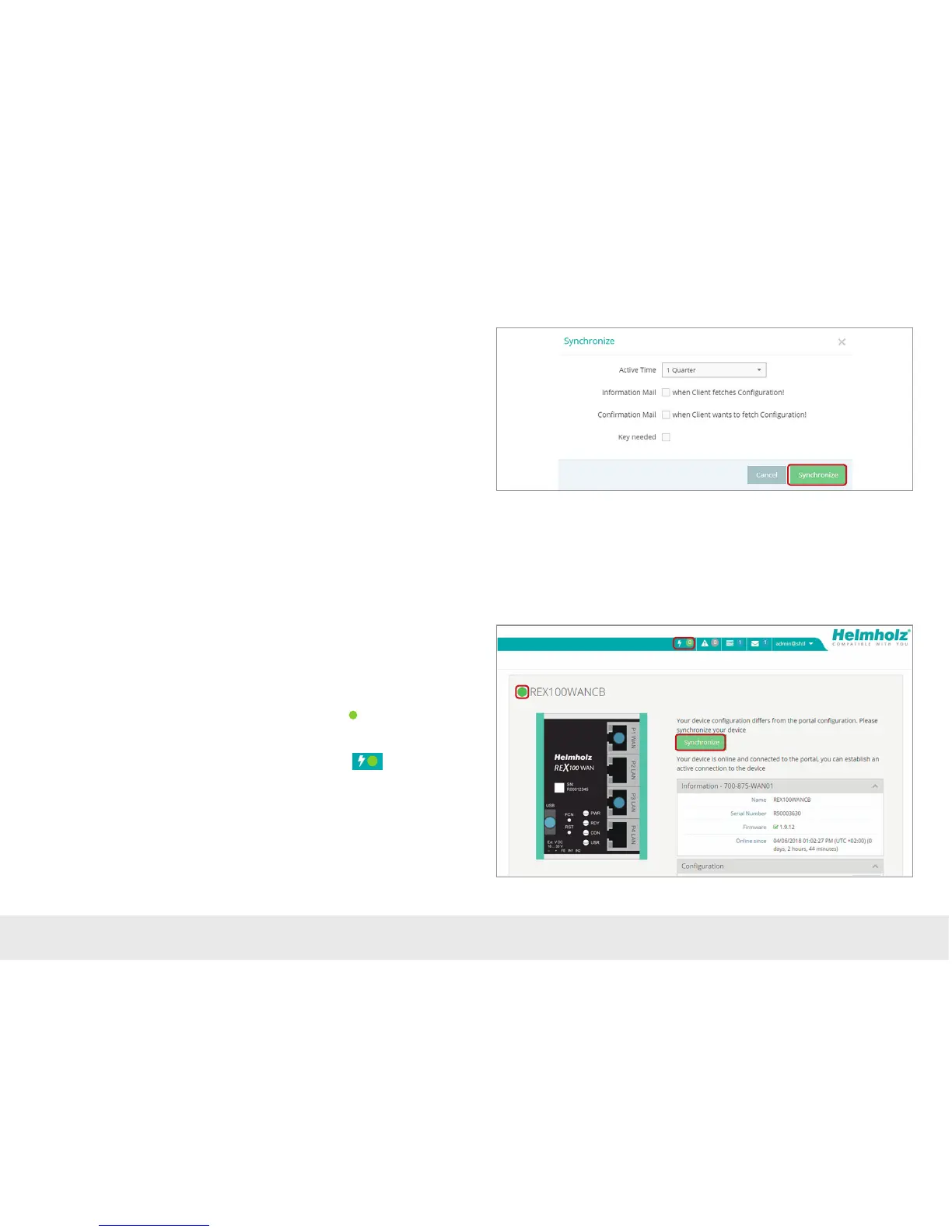14
The synchronization function is conrmed through the following dialog.
In this menu you can set a variety of user-dened settings, such as the sending of
information/conrmation mails.
The REX router now adopts the new settings and restarts. As soon as the boot pro-
cess has concluded, the REX router logs into the portal again.
0
6. Establishing a VPN connection to your REX 100
Note: The following steps presume that the REX 100 has already been congured and
that you have successfully logged into your account at the portal. A VPN connection can
only be started with shDIALUP. The connection button is not shown in the browser view.
Logged in REX 100 routers are identied with a green circle in the dashboard. The
VPN connection is established by clicking on the connection button.
The number of active connections is shown in the menu bar .
Once a connection to the REX 100 has been established, all the IP packets that are
valid for the applicable LAN network on the system side will be forwarded. Further
parameters for the VPN-IP/IP subnet mask are shown in the lower status bar.