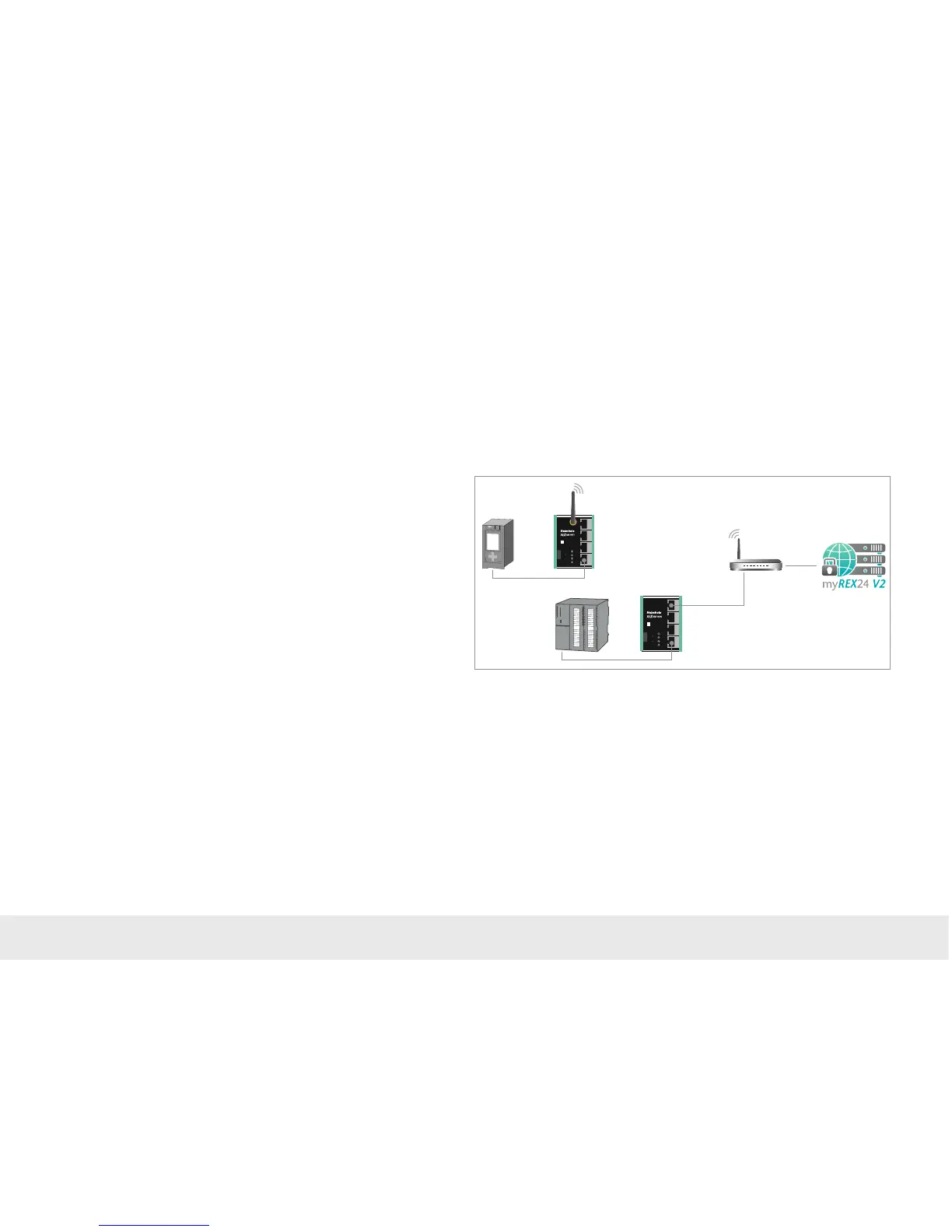3
2. Preparing the REX 100 unit
2.1 REX 100 WiFi
Connect a WiFi-compatible antenna (2.4 GHz) and ensure that a radio connection to
a WiFi network is possible. Antennas are available separately as accessories.
The LAN ports are also active when the REX 100 router has no connection with the
Internet.
2.2 REX 100 WAN
Connect the WAN interface of the REX 100 (P1 WAN) with a patch cable with the
higher level (company) network/router. The LAN ports P2 to P4 are available for
connection to the machinery network.
1. Introduction
The REX 100 is an industrial router suitable for worldwide remote access to IPv4-en-
abled devices (PLCs, HMIs, IP cameras, etc.) It is mounted on the DIN rail. This Quick
Start Guide explains the basic conguration of the REX 100 router. The conguration
is created in the myREX24 V2 portal and then transferred to the REX 100.
Important advance information: Please use the latest version of the dial-up software
“shDIALUP” (as of version v3.7 R1.0). You can acquire it as a download at www.helm-
holz.de. For successful connection with the myREX24 V2 portal, REX 100 routers require
at least the rmware status V1.5.0 or newer.
P4 LANP1 WAN P2 LAN
P3 LAN
Ext. V DC
18 ... 30 V
+ FE IN1IN2–
FCN
RST
PWR
RDY
CON
USR
SN:
R00012345
USB
P4 LANP1 LAN P2 LAN P3 LAN
Ext. V DC
18 ... 30 V
+
FE
IN1IN2–
FCN
RST
PWR
RDY
CON
USR
SN:
R00012345
ANT
USB
0
1
2
3
4
5
6
7
0
1
2
3
4
5
6
7
0
1
2
3
4
5
6
7
0
1
2
3
4
5
6
7
0
1
2
3
4
5
6
7
WLAN Accesspoint
Ethernet
Ethernet
Ethernet