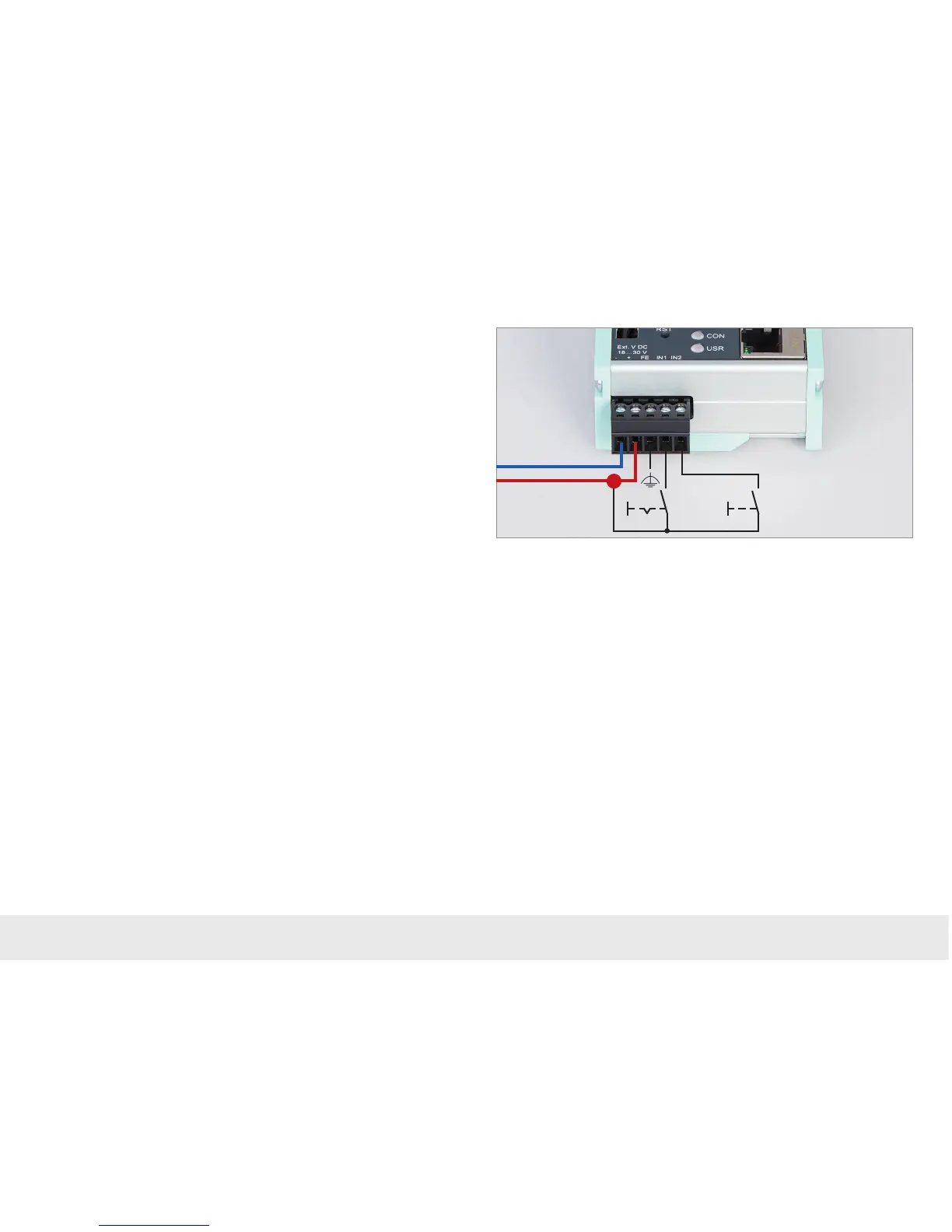Quick Start Guide REX 100 WAN | WiFi4
2.3 Power supply
The REX 100 must be supplied with 24 V DC at the wide range input 18 ... 30 V DC
via the provided connector.
Note: The housing of the REX100 is not grounded. Please correctly connect the functional
grounding connection (FG) of the REX 100 WAN (700-875-WAN01) and REX 100 WiFi
(700-875-WIF01) with the reference portal.
2.4 Digital inputs IN1 and IN2
The alarm inputs can be activated with potential-free switches, buttons or relay
contacts.
IN1 can, for example, be used for the VPN establishing of connection with the my-
REX24 portal. An alarm can be triggered with the IN2.
The use of both inputs for the alarm is also possible. The con guration of the alarms
takes place via alarm management in the myREX24 V2 portal.
2.5 Boot procedure
The green PWR LED lights up when the supply voltage is switched on.
The boot process starts following the internal system check (duration of approx. 25
sec.), which is indicated by the blinking RDY LED (for approx. 90 sec.).
The REX 100 is ready for operation as soon as the RDY LED lights solid.