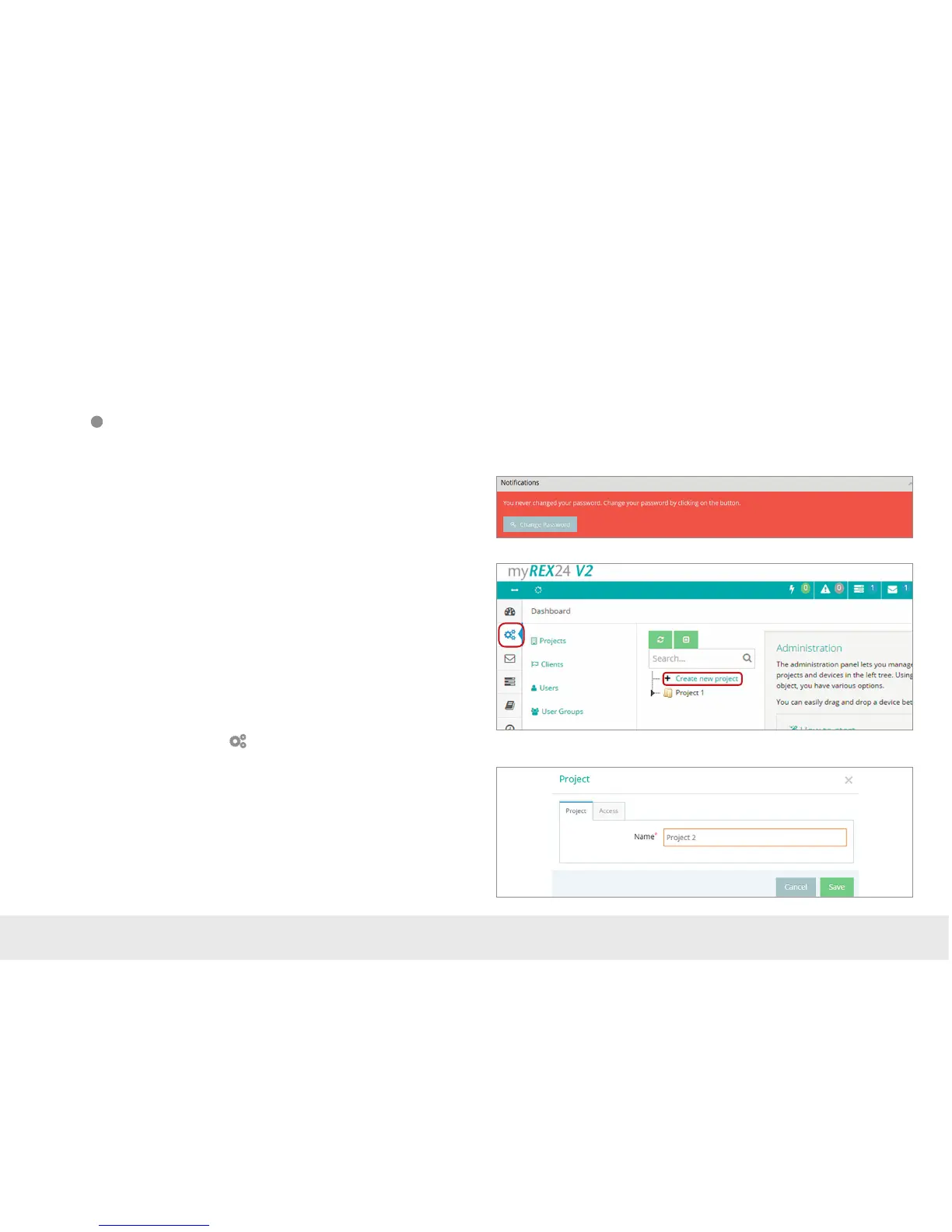8
?
4. Initial REX conguration via the myREX24-V2 portal
The following information describes the basic conguration steps required in order
to be able to set up a REX router for a VPN connection.
A description of the extended functions can be found with the online help or in the
manuals/white papers. You can go to the online help
in the myREX24 V2 portal via the question mark symbol in the lower left area of the
screen .
When you have logged in for the rst time, the myREX24 portal guides you through
a brief tutorial.
Please change the password for your myREX24 account following the tutorial.
4.1 Create new project
A project is the highest level for carrying out the following tasks:
- Device administration
- Remote maintenance
- Monitoring and alarms
- Data protocoling
- Visualizations
Each router is assigned to a project. In order to create a new project,
please click on Administration.
The tutorial also leads to this point .
The project is now assigned a name.