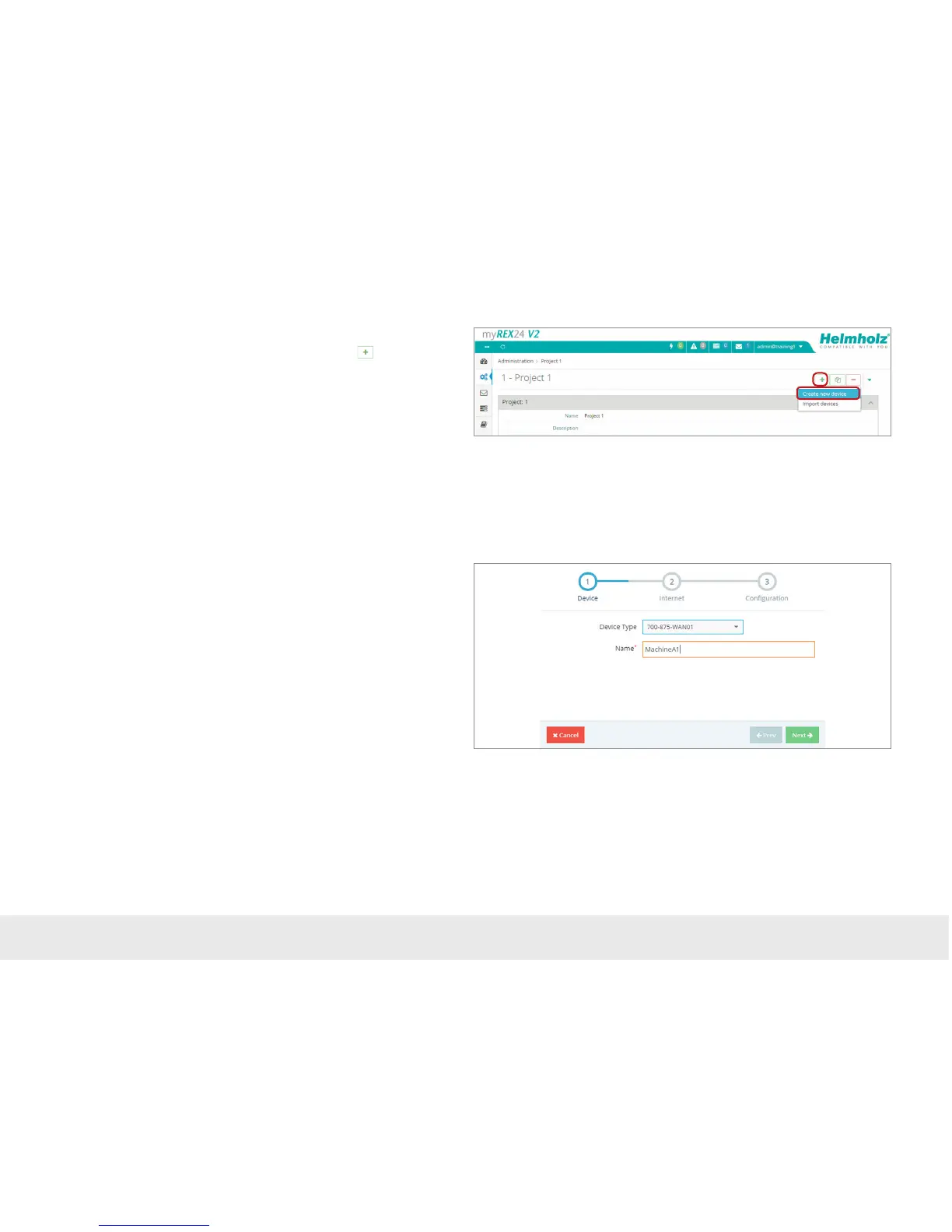9
4.2 Create new device
A router can be added in the tree structure using the plus symbol or with a right-
click of the mouse. If a project does not yet have a router, the same function is made
available in the main view by way of the green button “Create new device”.
Clicking on the respective button starts the conguration assistant, which guides the
user through the settings.
4.3 Congure REX 100 (connection data)
Three simple steps are adequate for the minimal conguration of the router:
- Selection of the device type
- Network settings
- Transfer of the conguration to the REX router
4.3.1 Step 1 “Device” – Selection of the type and name
In the rst step, only the selection of the router type and the assignment of a clear
name is necessary.
The name can be selected freely, but only numbers and letters are allowed
(0 to 9, A to Z, a to z, no spaces).