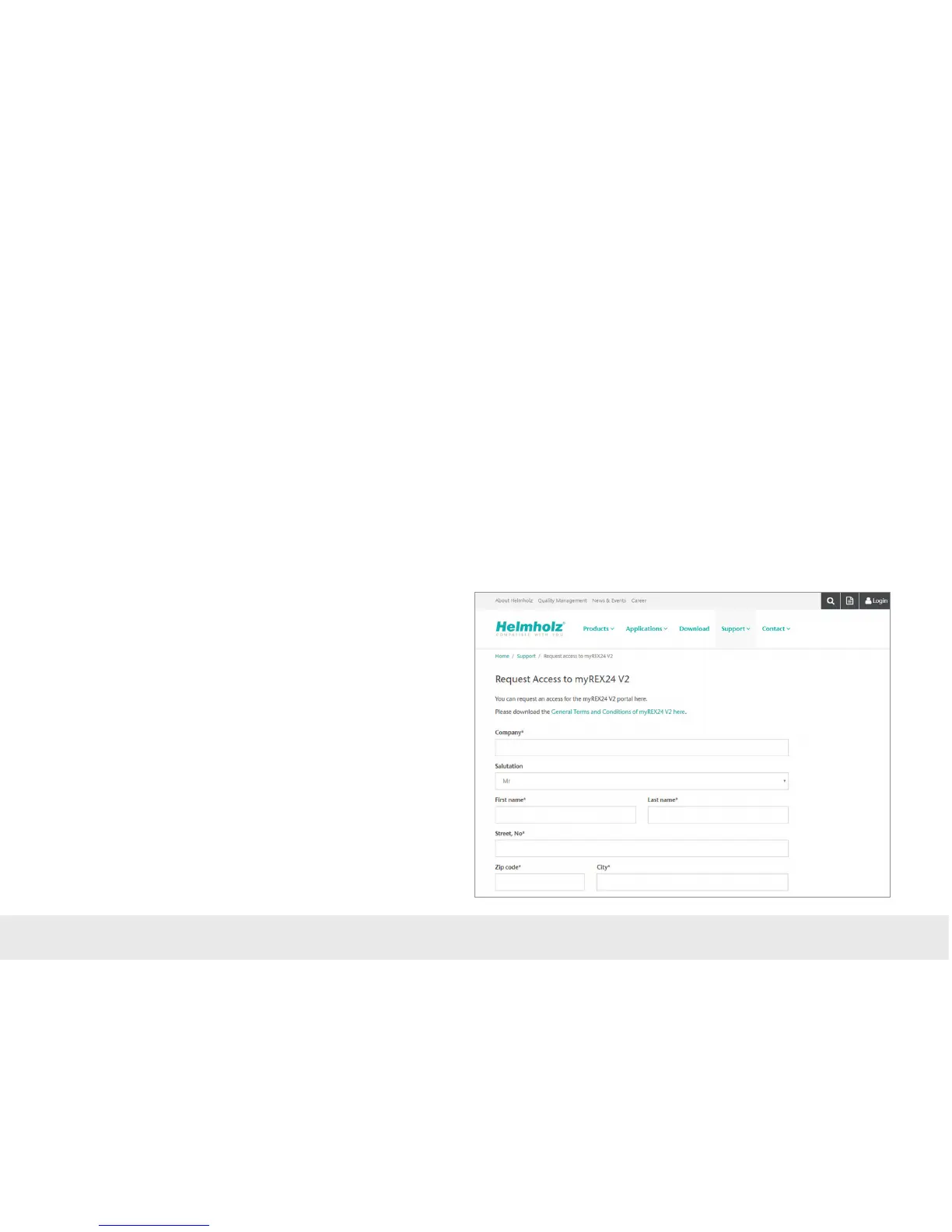5
3. Access to the myREX24-V2 portal
The REX 100 can be fully congured using the myREX24 V2 portal.
A secure connection with the portal is required to this purpose:
- The remote client software shDIALUP allows you to undertake administration in the
myREX24 V2 portal and the VPN establishing of a connection with an REX router.
You can nd the software
(shDIALUP) in the download area under www.helmholz.de. There you can also
download further documents with additional example applications at any time.
- Alternatively, you can also create the conguration with an HTTPS-secured direct
call-up from your browser. The call-up is realized with the following URL: https://
v2.myREX24.net. However, remote maintenance via VPN tunnel cannot be set up
via the browser.
Always use your myREX24-V2 portal access data to log in.
3.1. Registration
If you don’t yet have a myREX24-V2 portal account, you can register under http://
www.myREX24.net.
Fill out the required elds there. After your data is checked by our service team
(Mon.-Fri. 8 a.m. to 5 p.m. CET), you will receive two separate e-mails with the
access data.
The rst e-mail contains the user name, the second the password.