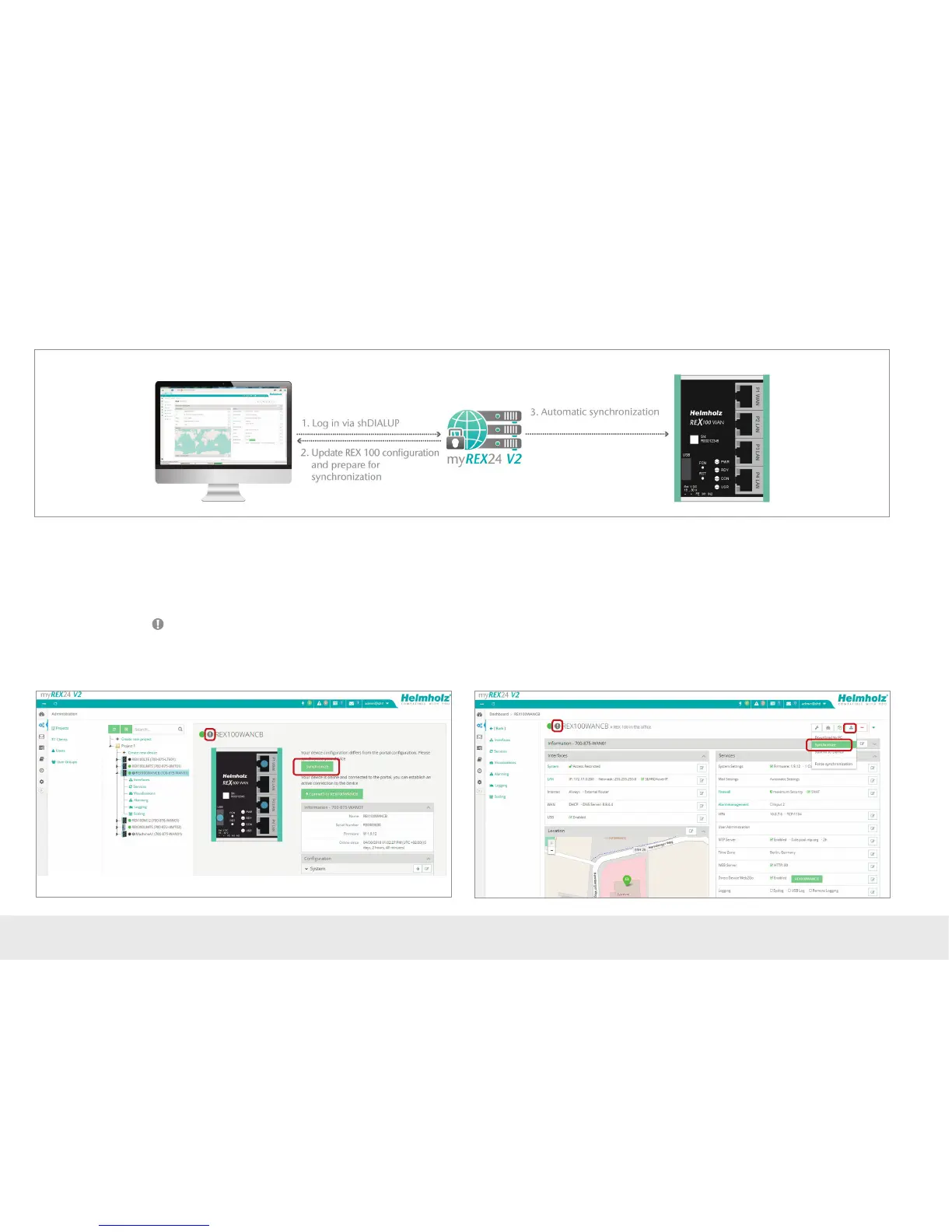13
5.2 Synchronization
As soon as you have logged into your account of the REX 100, you can transfer
retroactive changes
at any time through “Synchronization”.
Where there is an existing myREX24-V2 portal connection, the REX 100 checks cycli-
cally whether there is a new conguration available and then loads it automatically.
When, for example, you have edited the LAN IP address, the “Device conguration is
not up to date” symbol appears next to the Online LED.
Click on Synchronization to initiate this.
Synchronization in the extended viewSynchronization in the simplied view
