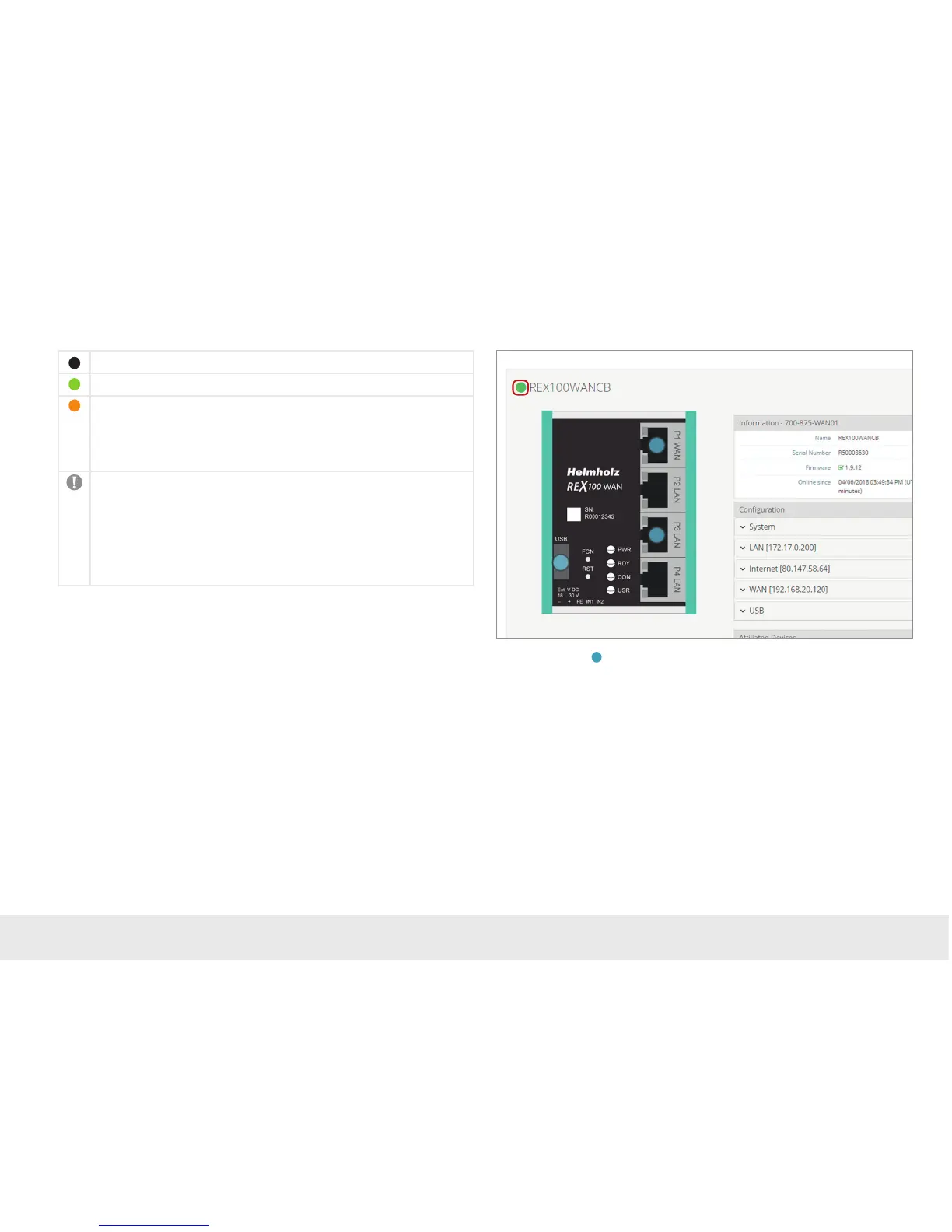20
The device is not connected with the portal
The device has logged in at the portal and is thus online.
Depending upon the device type, the device is connected with
- a machine connected with the device (PLC)
- the website of a connected machine
- the integrated web server of the device (router)
The device conguration is not up to date. This means:
- the conguration of a newly created device has not yet been transferred
to the device
- or the changed conguration of an existing device has not yet been trans-
ferred to the device/no synchronization has been carried out.
This symbol can be displayed in connection with any of the symbols named
above.
9.2 myREX24 V2 portal LEDs
Information points for detailed information about the status of the interface
