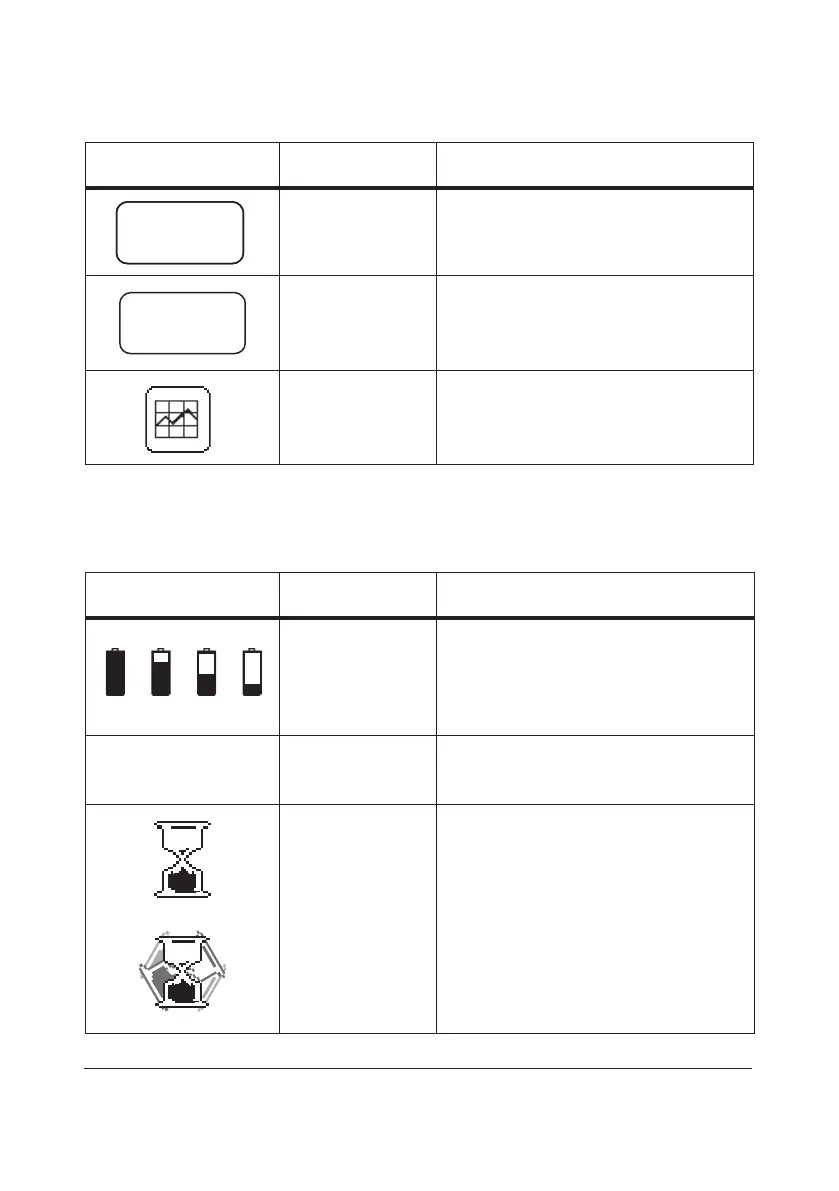22
Button Designation Function
No
No button The entered information will not be
stored.
Continue
Continue button Continues the current operation.
Statistics button Displays statistics on the chosen subject.
2.4.4 Display symbols
Symbol Designation Function
Battery Indicates the voltage status of the Battery
in four levels. The furthest to the left is
fully charged, the one to the right is
almost empty.
Date Indicates the Date format chosen (from
three possibilities) in the Settings Menu.
Big Hourglass The big hourglass is displayed when the
Analyzer is in the measuring or self-
testing state.
(rotating) The big hourglass is rotating when
displayed.
