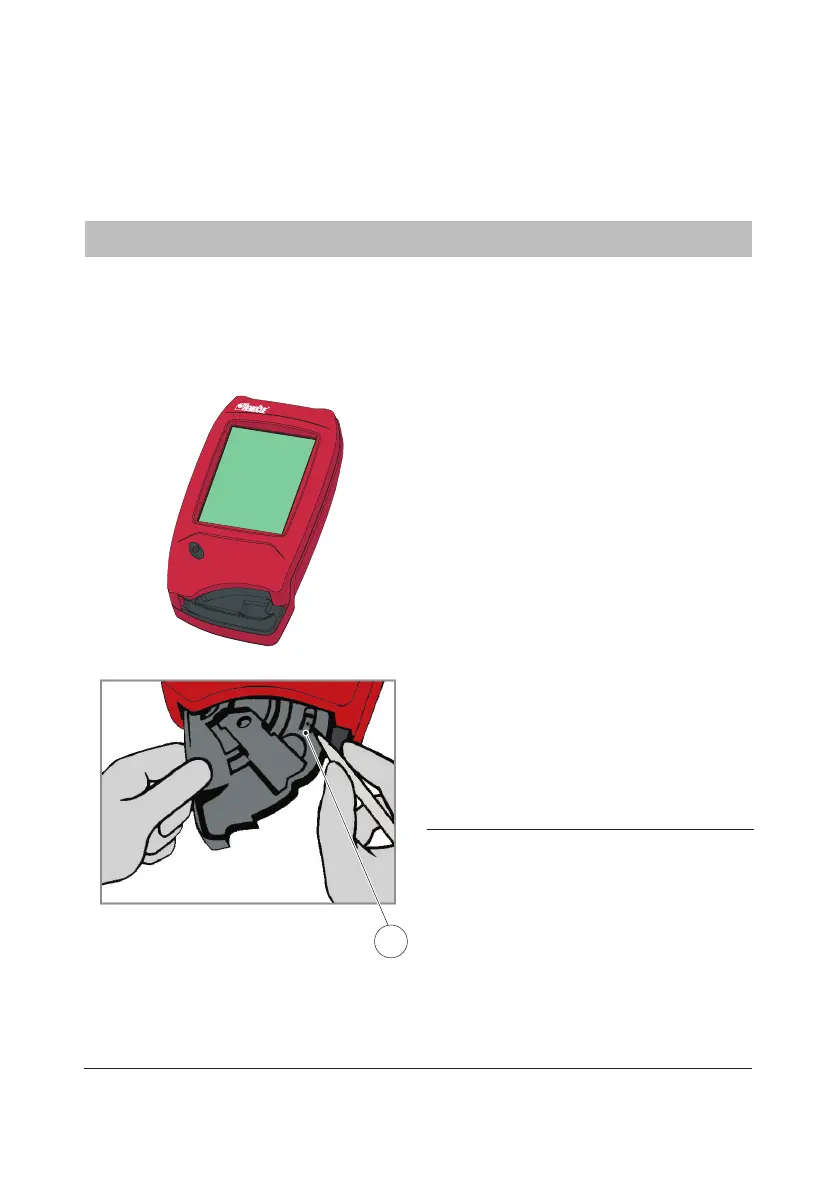38
5 Maintenance
This chapter describes the maintenance procedure for the Analyzer.
5.1 Cleaning the Cuvette
holder and the
optronic unit
The Cuvette holder should be cleaned after
each day of use. A dirty optronic unit may
cause the Analyzer to display an error code.
To clean the Cuvette holder and the
optronic unit, proceed as follows:
a) Check that the Analyzer is turned o. The
display should be blank.
1
FIGURE 5-1
b) Pull the Cuvette holder out to the
Loading position.
c) Carefully press the small catch(1)
positioned in the upper right corner of
the Cuvette holder.
1 Catch
