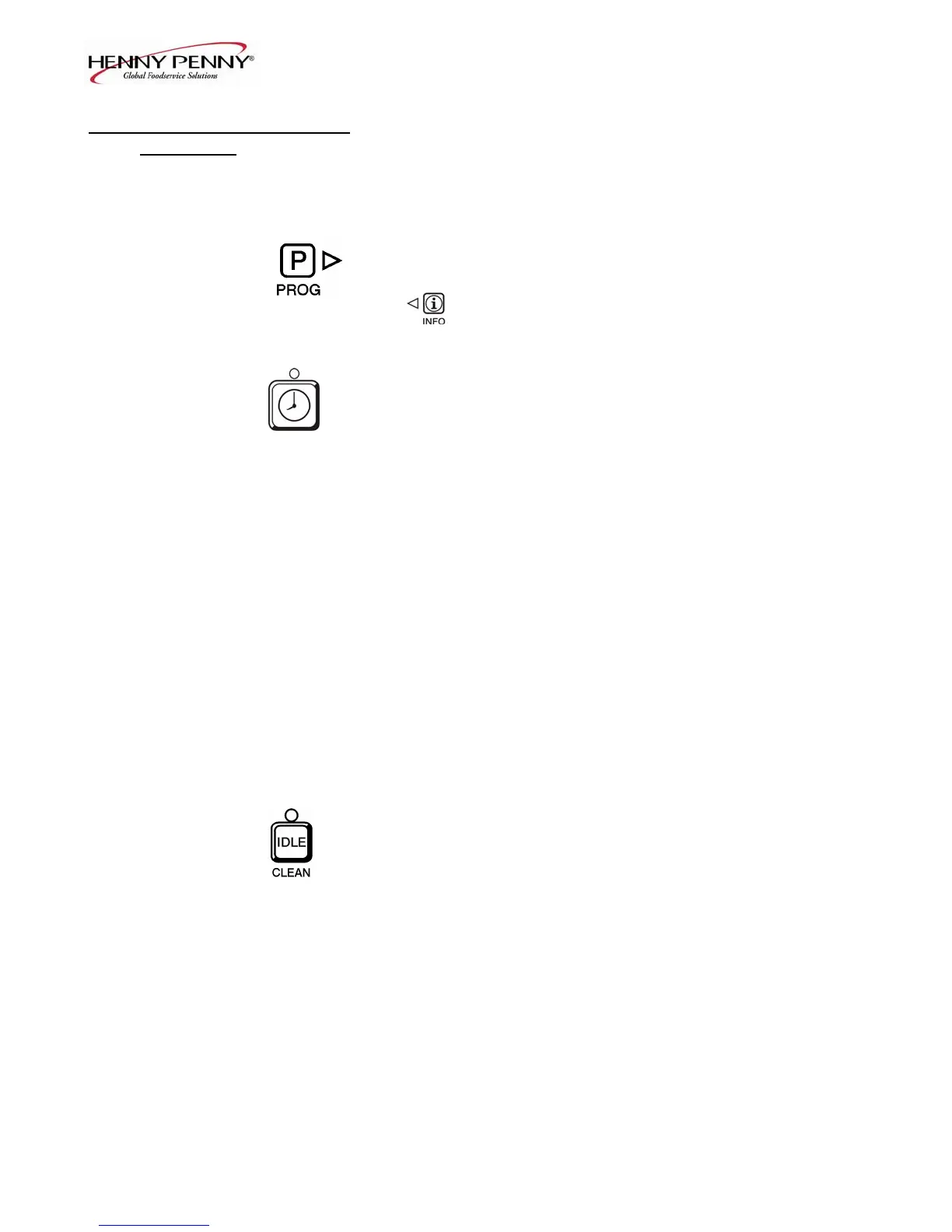Model 8000 Computron
1-3. OPERATING CONTROLS
(Continued)
Fig. Item Description Function
No. No.
1-1 9 Press to access program modes; once in the program mode, it
is used to advance to the next setting; if pressed along with
it accesses the Information Mode which has historic
information on the operator and fryer’s performance
1-1 10 Used to start and stop Cook Cycles, and to stop the timer at
the end of a Holding Cycle
1-1 11 Menu Card The name of the food product associated with each product
Window selection button; the menu card strip is located behind the
decal
1-1 12 Product Select Used to select the product for cooking; to start Cook
Buttons Cycles with them; see section 2, Special Program
Mode item SP-10
1-1 13 COOK/PUMP Switch A 3-way switch with a center OFF position; turn the switch
to the COOK position to operate the fryer; turn the switch to
the PUMP position to operate the filter pump; certain
conditions must be met before operating the filter pump;
these conditions are covered later in the Filtering section of
the fryer manual
1-1 14 Used to manually enter an Idle Mode, or Clean-Out Mode
103 1-3
