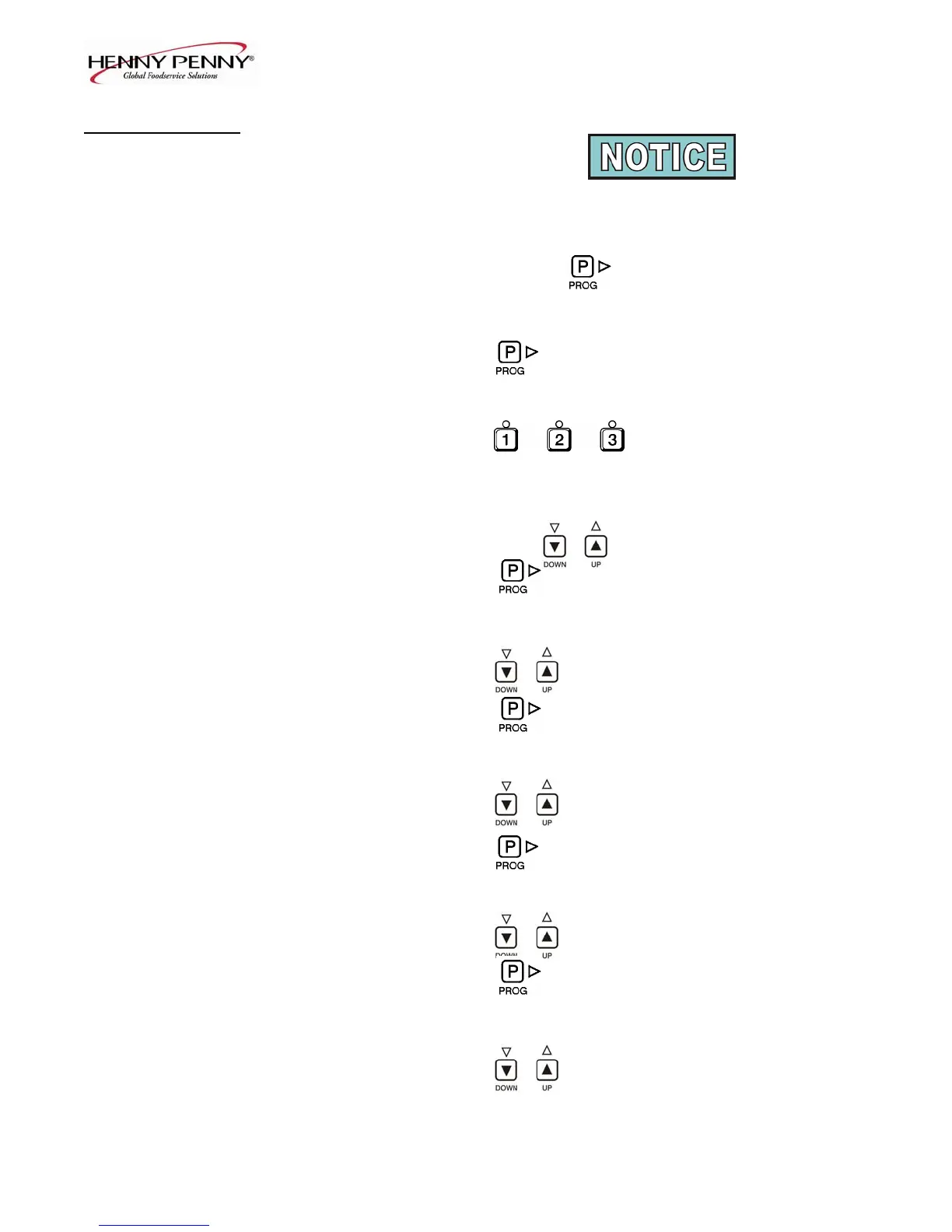Model 8000 Computron
1-4. CLOCK SET
Upon initial start-up, or PC board replacement, if
“CLOCK SET” automatically appears in the display,
start with step 4.
1. Press and hold for 5 seconds until “LEVEL 2”
shows in display.
2. Press and “CLOCK SET”, “ENTER CODE”
shows in display.
3. Press .
4. “CS-1, SET, MONTH”, and the month flashes in the
display.
5. Press the to change the month.
6. Press and “CS-2, SET, DATE” shows in the
display, with the date flashing.
7. Press to change the date.
8. Press and “CS-3, SET, YEAR” shows in the
display, along with the year flashing.
9. Press to change the year.
10. Press and “CS-4, SET, HOUR” shows in the
display, with the hour and “AM” or “PM” flashing.
11. Press to change the hour and AM/PM setting.
12. Press and “CS-5, SET, MINUTE” shows in the
display, with the minutes flashing.
13. Press to change the minutes.
103 1-5
