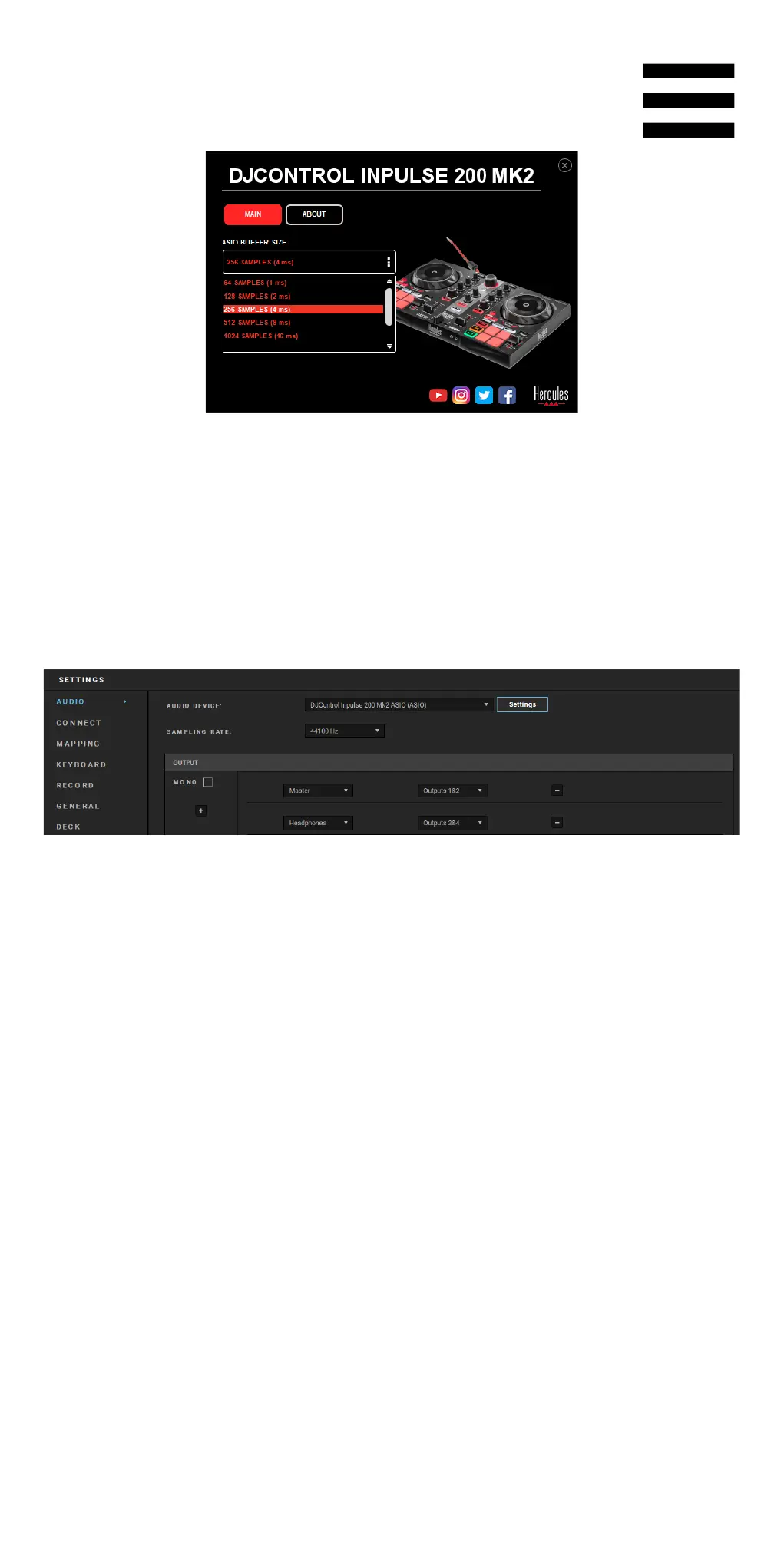45
To adjust the ASIO settings:
− Set the ASIO buffer size to 4 or 8 ms.
− Start up your software (e.g.: DJUCED
®
) and select
the DJControl Inpulse 200 Mk2 ASIO driver:
Once the software begins using the ASIO driver, the
ASIO settings can no longer be modified in the control
panel. This is perfectly normal, and indicates that the
ASIO driver is in use.
