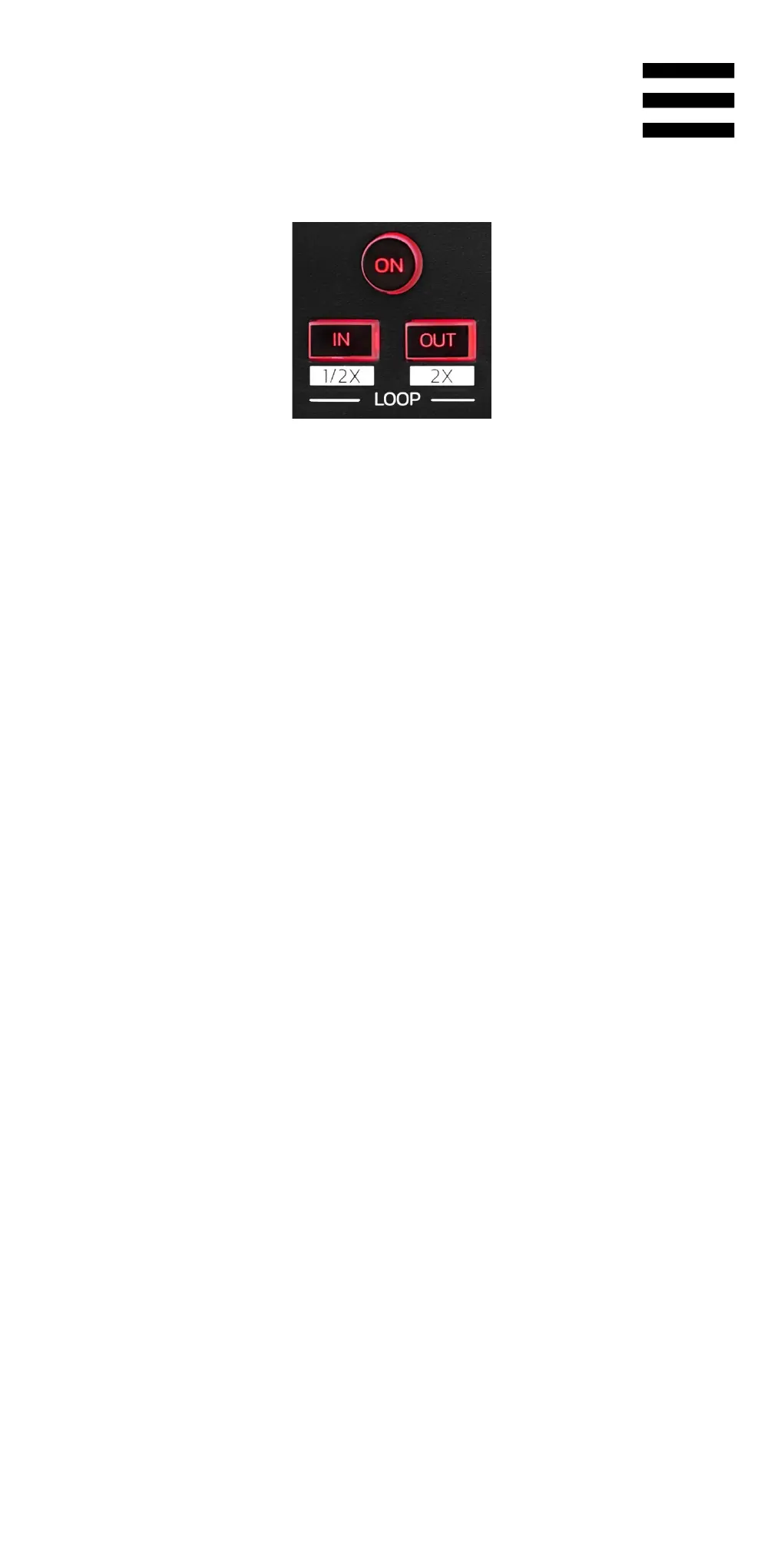12
3. Loop controls
LOOP ON: enables or disables playback of the loop.
IN/OUT: enables a loop by choosing the in point (IN) and
the out point (OUT).
− SHIFT + IN: divides the size of the active loop by
two.
− SHIFT + OUT: multiplies the size of the active loop
by two.
When the loop is active (i.e. enabled):
− Press IN (the button flashes) and turn the jog wheel
to move the start of the loop.
− Press OUT (the button flashes) and turn the jog
wheel to move the end of the loop.
To exit the loop, press LOOP ON.
