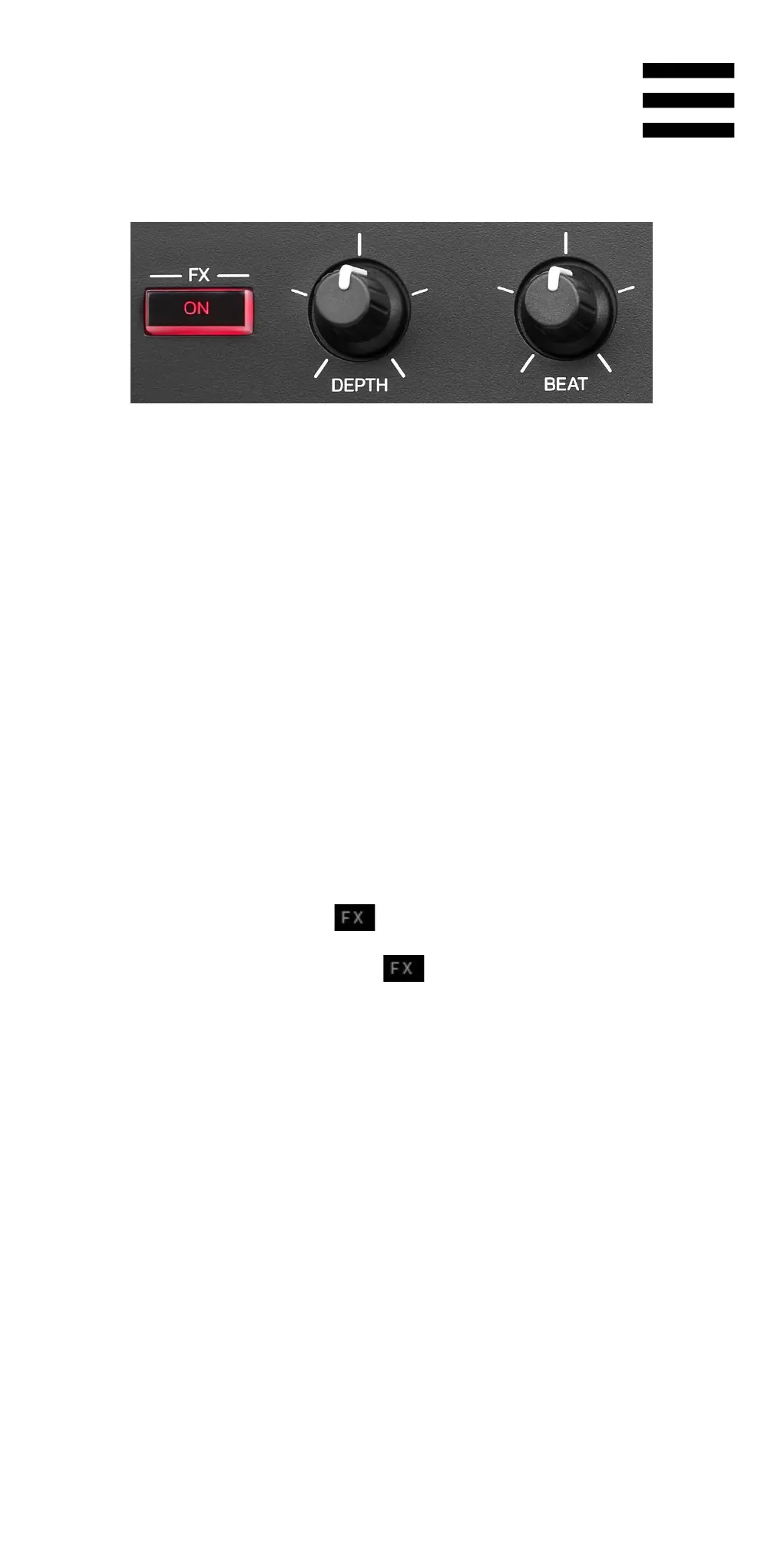13
4. Effects
Effects rack: manages the effect on the deck.
− FX ON button: enables or disables the effect.
− DEPTH knob: adjusts the intensity of the effect.
− BEAT knob: adjusts the duration of the effect’s cycle
synchronized to the music.
− SHIFT + FX ON: changes the effect selected in the
list.
To display the effects rack:
− In DJUCED
: click .
− In Serato DJ Lite: click .
