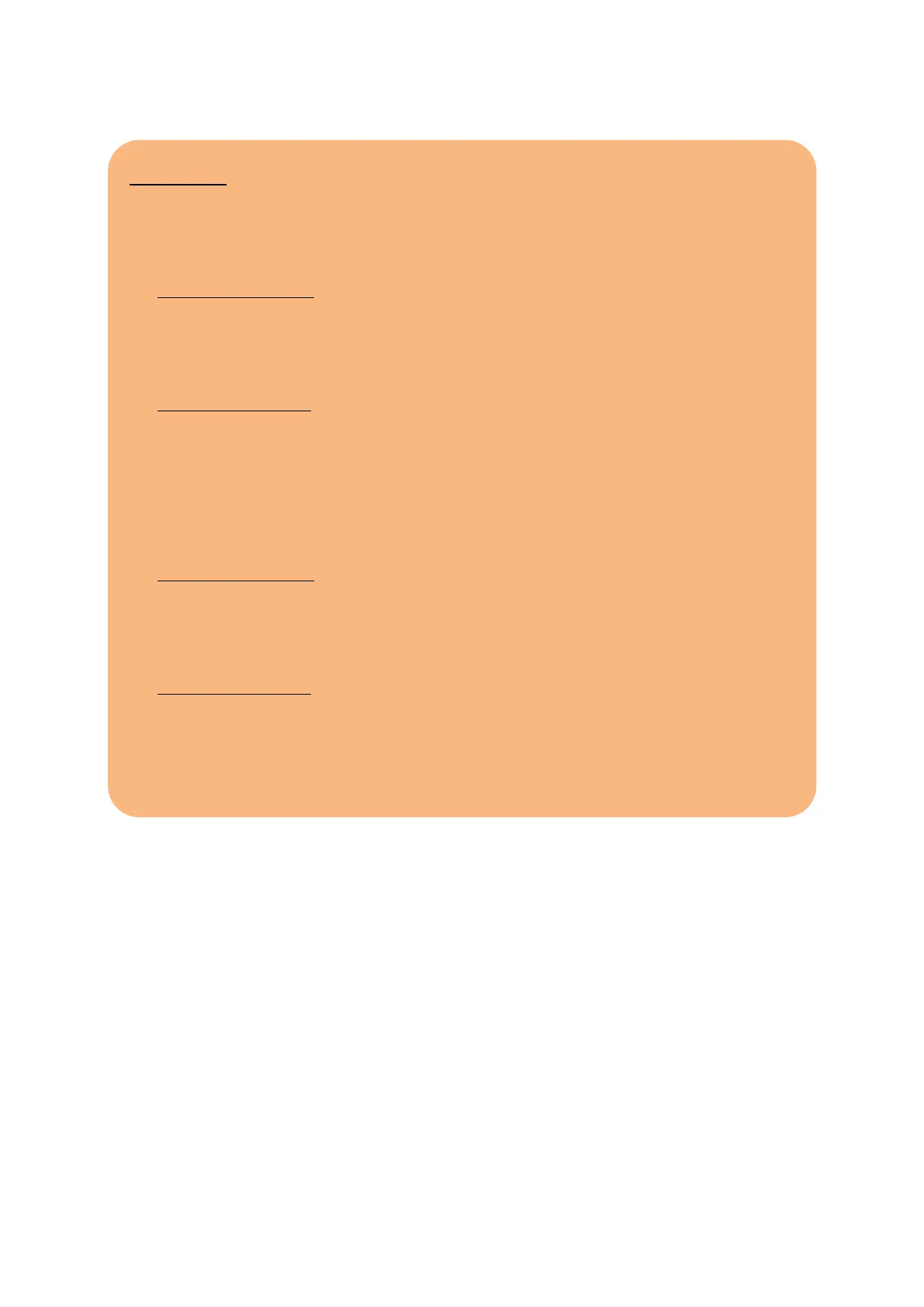Jog wheels
The jog wheels let you move within tracks, and modify the playback depending on
the part of the jog wheel that you touch (the ring [edge] or the top), and the
selected mode (Vinyl mode enabled or disabled).
In Serato DJ Lite and Pro:
- Vinyl mode disabled
o During playback: speeds up or slows down playback (= pitch bend).
o When no music is playing: slow movement when you touch the jog
wheel's ring (edge); medium-speed movement when you touch the jog
wheel's top.
o Shift + jog wheel: beatjump = very fast movement.
- Vinyl mode enabled
o During playback: scratch on top of the jog wheel; pitch bend on the jog
wheel's ring (edge).
o When no music is playing: slow movement when you touch the jog
wheel's ring (edge); medium-speed movement when you touch the jog
wheel's top.
o Shift + jog wheel: beatjump = very fast movement.
In DJUCED
®
- Vinyl mode disabled
o During playback: speeds up or slows down playback (= pitch bend).
o When no music is playing: slow movement when you touch the jog
wheel's ring (edge); medium-speed movement when you touch the jog
wheel's top.
o Shift + jog wheel's ring (edge): beatjump = very fast movement.
- Vinyl mode enabled
o During playback: scratch on top of the jog wheel; pitch bend on the jog
wheel's ring (edge).
o When no music is playing: medium-speed movement when you touch the
jog wheel's ring (edge) or top.
o Shift + jog wheel's ring (edge): beatjump = very fast movement.