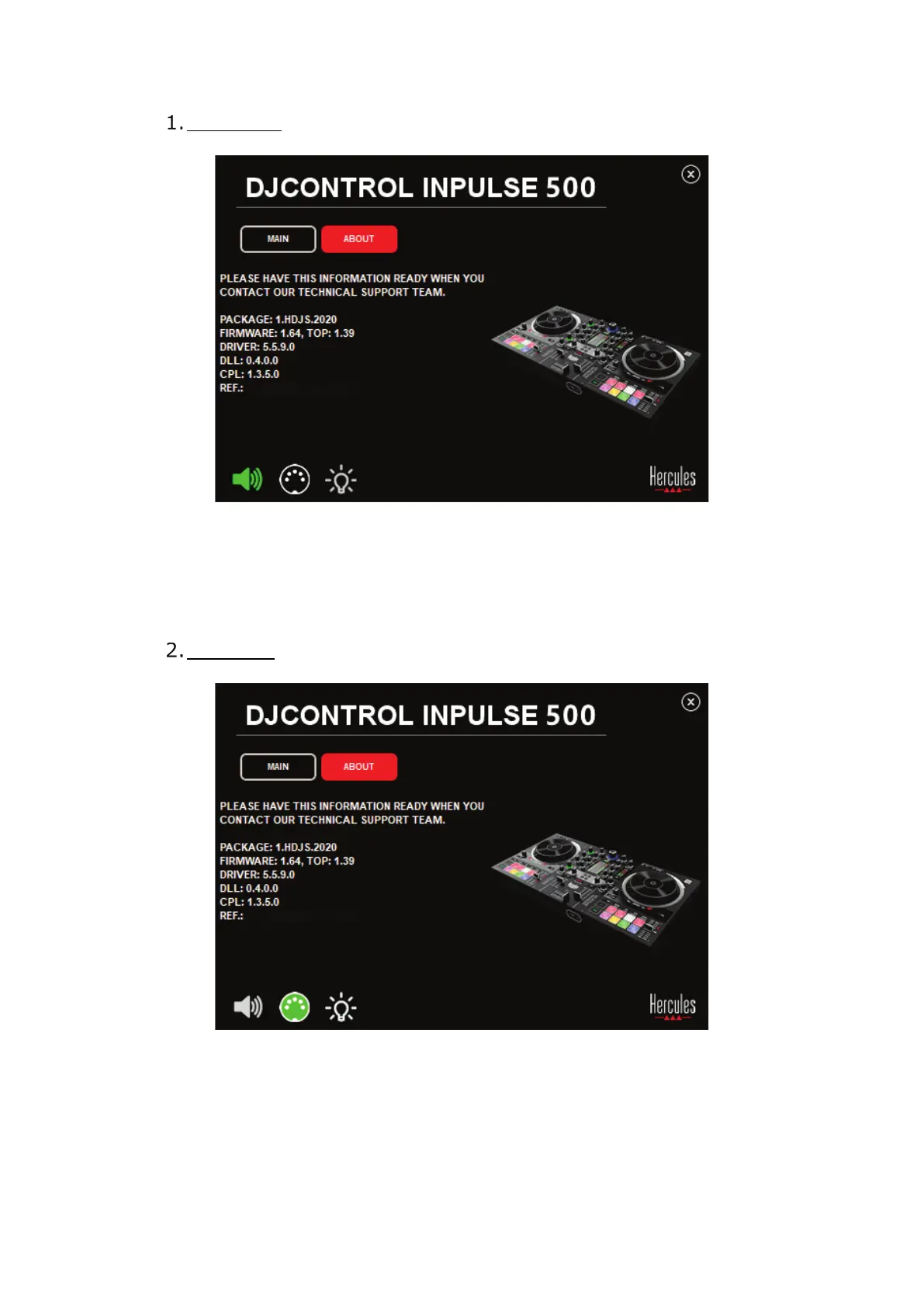Audio test
To test the DJ controller’s audio, click the speaker icon in the bottom left-
hand corner of the control panel: the icon turns green during the test, and
the program plays a sound on the controller’s outputs (for the speakers
and headphones).
MIDI test
Press the buttons that you want to test on the DJ controller: if the DIN
connector icon (with 5 dots) in the bottom left-hand corner of the control
panel turns green, it means that a MIDI command is being received.
