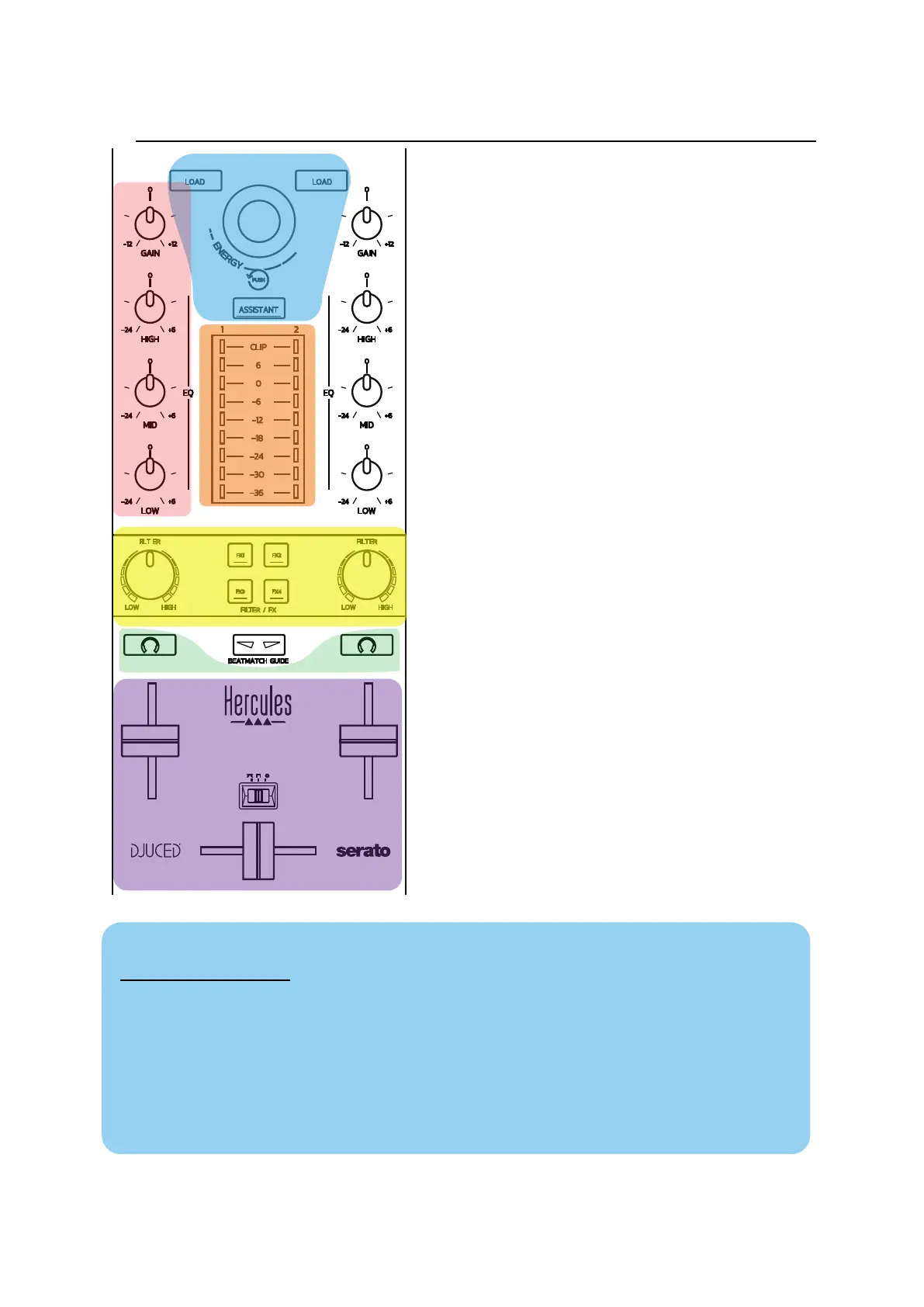5.3. Software mixing
Navigation controls
Rotary encoder: turn the encoder = move through your audio library; press the
encoder = change levels.
Light ring around the rotary encoder: displays the energy level of the master
track in DJUCED
®
; displays the rhythm in Serato.
Load: loads a track onto deck 1 or 2.
Assistant: in DJUCED
®
, brings up the Assistant, which suggests well-suited tracks to
be played; in Serato, enables Automix (automatic mixing of tracks).