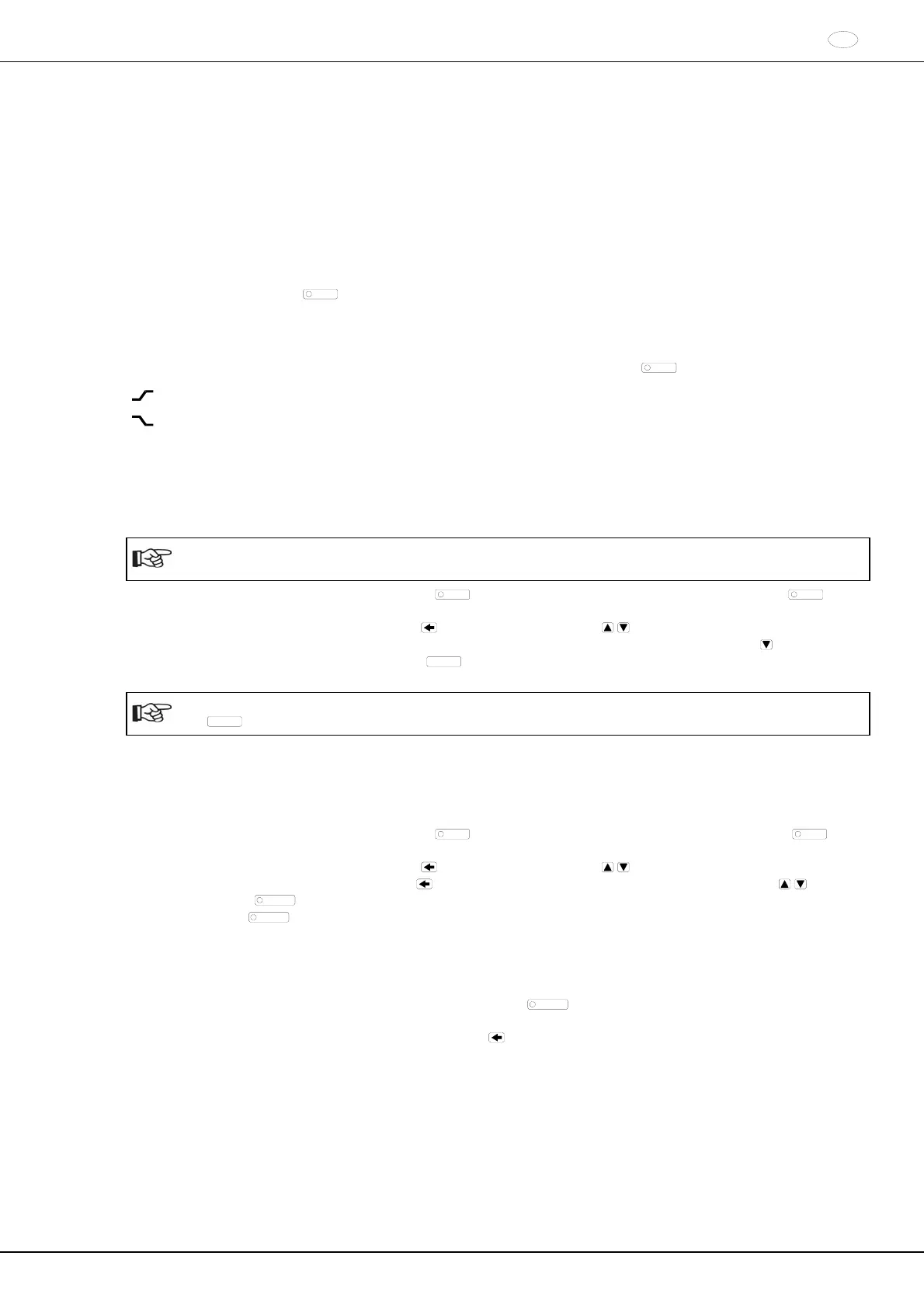EN
23/58
11.3 Adjustment possibilities
t/min Adjustable from 1 - 99 min. in 1-min. intervals.
t/sec Adjustable from 1 - 59 sec. in 1-sec. intervals.
∞
Continuous run.
RPM Revolutions per minute. A numerical value from 500 RPM up to the maximum speed of the rotor can be set.
Maximum speed of the rotor, see Chapter "Anhang/Appendix, Rotoren und Zubehör/Rotors and
accessories". Adjustable from 500 RPM to 10000 RPM in steps of 10 and from 10000 RPM up to the
maximum speed in steps of 100.
RAD/mm Centrifugation radius. Input in mm. For centrifugation radius see Chapter "Anhang/Appendix, Rotoren und
Zubehör/Rotors and accessories". The input of the radius is only possible if the RCF display is selected
(LED in the key
RCF
lights up).
RCF Relative Centrifugal Acceleration. A numerical value can be set, which gives a speed between 500 RPM
and the maximum speed of the rotor. Adjustable up to 100 in intervals of 1, and from 100 in intervals of 10.
The RCF value is automatically rounded up or rounded down with regard to the RPM interval. The input of
the RCF is only possible if the RCF display is selected (LED in the key
RCF
lights up).
Starting steps 1 - 9. Step 9 = shortest starting time, Step 1 = longest starting time.
Brake steps 0 - 9. Step 9 = shortest run-down time, Step 1 = long run-down time,
Step 0 = longest run-down time (brakeless run-down).
PROG Programme Number. 3 programmes can be stored (programme positions 1 - 2 - 3). The programme
position # serves as temporary storage for altered adjustments.
12 Entering centrifugation parameter
If no key is pressed for 8 seconds long after the selection or during the input of parameters, the previous
values will be shown in the display. The input of parameter then has to be executed again.
• Select the RPM or RCF display with the key
RCF
. If the RCF display is selected, the LED in the key
RCF
.
lights up.
• Select the desired parameter with the key
, and adjust with the keys .
In order to adjust the symbol ∞ , the parameters t/min and t/sec must be set to zero with the key
.
• After input of all parameters, press the key
START
in order to store the adjustments on the programme position #.
As confirmation, ∗∗∗ ok ∗∗∗ will be displayed for a short period.
The data on the programme position # will be overwritten with every input of parameters and pressing of the
key
START
.
13 Programming
13.1 Programme input/alteration
• Select the RPM or RCF display with the key
RCF
. If the RCF display is selected, the LED in the key
RCF
.
lights up.
• Select the desired parameter with the key
, and adjust with the keys .
• Select the parameter PROG with the key
, and set the desired programme position with the keys . The
LED in the key
PROG
lights up.
• Press the key
PROG
in order to store the adjustments to the desired programme position. As confirmation, ∗∗∗
ok ∗∗∗ will be displayed for a short period.
13.2 Programme recall
• Select the desired programme position by pressing the key
PROG
.
The centrifugation data of the selected programme position will be displayed.
• The parameters can be checked by pressing the key
.
