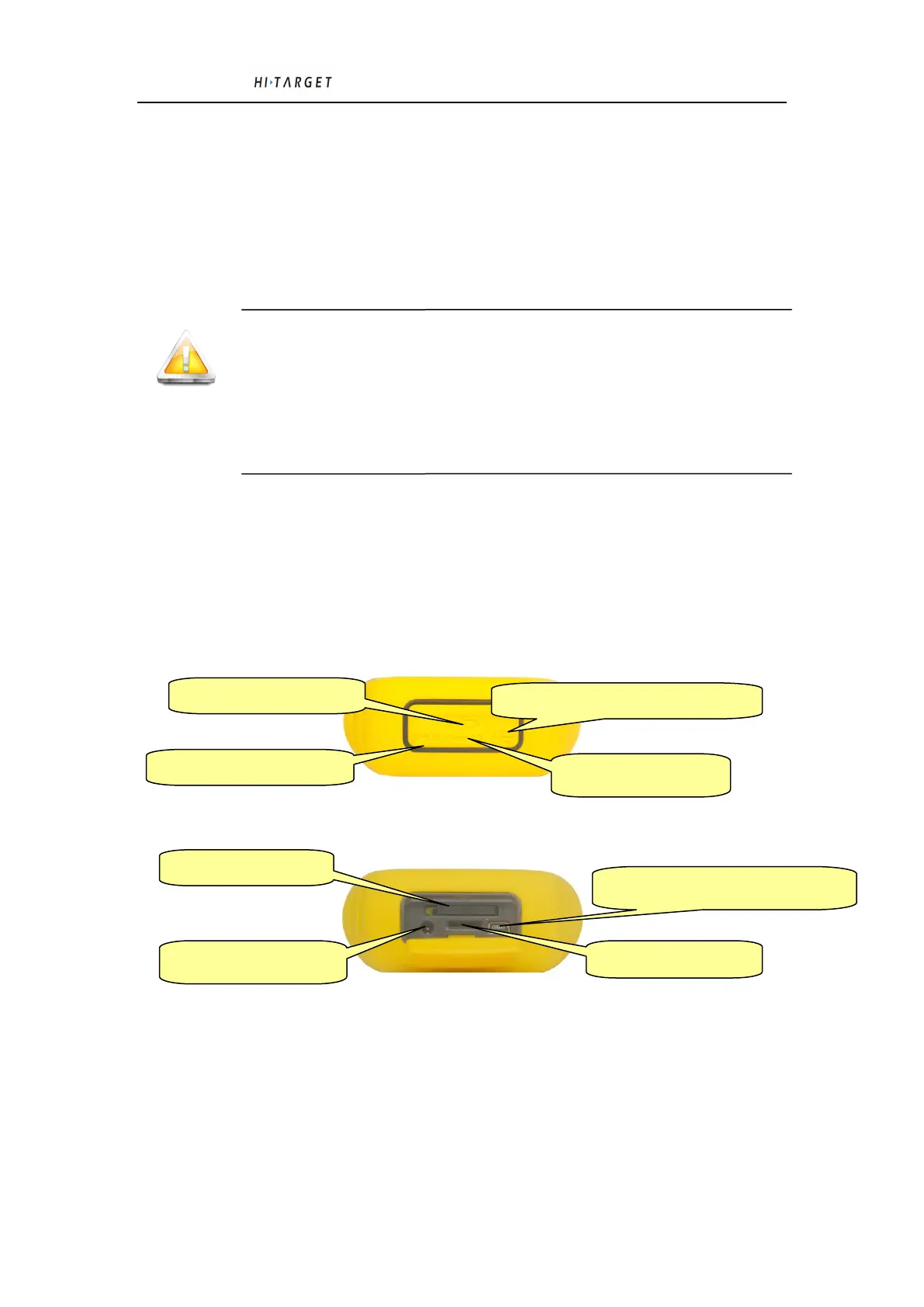Qmini series industrial GIS data collector manual
- 10 -
Camera: build-in digital camera can be used for collecting image information , Qmini3 and Qmini3 P
are equipped with a flash light, which can take photos in bad night.
Battery: build-in 7.6V, 2000mAh lithium battery.
Strap hole: it can prevent falling from connection button.
Speaker: broadcasting the status of equipment in real-time operation.
Tip: when water happens to go into speaker, it may appear silent or sound
hoarse and the sound will be back to normal after drying. The speaker
and the inner equipments are completely waterproof, therefore it won’t
affect to the performance of the instrument after water happens to go
into speaker. But please drying the speaker in time.
3.4 Interface
Figure 3-3 shows the location of interface for Qmini Series Industrial GIS Data Collector; Its
functions are Charging, data transferring ,SIM installation and SD cards for the Interface.
Figure 3-3 interface
Figure 3-4 interface ( inner )
SIM card slot: install SIM card
MicroSD card slot: install MicroSD card, maximum support 32GB
Charging interface: connect with charger for lithium's battery charging.
USD interface: connect with PC, data transfer.
For more installation steps please refer to the part of“chapter 4, Basic Operation”
Data communication interface
通信接口
Data communication interface