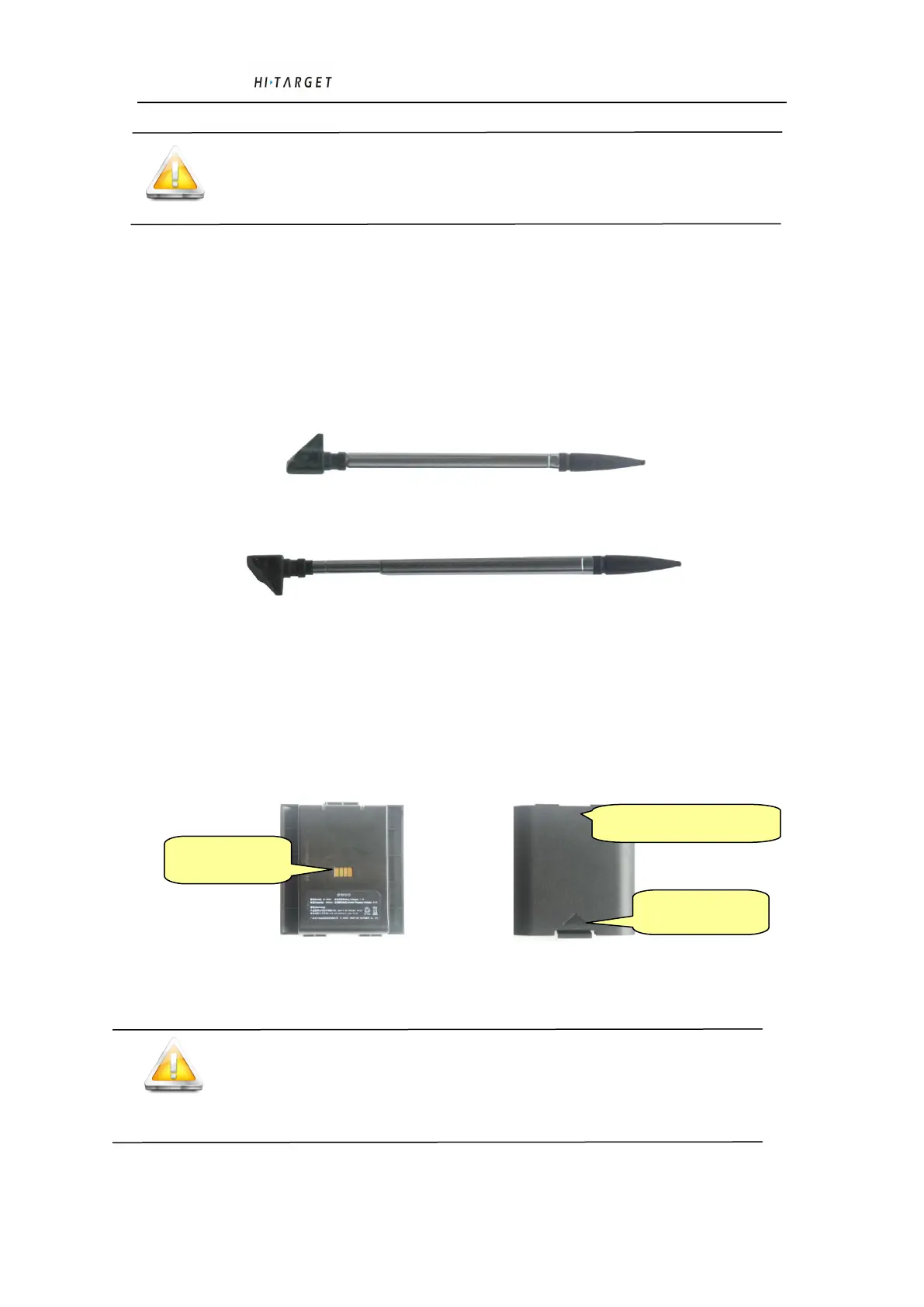Qmini series industrial GIS data collector manual
- 11 -
Tip: When not in use, please cover the charging and USB interface by
rubber cover for the waterproof and dustproof.
3.5 Touch Pen Appearance
Figure 3-5 shows the touch pen of Qmini Series Industrial GIS data collector, which located upper
right corner of GIS data collector, and the length can be changeable according to the
requirements .(figure 3-6)
Figure 3-5 Touch Pen
Figure 3-6 Touch Pen
3.6 Battery
Figure 3-7, Figure 3-8, Obverse and inverse side of 2000mAh lithium battery.
Figure 3-7 Obverse of battery Figure 3-8 inverse of battery
Tip: To protect the environment, please do not throw the useless
lithium battery away optionally, please send it to professional
battery recycling organization.