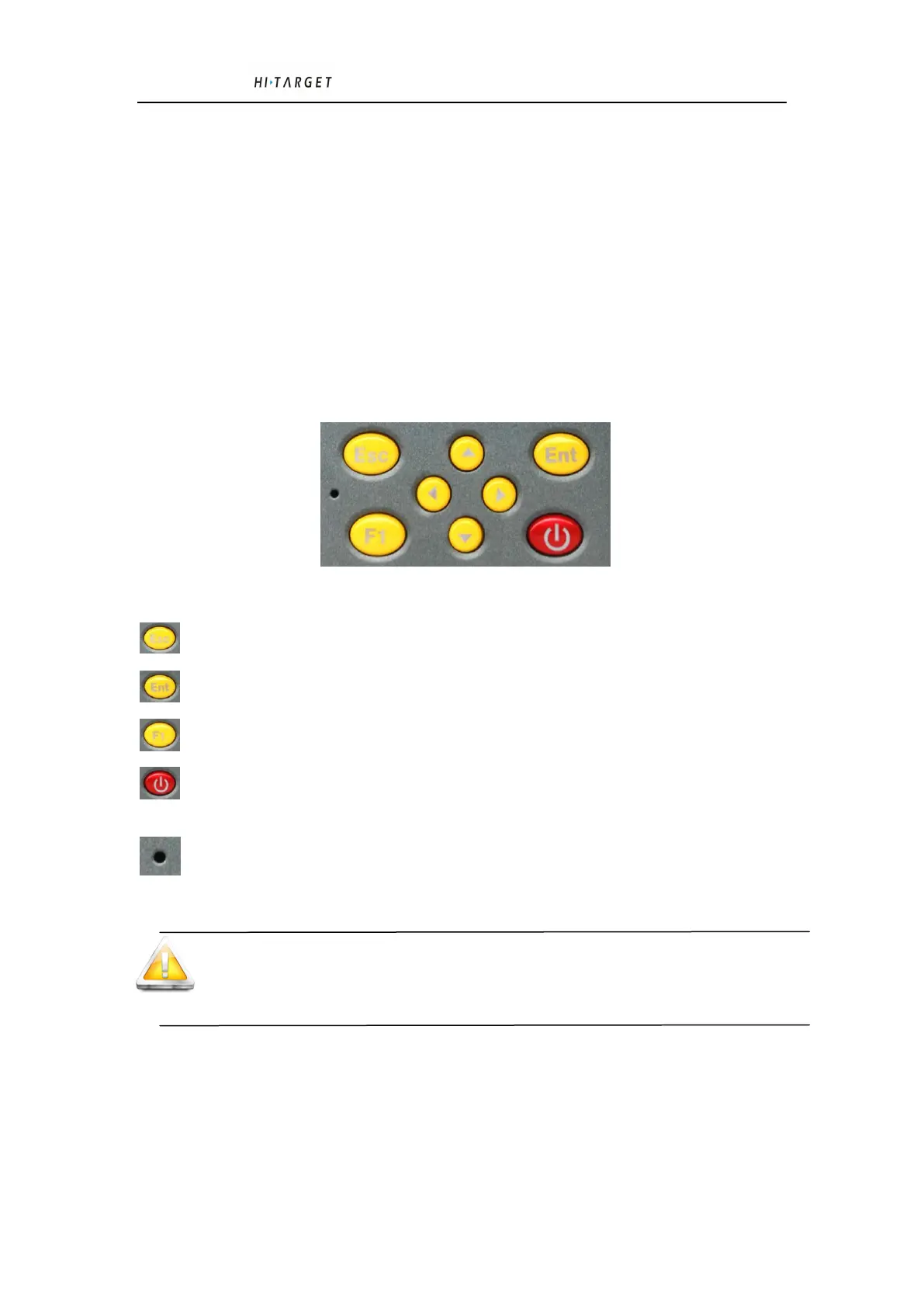Qmini series industrial GIS data collector manual
- 14 -
4.1 Introduction
Hi-Target Qmini series GIS Data Collector’s main setting and operation can be achieved by touch
screen. Normal operation can be achieved by keyboard. Following briefly introduce the appearance and
function of the keyboard.
4.2 Keyboard
Figure 4-1, this is the Qmini series GIS Data Collector’s keyboard. It contains the Esc, Ent, F1 and
Direction button.
Figure 4-1 Keyboard
Esc: Shortly press after power on, indicate cancel or quit the current operation.
Ent: Enter
F1: Function key. Function is defined by the software. Please refer to the software manual.
Power on/off key: Hold this key one second, power on. Three seconds or above, power off.
Switch on/off backlight after power on.
Microphone: Built-in microphone can be used for voice message collecting.
Tips:IF you don't use Qmini series GIS Data Collector in work, please turn off the
backlight for saving power.It can protract the work time.
4.3 Touch pen
Place the touch pen
The touch pen is located at the top right corner. When you put it in, please gently press ,insure the
cat of pen is outside and parallel to the surface of collector.