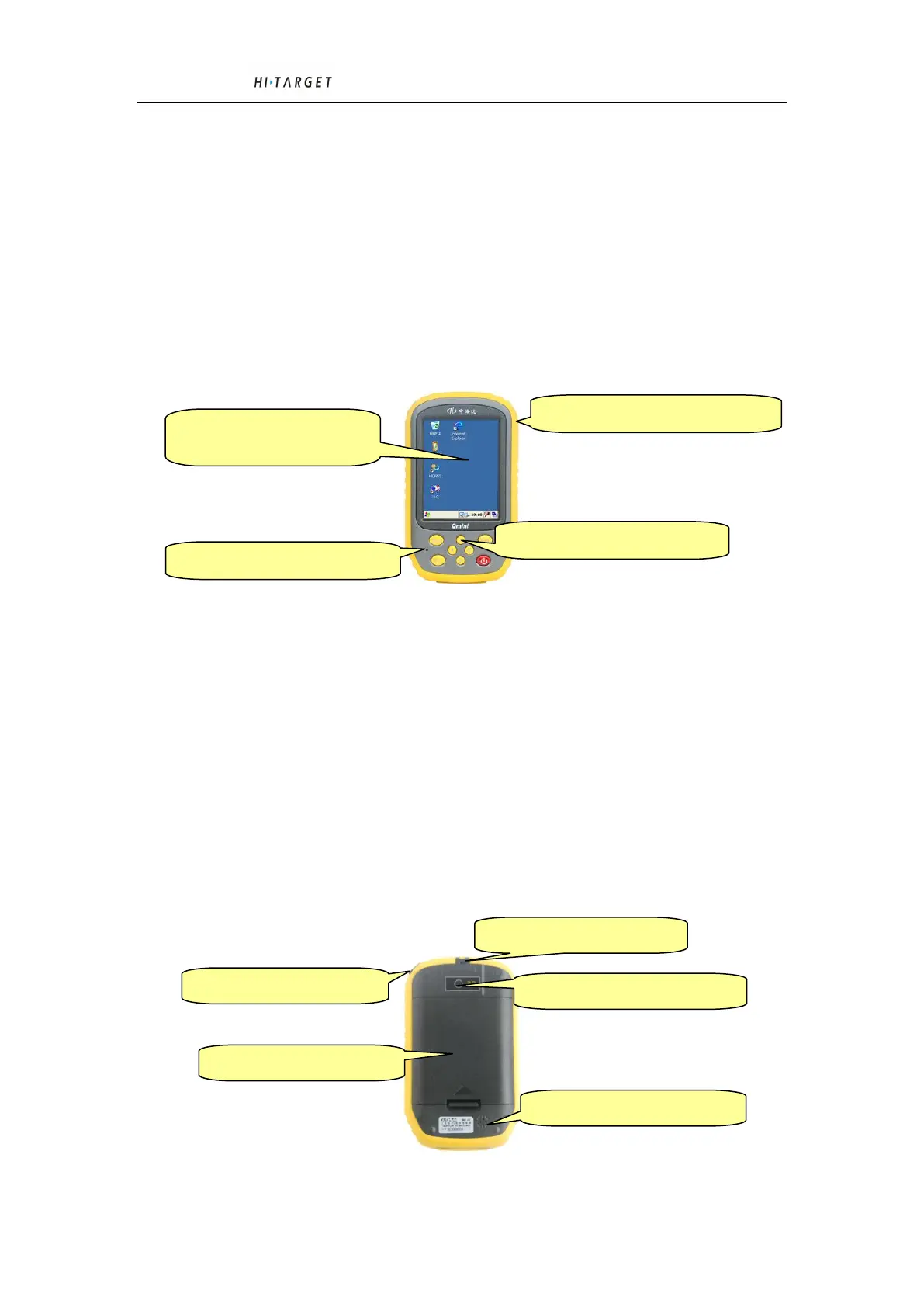Qmini series industrial GIS data collector manual
- 9 -
3.1 Introduction
This chapter introduces the appearance, interface, battery, touch pen,data cable and other parts of
Qmini series industrial GIS Data Collector
3.2 Obverse of Qmini Series Industrial GIS Data Collector
Figure 3-1 shows the obverse of Qmini Series Industrial GIS Data Collector, Which including touch
screen, key board, microphone, protective cover and so on.
Figure 3-1 Obverse side of Qmini Series Industrial GIS Data Collector
Touch Screen: 3.5 inch upright screen, directly touch to operation, support Chinese and English
input.
Protective cover: wear prevention, anti-drop, anti-shock, avoid being scratched.
Key board: Direction key , enter key, escape key, power and other function keys.
Microphone: build-in microphone can be used for voice information collection on the spot.
3.3 Reverse of Qmini Series Industrial GIS Data Collector
Figure 3-2, shows the back of Qmini Series Industrial GIS Data Collector, which including camera,
battery, strap hole, speaker and so on.
Figure 3-2 Reverse of Qmini Series Industrial GIS Data Collector