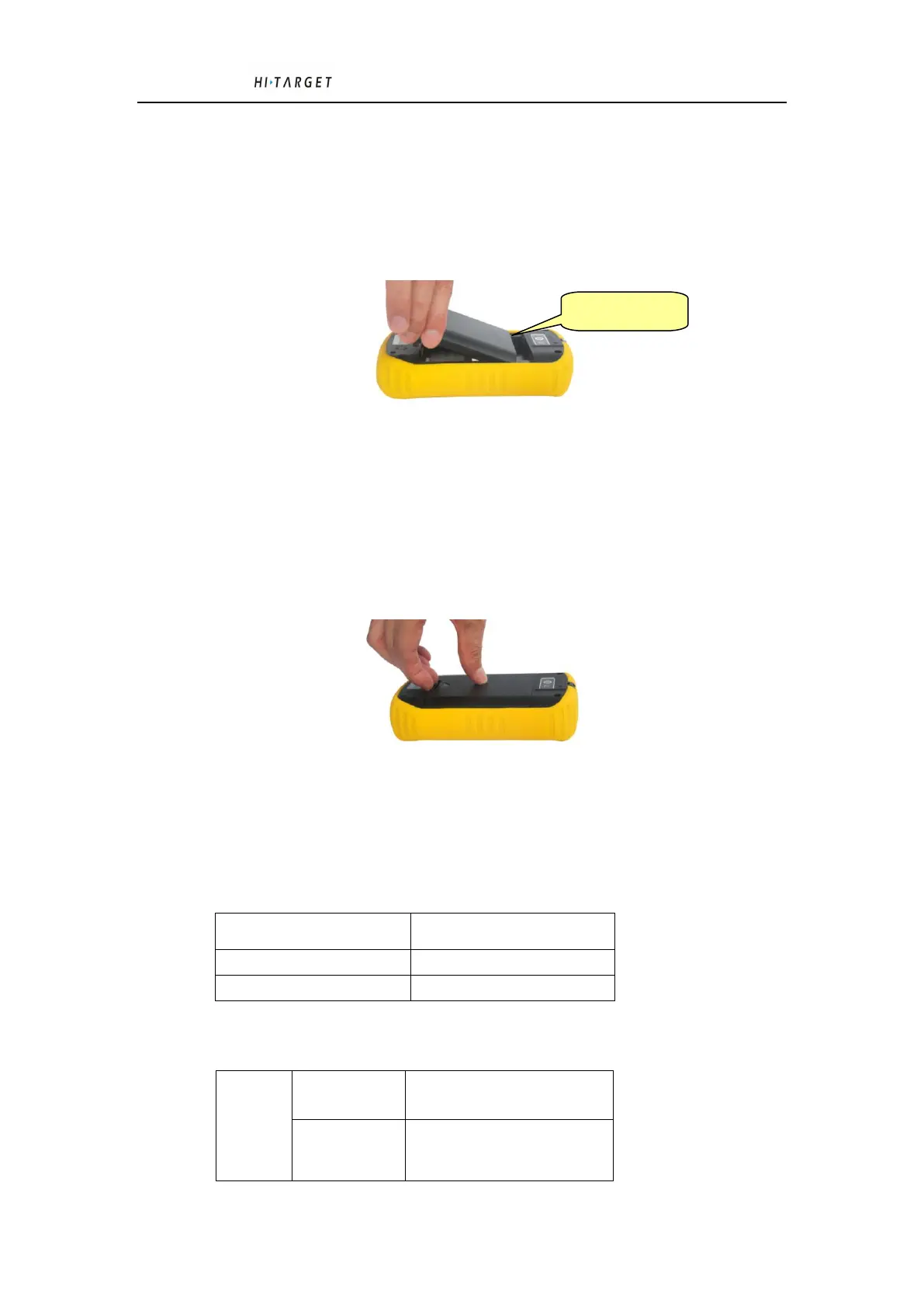Qmini series industrial GIS data collector manual
- 17 -
4.6 Power-Supply system
Battery’s installation and remove
Installation:
1. Obliquely plug two bulge of battery to the corresponding card trough.
See chart 4-10.
Figure 4-10 Install battery
2. Press the edge of plastic spring battery down until hearing the sound of plastic spring sticking.It
shows installing already.
Remove:
1. See chart 4-11, according to the direction to take out the battery
Figure 4-11 remove battery
2. Listen to the sound of gently dig plastic, take out the battery
Qmini series GIS Data Collector battery and charger's model
Power supply mode
Minimum 6.5V、Maximum
8.4 V 6.5V-8.4V