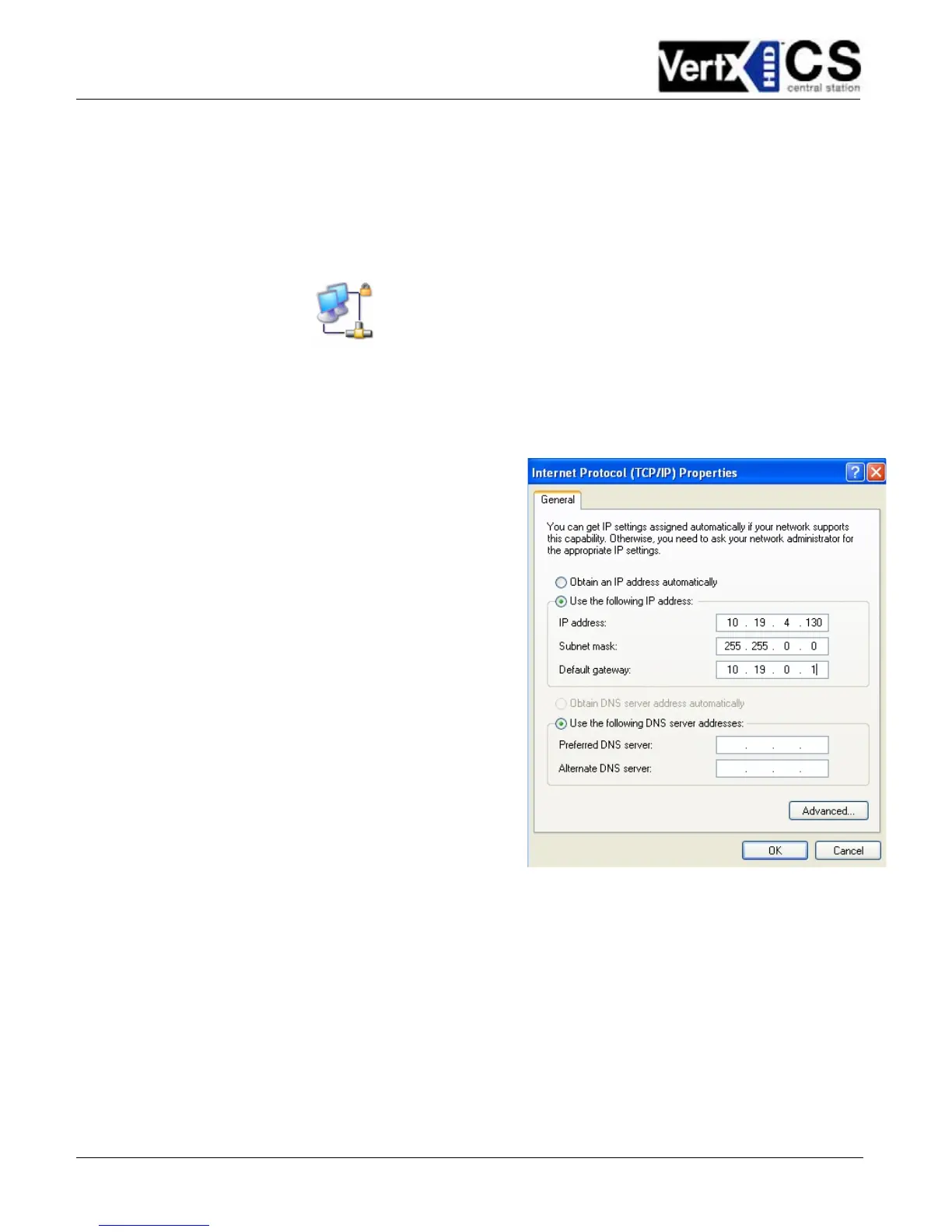August 2005 Page 12 of 23
2005 © HID Corporation. All rights reserved.
VertX V2000 (CS) Quick Installation Guide
Windows Millennium Computers
3.3.1 Windows XP Computers
1. Set the computer IP address.
2. Click the Windows Start menu > Settings > Network Connections. The Network
Connections screen displays.
3. Double-click
Local Area Connection. The Local Area Connection Status dialog
displays.
4. Click Properties. The Local Area Connection Properties dialog displays.
5. Within the This connection uses the following items: window, click Internet Protocol
(TCP/IP), and click Properties. The Internet Protocol (TCP/IP) Properties dialog displays.
6. Select the Use the following IP address
radio button. This action will enable the
fields IP address, Subnet mask and
Default gateway. Use the space bar to
tab between fields, the tab key will not
work.
7. Enter the IP address 10.19.4.130. If the
VertX board’s IP address is different than
what is shown, the computer IP address
must be modified accordingly. The two IP
addresses need to be in line with each
other and separated by one digit (for
example: 10.19.4.130 is one digit greater
than 10.19.4.129).
8. Enter the Subnet mask: 255.255.0.0.
9. Enter the Default gateway: 10.19.0.1.
10. Click OK.
11. Click Close to complete the computer
configuration.
12. Restart your computer.
3.3.2 Windows 2000 Computers
1. Go to the Network screen by clicking the Start button. Click Settings and then Control
Panel. From there, double-click the Network Connections icon.
2. Select the Local Area Connection icon for the applicable Ethernet adapter (usually it is the
first Local Area Connection listed). Double-click the Local Area Connection. Click the
Properties button.
3. Select Internet Protocol (TCP/IP), and click the Properties button.
4. Select the Use the following IP address radio button. This action will enable the fields IP
address, Subnet mask and Default gateway. Use the space bar to tab between fields, the
tab key will not work.
