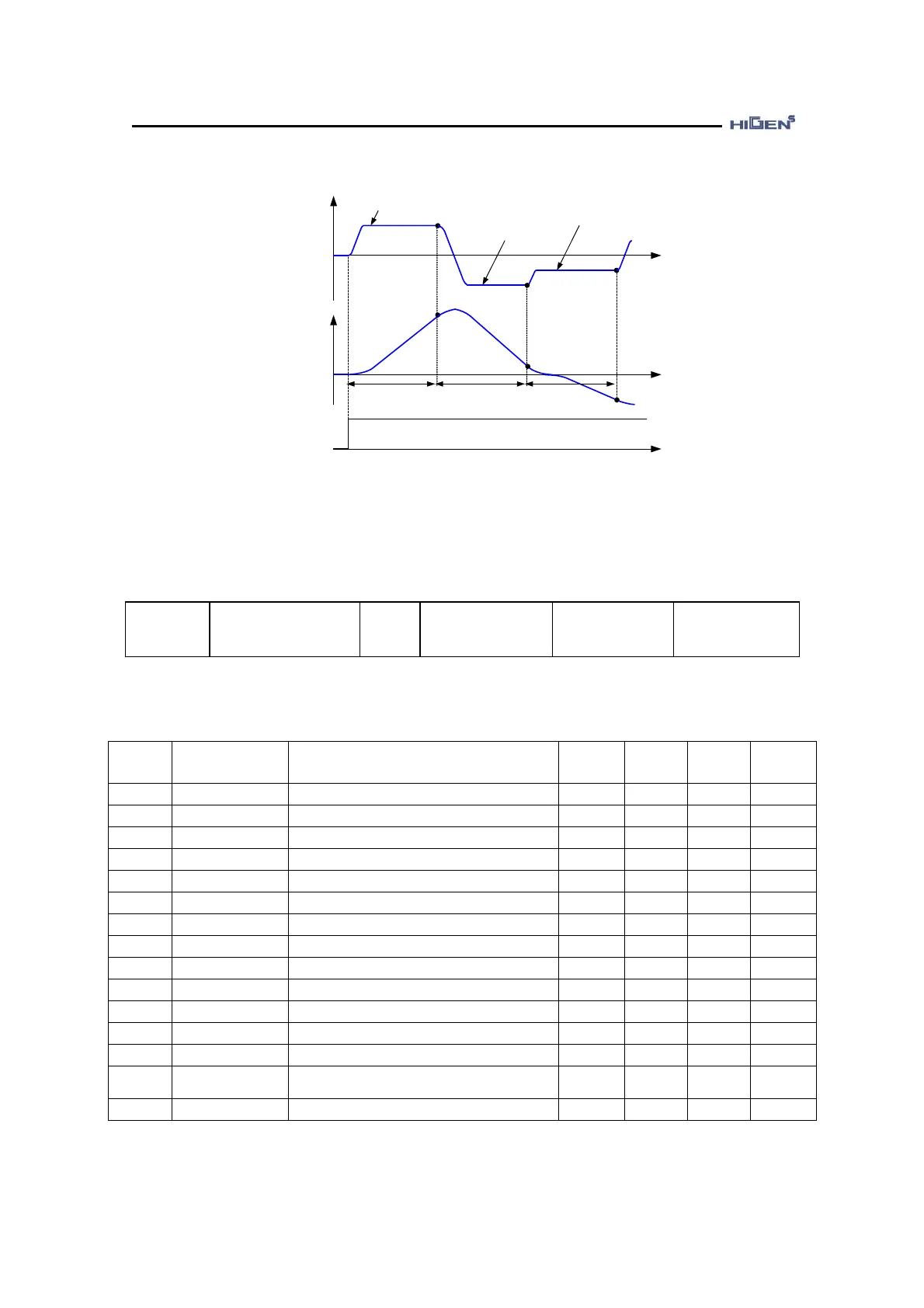3. Parameter setting
3-38
Time [sec]
OFF
ON
Speed
Servo
ON
0
(JOG-04)
(JOG-06)
(JOG-08)
[Rev.]
Position
0
(JOG-05) (JOG-07) (JOG-09)
[ Auto jog mode 2 (Speed - revolution) ]
3.12 Alarm display setting
ALS-01
Current Alarm
Unit
-
Display range
-
Manufactured
default
nor
Speed/Torque/
Position control
This parameter indicates the current alarm. ALS-01 menu is not the user input parameter but
the menu to notify the alarm condition of the servo drive.
Alarm
number
Alarm acronym Alarm content
A_CODE0 A_CODE1 A_CODE2 A_CODE3
- Normal Normal condition 0 0 0 0
00 EMER STOP Emergency stop alarm 1 0 0 0
01 OVER CURNT Servo over-current alarm 0 1 0 0
02 OVER VOLT Servo over-voltage alarm 1 1 0 0
03 OVER LOAD Overload alarm 0 0 1 0
04 POWER FAIL Servo insufficient voltage alarm 1 0 1 0
05 LINE FAIL Encoder missed operation alarm 0 1 1 0
06 OVER SPEED Over-speed alarm 1 1 1 0
07 FOLLOW ERR Location following error alarm 0 0 0 1
08 OUTPUT NC Output NC alarm 1 0 0 1
09 PPR ERROR Encoder pulse rate setting alarm 0 1 0 1
10 ABS DATA Absolute encoder data error alarm 1 1 0 1
11 ABS BATT Absolute encoder battery low alarm 0 0 1 1
12 ABS MDER
Absolute encoder multi turns data
transmission error alarm
1 0 1 1
13 OUTPUT EC Output mis-wiring alarm 0 1 1 1