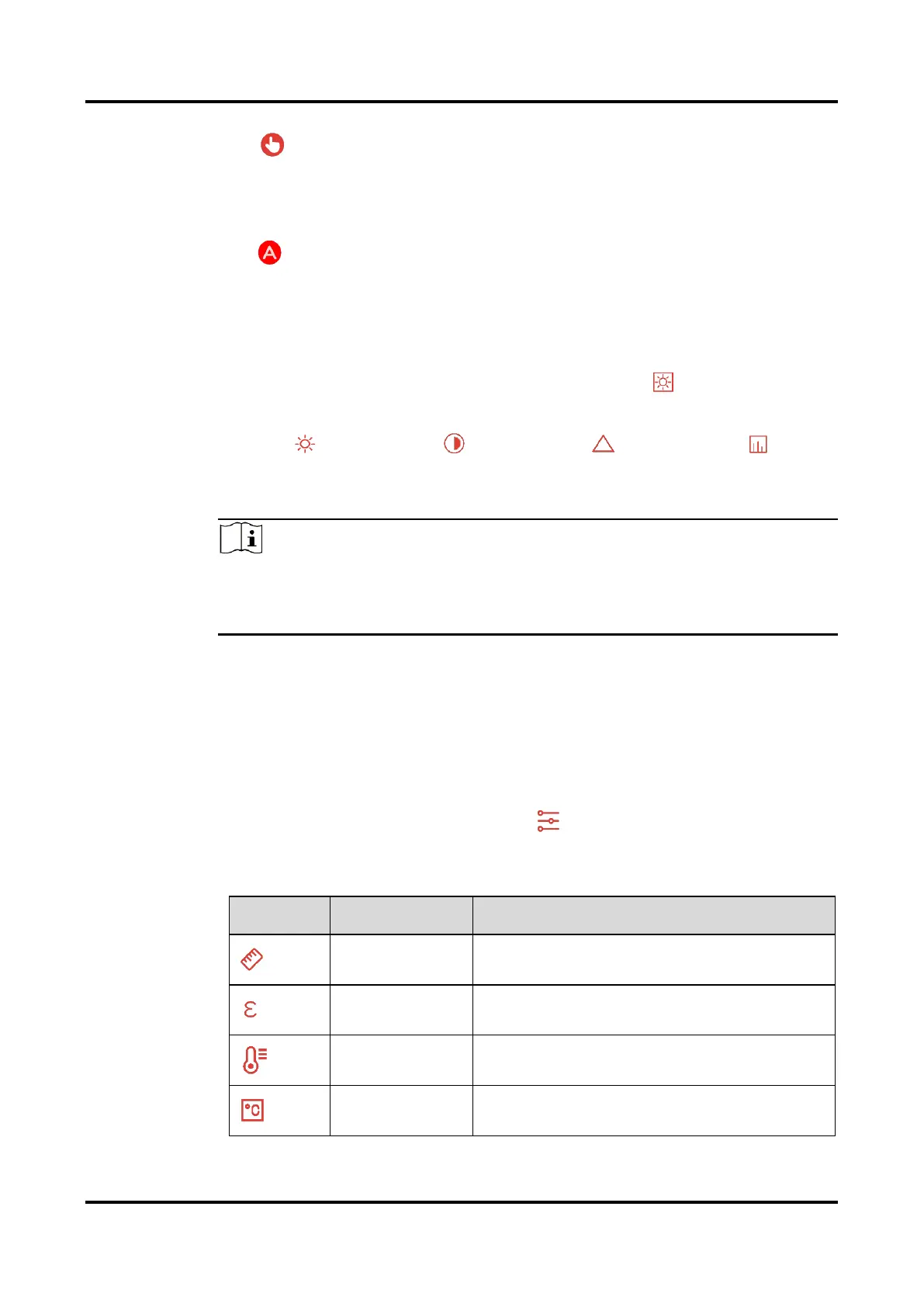Thermal Imager User Manual
8
Tap , the imager will shift to Auto Adjustment, and the display
temperature range will be automatically adjusted.
Manual Adjustment
Tap , the imager will shift to Manual Adjustment. Swipe the
temperature value up and down to adjust the range.
2.1.6 Set Image Parameters
For better image analysis, it is recommended to tap to set appropriate
parameters:
Color Distribution supports Linear and Histogram:
Linear: The mode displays relatively huge temperature gap.
Histogram: The mode displays relatively small temperature gap.
3 Temperature Measurement
3.1
Set Temperature Measurement Parameters
For more accurate measurement, tap to set parameters before
temperature measurement.
Table 3-1 Temperature Measurement Parameters
Set the distance (unit: m) between the
target and the imager.
Select or customize the emissivity of the
target.
Set the temperature range of targets.
Set temperature unit. You can
select °C, °F, or K.
