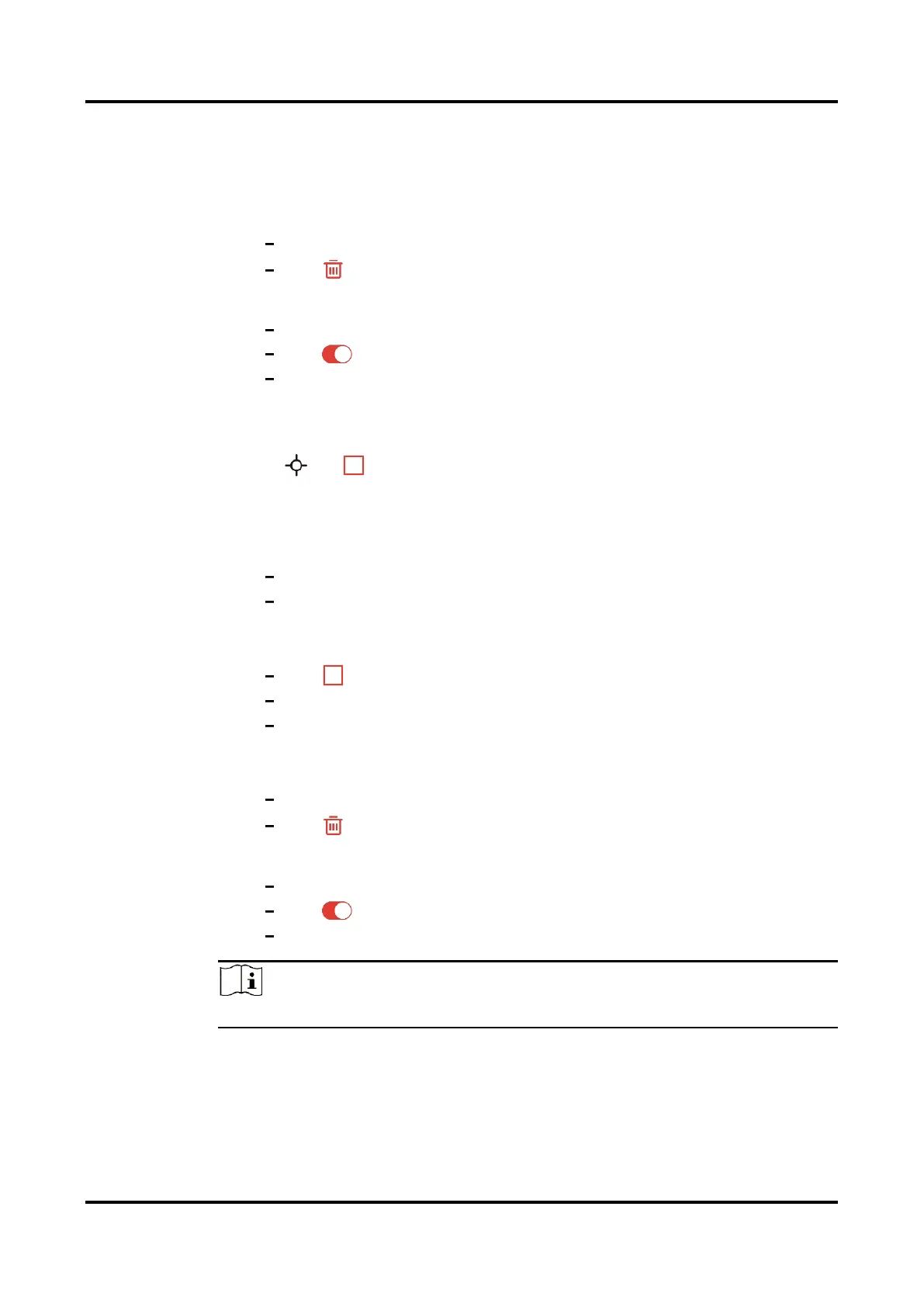Thermal Imager User Manual
10
Resize Line: spread fingers apart and pinch them together to adjust its
size.
Remove Line:
Tap the line
Tap on the pop-up window to remove it
3.
Optional: Show/Hide Temperature Result
Tap the line
Tap to show/hide the highest/lowest/average temperature
Tap OK to confirm the settings
3.2.3 Add Rectangle Measurement Tool
1.
Tap > to add a rectangle on the Live View.
2.
Optional: Edit the rectangle.
Move Rectangle:
Drag the rectangle
Tap any part outside of the rectangle to end the moving process
Resize Rectangle:
Tap to turn off the rectangle tool
Tap the rectangle and drag its vertex
Tap any part outside of the rectangle to end the resizing process
Remove Rectangle:
Tap the rectangle, and it will pop up an edition window
Tap to remove it
3.
Optional: Show/Hide Temperature Result
Tap the rectangle, and it will pop up an edition window.
Tap
to show/hide the highest
/
lowest/average temperature
Tap OK to confirm the settings
NO MORE THAN 3 rectangles are supported to set on the Live View.
3.2.4 Set Temperature Alarm (Optional)
The exceptional temperature will cause the flashing High Temp or Low
Temp at the bottom of the Live View and the vibration.